Philips SA2312 Support and Manuals
Get Help and Manuals for this Phillips item
This item is in your list!

View All Support Options Below
Free Philips SA2312 manuals!
Problems with Philips SA2312?
Ask a Question
Free Philips SA2312 manuals!
Problems with Philips SA2312?
Ask a Question
Popular Philips SA2312 Manual Pages
User manual - Page 3


...
Register your product
8
3 Getting started
9
3.1
Overview of controls and connections
9
3.2
Install
9
3.3
Connect
10
3.3.1
Insert the battery
10
3.3.2
Read the battery level indication of ...4.3.4
Delete recordings
15
4.4
Settings
15
4.5
Use your player to store and carry data files
15
5 Upgrade your player
16
5.1
Manually verify whether your firmware is up to date 16...
User manual - Page 4


...manual) to order replacement parts/ accessories. To establish a safe volume level: • Set your volume control at a high volume can hear it there.
Replacements parts/ accessories Visit www.philips.com/support or www.philips.com/usasupport (for those that may harm the set...only with the supplied music software to avoid problems!
1 Important safety information
General maintenance
To ...
User manual - Page 6


...user returns the device to the Philips service centre and ONLY to simplify error detection and prevention. Modifications
Modifications not... and used to identify and detect any failures or problems you as a user may void user authority to operate...stored, for electrical and electronic products. Disposal of your normal household waste. Data logging
Philips is committed to improving ...
User manual - Page 7
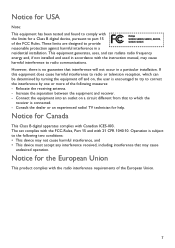
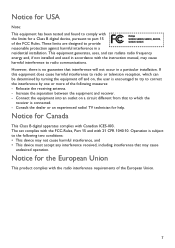
...set complies with the FCC-Rules, Part 15 and with Canadian ICES-003.
Notice for USA
Note:
This equipment has been tested and found to comply with the instruction manual, may cause
undesired operation.
Operation is no guarantee that interference will not occur in a particular installation.... However, there is subject to provide
Philips SA2300, SA2305, SA2310, , SA2315, ...
User manual - Page 8


... the box
The following accessories are included with your player:
Player
Philips audio player
SA2300 SA2305 SA2310 SA2315 SA2320 SA2325
Quick start guide
1 Install 2 Connect 3 Transfer 4 Enjoy
Headphones
USB extension cable
AAA battery
Quick start guide
CD-ROM containing Philips Device Manager, User Manual and Frequently Asked Questions
2.3 Register your product
We strongly recommend...
User manual - Page 10


... the installation program does not start automatically, browse the CD contents with .exe.
compartment.
3.3.2 Read the battery level indication of your player
The approximate power levels of your CD? Don't worry, you can download the CD contents from www.philips.com/support or www.philips.com/usasupport (for U.S. Your player will save all settings and...
User manual - Page 11


... has an intuitive menu navigation system to browse through various settings and operations.
Use J( and )K to guide you can play all to complete your transfer. Press 2;...Philips welcome screen appears. Your can drag and drop entire folders to confirm your selection. until there is no operation and no display on the screen. You can see the Root menu. Your player support...
User manual - Page 12


...3 Press 2; to browse through the different play songs either randomly or repeatedly.
1 Press MENU, select Settings and then select Play modes.
2 Press J( / )K to confirm your selection.
DRM) WMA songs ...the songs outside folder
Shuffle all
Play all songs randomly
Note This player does not support copy right protected (Digital Rights Management - Skip to next song
Press )K
Return ...
User manual - Page 14


... on the radio setting and save the signal, press 2;, or... press J( / )K to search again as step 3 or 4
above.
4.2.4 Preset stations for each region
The player is capable to store the different set of preset station for each region. key.
4.3.2 Play back recordings
You can pause and resume a recording anytime with the last recording made. 2 Press 2; 4.2.3 Manual tune
1 Manual...
User manual - Page 16


...
1 Connect your player to the computer.
2 Launch Philips Device Manager from www.philips.com/support or www.philips.com/usasupport (for U.S. 5 Update your player. 5 When Update completed appears on the screen, click OK and disconnect the player. > A message Updating firmware will check whether a new firmware is available on the
Internet and install it on your player
Your player is available...
User manual - Page 17


...16, 22.050, 24, 32, 44.1, 48kHz), WMA (64-320kbps) • ID3-tag support: Song title and artist name
Recording • Audio Capturing: Built-in microphone
(Mono)
Storage Media ... 128
pixels
Sound • Channel separation: 35dB • Equalizer settings: Rock / Jazz / Pop /
Classical / Off • Frequency response: 80-18000Hz • Signal to noise ratio: > 80dB • Output Power (RMS): ...
User manual - Page 18


... after transfer. Make sure your player: 1 Launch the Philips Device Manager at www.philips.com/support for further help and other troubleshooting tips.
Warning Under no music on display. • Do a soft reset by the Device Manager. Consult your dealer or service center if you encounter problems with your player, go through the following these hints...
User manual - Page 22


or their respective owners © 2007 Koninklijke Philips Electronics N.V. abc
Specifications are the property of Ko ninklijke Philips Electronics N.V.
Trademarks are subject to change without notice. All rights reserved. www.philips.com
print in china wk7064
Leaflet - Page 1


Philips Flash audio player
1GB*
SA2312
Your digital music on the move with MP3, WMA music playback
Enjoy your songs easily - no software ... sound to suit your music style • Folder view helps you to find songs easily and quickly on the move
with the Philips SA2312. no cables needed • Plug and play data Easy, intuitive music experience • Easy-to-read black and white LCD ...
Leaflet - Page 2


... capacity, WMA: Up to 460 tracks *
Software
• Device manager: to restore and upgrade
Green Specifications
• Lead-free soldered product
System Requirements
• CD-ROM drive • Internet connection: Yes (for access to updated
support documents, manuals, future firmware and PC software upgrades) • PC OS: Windows 2000, Me, XP • USB: Free USB port
Dimensions...
Philips SA2312 Reviews
Do you have an experience with the Philips SA2312 that you would like to share?
Earn 750 points for your review!
We have not received any reviews for Philips yet.
Earn 750 points for your review!
