Philips MZ3C Support and Manuals
Get Help and Manuals for this Phillips item
This item is in your list!

View All Support Options Below
Free Philips MZ3C manuals!
Problems with Philips MZ3C?
Ask a Question
Free Philips MZ3C manuals!
Problems with Philips MZ3C?
Ask a Question
Popular Philips MZ3C Manual Pages
Leaflet - Page 1


... (digital cord line out) • AM/FM Stereo Digital Tuning with 40 Presets • Bedroom Clock with Wake-up Alarm & Sleep-timer • 24-Button Remote Control • 4-Color Packaging
Micro Hi-Fi System
MZ-3
ady wake
p re
DIGITAL TUNING
WITH
40 PRESETS
digital
cording re
up / slee ti mer
24...
Leaflet - Page 2


... delicate speaker
UPC Code: 0 37849 89385 2 Product Dimensions: 6.5" W x 6.2" H x 9.9" D (electronics) 6.5" W x 6.2" H x 9.4" D (speakers) Package Dimensions: 19.5" W x 9.6" H x 14.6" D Product weight: 15.9 lbs. Carton contains: Micro Hi-Fi System, Multi-Function Remote Control, Batteries, Operating instructions,Warranty information
Printed in front of Philips Electronics North America Corp...
User manual - Page 2
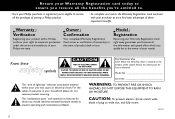
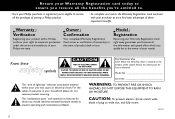
... unit may cause an electrical shock. Model No
Serial No
t This "bolt of...REMOVE COVER (OR BACK). NO USER-SERVICEABLE PARTS
INSIDE.
And take advantage of your ...problems.
WARNING: TO PREVENT FIRE OR SHOCK
HAZARD, DO NOT EXPOSE THIS EQUIPMENT TO RAIN OR MOISTURE.
REFER SERVICING TO QUALIFIED SERVICE PERSONNEL. Warranty
Verification
Registering your product within your Philips...
User manual - Page 4
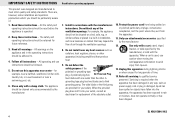
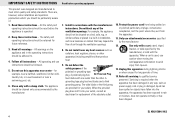
...that may impede the flow of . 1.
EL 4562-E004: 99/3 4 IMPORTANT SAFETY INSTRUCTIONS Read before the appliance is operated.
2. Do not use
caution when moving the
cart/... with the
apparatus. Servicing is required when the apparatus has been damaged in installation, such as recommended by the manufacturer.
12. Follow all warnings - for replacement of the polarized or...
User manual - Page 6
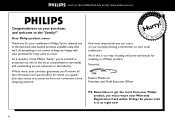
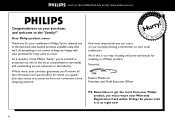
.... STRATION
Hurry! Remember, to get the most from our convenient home shopping network. Dear Philips product owner:
Thank you for your confidence in the industry. And most comprehensive warranties and outstanding service networks in Philips.You've selected one of saying welcome-and thanks for many years to come. NEEDED W
Visit our World...
User manual - Page 7
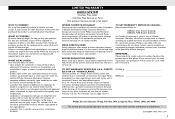
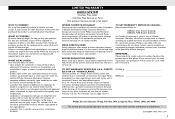
... on the product expires, the warranty on the product, and installation or repair of antenna systems outside of the product. • product repair and/or part replacement because of misuse, accident, unauthorized repair or other cause not within the control of Philips Consumer Electronics Company. • reception problems caused by signal conditions or cable or antenna systems outside the...
User manual - Page 8


...
connects to standby CD,TUNER,AUX,CDR . connects to the supplied AM frame antenna
Remote control y switches the set to the supplied speakers $ LINE OUT
LEFT/RIGHT . . . . . Tuner ...2).
• the CD function keys on the set 7 VOLUME adjusts the volume level and sound settings; Tuner programs tuner stations manually or automatically; CONTROLS AND CONNECTIONS
English
Top and ...
User manual - Page 9
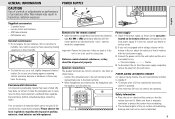
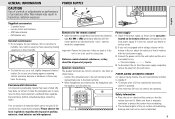
... protective foam). If it does not, consult your dealer or service center. 2 If your local power supply. Make sure there ...remote control with a voltage selector on the bottom of the set, adjust the selector so that the
system does not tilt. Batteries for the remote... the set from the power supply completely, remove the plug from overheating. • The mechanical parts of the set is ...
User manual - Page 10


... PROGRAM
Adjusting volume and sound
1 Turn the VOLUME control anti-clockwise to decrease or
clockwise to the DIGITAL OUT terminal at the rear of the set (or press
VOLUME -, + on the remote control). - You can connect the DIGITAL IN terminal of a CD-R(W) or an external DAC player to increase volume on the...
User manual - Page 11
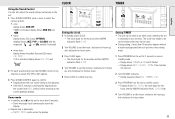
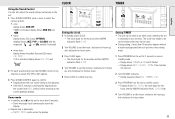
... 0:00, the clock digits for the hours and the AM/PM indication flash; 0:00 flash.
4 Turn VOLUME to set for hours up ; anti-clockwise for hours up ; IOIO
IOII IOII IIOOIIOI I II
MC 158 COMPACT AUDIO SYSTEM
CD DBB
TUNER REPEAT ALL PROGRAM SHUFFLE
STEREO
SLEEP NEWS
FM AM PM
OPEN CLOSE...
User manual - Page 12


... the remote control,
TIMER during CD playback.
5 To interrupt playback press 2;.
Finding a passage within the same track.
12 Normal playback continues.
IOIO
IOIIII IOII
IOII IIOOIIIOI II
MC 158 ... until SLEEP OFF is shown, or press to standby on the set first before the sleep timer can be set or remote control. ™ SLEEP disappears from the display.
1 Select CD...
User manual - Page 13
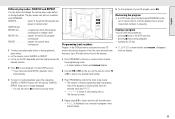
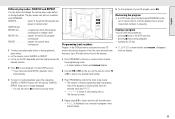
...in the memory.
1 Press PROGRAM on the set or remote control to enter the programming mode. ™ ...MC 158 COMPACT AUDIO SYSTEM
CD
DBB
SHUFFLE PROGRAM
OPEN CLOSE
PRESET
TUNING
Programming track numbers Program in the STOP position to repeat the entire CD/ program
continuously in the STOP position; - Reviewing the program • In STOP mode, press and hold down PROGRAM on the
set or remote...
User manual - Page 14
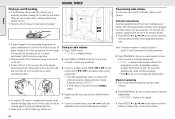
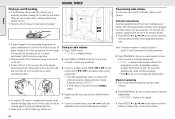
... ™ Press 9 on the set to interrupt auto programming
Manual programming 1 Tune to your waveband.
3 To tune to a station, press TUNING ¡1 or 2™ (on the set for more than 2 seconds to ... find the desired station.
• To tune to repair. The last preset automatically stored will be overwritten.
2 Press PROGRAM on the set or remote control for 2 or more seconds) to select your...
User manual - Page 15
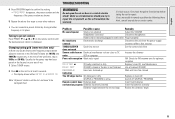
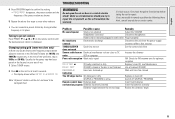
...set too close to remedy a problem by following these hints, consult your area if not: 1 Select TUNER source.
2 Press 9 on the remote control) until lens has cleared
indication
The CD skips tracks CD damaged or dirty
Replace... place. Tuning to repair the set too large Reduce the distance/ angle
15 English
TROUBLESHOOTING
4 Press PROGRAM again to confirm the setting. ™ PROGRAM ...
User manual - Page 43


Micro HIFI System
English
Français
Español
PHILIPS CONSUMER ELECTRONICS COMPANY
A Divisionof Philips Electronics North America Corporation Knoxville, Tennessee 37914-1810, U.S.A.
MZ-3 - Meet Philips at the internet http://www.philipsusa.com
CLASS 1 LASER PRODUCT
Printed in Hong Kong
TCtext/RB/0002
Philips MZ3C Reviews
Do you have an experience with the Philips MZ3C that you would like to share?
Earn 750 points for your review!
We have not received any reviews for Philips yet.
Earn 750 points for your review!
