Philips MX980D Support and Manuals
Get Help and Manuals for this Phillips item
This item is in your list!

View All Support Options Below
Free Philips MX980D manuals!
Problems with Philips MX980D?
Ask a Question
Free Philips MX980D manuals!
Problems with Philips MX980D?
Ask a Question
Popular Philips MX980D Manual Pages
Leaflet - Page 1


Home Cinema Audio System
MX980D... (record audio from DVD's) • 'Hall' for normal stereo with rear ...Coded Speaker Connections • Screw terminals for Left, Right and Center speaker connections • 'Cinema Link' System Control Bus • 51-key Audio/Video MultiBrand Universal Remote Control • Menu Navigator Rotary Knob for quick set-up • Harmonized Philips Home...
Leaflet - Page 2


... of up - Home Cinema Audio System
MX980D
Sound Enhancement
Sound Enhancement
Dolby Digital Surround Sound - The Tetra Core IC decodes Dolby Digital, DTS and Dolby Pro-Logic surround sound. puts your complete home theater system into standby after some exciting hours of extra user benefits: One Touch Cinema upon starting your non-Philips/Magnavox equipment by...
User manual (English) - Page 1


Digital surround sound receiver
FR965 FR975 MX960D MX980D
Toll Free Help Line
Ligne d'assistance en service libre Linea de ayuada telefónica sin cargo
800-531-0039
User manual (English) - Page 2
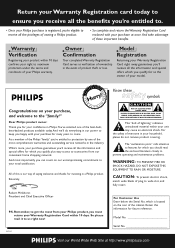
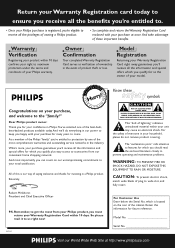
...Philips "family," you must return your Warranty Registration Card within 10 days confirms your right to us right now! REFER SERVICING TO QUALIFIED SERVICE PERSONNEL. CAUTION: To prevent electric shock,
match wide blade of plug to prevent operating and maintenance problems...today. As a member of the most from our convenient home shopping network. What's more, your total satisfaction. And ...
User manual (English) - Page 5
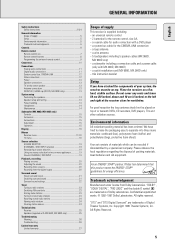
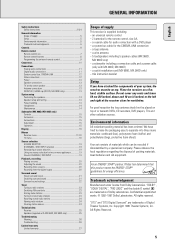
... universal remote control - 2 batteries for audio connection with a DVD player - a subwoofer including a connection cable and a power cable
(only with MX 960D, MX 980D only 25
Troubleshooting Warning 26 Troubleshooting 26
Limited warranty Limited warranty 27
Scope of supply
This receiver is supplied including: -
GENERAL INFORMATION
English
Safety instructions Safety instructions...
User manual (English) - Page 6
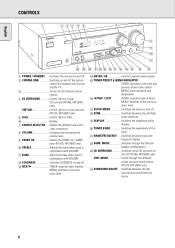
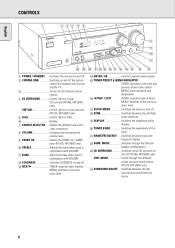
...BAND
SENS. NAME/FREQUENCY DISPLAY
TV
PTRUENSEERT
VCR
MNAEVNIUGATOR
SAT
NEXT
PREV. / EXIT SETUP MENU
TER / OK
SOURCE SELECTOR DVD
AV LOUDNESS
BASS
VOLUME TREBLE
8 9 0 !
1 POWER / STANDBY.......Switches the ... system
control bus between the receiver and the TV. 3 Sensor for the infrared remote control. 4 3D SURROUND Control light for HALL. 6 Display 7 SOURCE SELECTOR .........
User manual (English) - Page 9
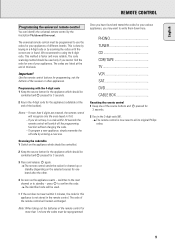
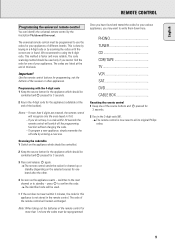
... its original Philips codes.
9 This is now reset to confirm the code. Important!
yThe remote control is done by keying in first.
- English
REMOTE CONTROL
Programming the universal remote control
You can identify the universal remote control by scanning the codes until the correct one brand after the other appliances.
PHONO TUNER CD CDR/TAPE TV VCR SAT DVD CABLE BOX...
User manual (English) - Page 12
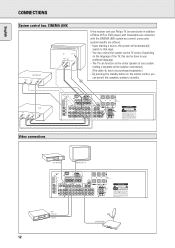
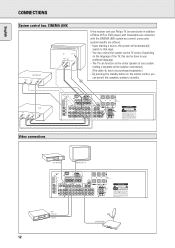
... addition a Philips VCR or DVD player) with Cinemalink are connected with the CINEMA LINK system bus control, some extra system benefits are offered: -
US Pat.
Confidential Unpublished Works.
©1992-1997 Dolby Laboratories. No. 5,451,942 and other world- Copyright 1996 Digital Theater Systems,
Inc.
Copyright 1996 Digital Theater Systems,
Inc. Manufactured under license...
User manual (English) - Page 13
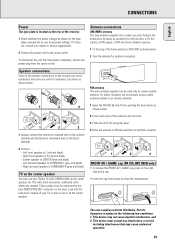
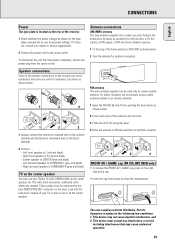
...service organization.
2 Connect the power cord to use only. Left front speaker to R (red and black) - Right surround speaker to SURROUND R (grey and black)
TV as the center speaker
You may use your Philips TV with CINEMA LINK as shown below .
2 Insert each wire of the antenna into the instruction manual... TV, the cables, a DVD player, a VCR and other... FCC-Rules, Part 15. CONNECTIONS
English...
User manual (English) - Page 15
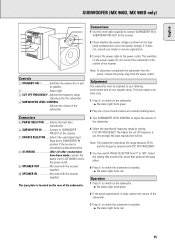
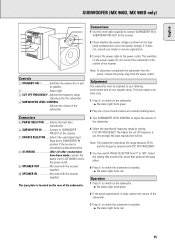
...y to the power outlet. The type plate is set, the stronger the bass reproduction will be done once.
1 Press y to your dealer or service organization.
3 Connect the power cable to switch on...
AC ~MAINS
SPEAKER R L
+ OUT
+
R
L
-
If it does not, consult your speaker setup. Note: The subwoofer reproduces the range between 35 Hz and the frequency selected with the receiver supplied.
User manual (English) - Page 18
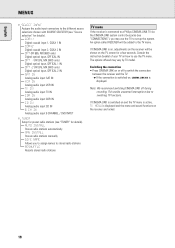
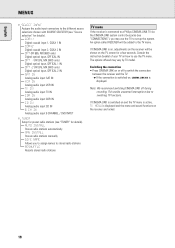
... input 6 CHANNEL / DVD INPUT
* TUNER Setup for preset radio stations ...INSTALL Stores radio stations manually GIVE NAME Allows you may vary by TV model. English
MENUS
* SELECT INPUT Assigns the audio input connectors to the different source selections chosen with SOURCE SELECTOR (see "TUNER" for details). The options offered may use the TV menu. If CINEMA LINK is connected to a Philips...
User manual (English) - Page 20


... between 0 and 50 is connected to the 6 CHANNEL / DVD INPUT audio input cannot be used , the bass or treble ...remote control to scroll through
the built-in smart sounds: MOVIE, SPEECH, MUSIC, MULTIMEDIA and PERSONAL. (PERSONAL is the userdefined bass and treble setting...inputs can be recorded. The receiver can be available when supported by VCR OUT.
Note: In case of digital surround sound...
User manual (English) - Page 22
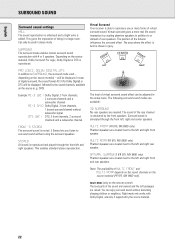
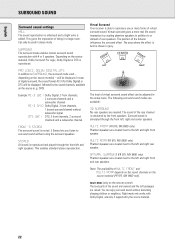
...setup menu.
DTS 3/2.1 DTS, 3 front channels, 2 surround channels and a subwoofer channel. FRONT-3 STEREO The surround sound is shown in grey. This enables standard stereo reproduction. The area where the effect is best is muted. 3 Stereo lets you listen to the left , right and center speakers.
depending on the remote control) The loud parts...
DVD... if supported by... settings
HALL...
User manual (English) - Page 26
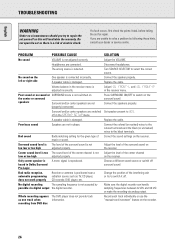
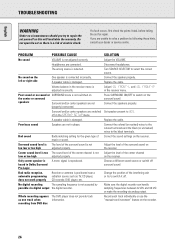
... in the SPEAKR SETUP menu. Change the position of Correct the sound settings on the receiver. No digital recording
The sampling frequency is not accepted by following these hints, consult your dealer or service centre. PROBLEM
POSSIBLE CAUSE
SOLUTION
No sound
VOLUME is selected.
Turn SOURCE SELECTOR to the black terminals. Replace the cable.
A speaker...
User manual (English) - Page 27
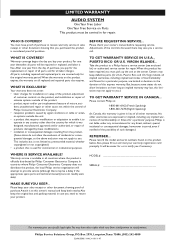
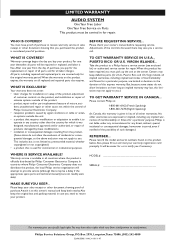
... warranty service. All parts, including repaired and replaced parts, are not readily available). TO GET WARRANTY SERVICE IN U.S.A., PUERTO RICO OR U.S. Take the product to a Philips factory service center (see enclosed list) or authorized service center for a particular purpose. No other cause not within the control of Philips Consumer Electronics Company. • reception problems caused...
Philips MX980D Reviews
Do you have an experience with the Philips MX980D that you would like to share?
Earn 750 points for your review!
We have not received any reviews for Philips yet.
Earn 750 points for your review!
