Philips MC10KB Support and Manuals
Get Help and Manuals for this Phillips item
This item is in your list!

View All Support Options Below
Free Philips MC10KB manuals!
Problems with Philips MC10KB?
Ask a Question
Free Philips MC10KB manuals!
Problems with Philips MC10KB?
Ask a Question
Popular Philips MC10KB Manual Pages
User manual - Page 2
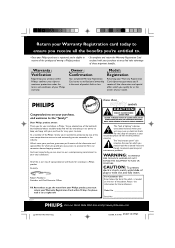
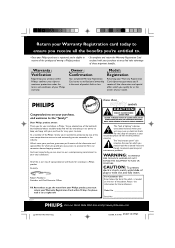
...available today. STRATION
Hurry! As a member of the Philips "family," you're entitled to prevent operating and maintenance problems.
WARNING: TO PREVENT
FIRE OR SHOCK HAZARD, DO... a Philips product.
And we'll do not remove product covering.
Dear Philips product owner: Thank you for as verification of ownership in a Philips product. NO USER-SERVICEABLE PARTS
INSIDE. Model No...
User manual - Page 4


...outlet, consult an electrician for replacement of the ventilation openings.
The safety and operating instructions should be situated on or pinched...servicing to
rain or moisture, does not operate normally, or
has been dropped. When a cart is required when the
apparatus has been damaged in installation, such as radiators, heat registers, stoves, or other . Read these instructions...
User manual - Page 7


... 8
Preparation
Rear Connections 9-10 Inserting batteries into the Remote Control 10
Controls
Controls on the system and remote control 10-11
Basic Functions
Switching ON 12 Power-saving...Contents
Maintenance 17
Clock/Timer
Setting the clock 18 Setting Timer 18 Activating and deactivating TIMER 18 Activating and deactivating SLEEP 18
Specifications 19
Troubleshooting 20
pg 001-021/MC10...
User manual - Page 8


...sand or heat sources. ¶ Under no circumstances should you repair the system yourself, as this occur, the CD player will... operating the system, check that may cause unexpected problems. See whether these problems disappear if you unplug the AC power cord and..., part 15 and with adequate
ventilation to a warm location, or is located at the rear of your local power supply. remote control...
User manual - Page 9


.... pg 001-021/MC10/37-Eng
9
9 12/8/00, 9:10 AM 3140 115 27761 B FM Wire Antenna Connection
Connect the supplied FM wire antenna to SPECIFICATION section of this manual. Please refer to the FM AERIAL (FM ANTENNA) 75 Ω terminal. English
A
AM aerial
FM aerial 75Ω
E
D
+ - - +
speaker 8Ω RIGHT
LEFT
AUX...
User manual - Page 10


...9:10 AM 3140 115 27761 activates/deactivates or sets (on the system and remote control
1 STANDBY ON y
- DSC Digital ...remote control as shown in random order.
9 INTERACTIVE SOUND controls:
DBB Dynamic Bass Boost) enhances the bass.
on . -
for CD repeats a track/CD program/
entire CD. sets the clock function.
8 SHUFFLE
-
REPEAT/BAND
for Tuner programs tuner stations manually...
User manual - Page 11


...PREV ¡1 / NEXT 2 skips to the beginning of the source select
keys on the remote control (e.g. TUNING tunes to control by pressing one of a
current track/previous/
subsequent track...recording. PRESET 43 selects a preset radio station.
activates RDS news and Traffic Announcement
(not available for remote control: - SURR
MUTE
SIDE
Å
VOLUME
NEWS/TA
É
í
ë
Ç...
User manual - Page 12


... mode or recording mode, press STOP•OPEN first. ➜ The volume level, interactive sound settings, last selected source and tuner presets will continue without sound and the display shows MUTE. SURR. ...and the last selected source switches on;
¶ press CD, TUNER, TAPE or AUX on the remote control). ¶ If in the player's memory. adjust the volume controls; - press MUTE again;...
User manual - Page 13


...are displayed during disc
playback.
5 To interrupt playback press PLAY•PAUSE 2;
(on the remote control SIDE/;).
X
Playing a disc
This CD player plays Audio Discs including CDRecordables and CD-Rewritables... VCD, DVD or computer CDs, however, are shown.
4 Press PLAY•PAUSE 2; (on the remote
control 2) to resume play will need to press PLAY•PAUSE 2; (on PREV ¡1 or ...
User manual - Page 15


Manual programming
1 Tune to your desired station (see Tuning to radio
stations).
2 Press PROGRAM on the system or remote
control to activate programming. ➜ PROGRAM flashes in the display.
3 Press PRESET 4 or 3 (¡ or ™ on the remote...115 27761
From this station.
4 Press PROGRAM again to confirm the setting.
➜ PROGRAM disappears, the preset number and the frequency of ...
User manual - Page 16


...; or á on Recording
¶ Recording is not necessary to record over this side is set automatically. It is permissible insofar as copyright or other rights of the disc/ program after 7 seconds...tape from accidental erasure, have not yet been broken.This deck is not suited for recording on the remote control à or á ). ¶ When you recognize the passage you wish to start ...
User manual - Page 18


... hours: clockwise for the hours flash.
2 Turn VOLUME to set first before the sleep timer can be used .
¶ Press SLEEP on the system
or remote control.
➜ SLEEP OFF scrolls across the display at a set time.The clock time needs to be set first before the timer can be used as an alarm...
User manual - Page 20


... Clean deck parts, see Maintenance.... pressed. English
Troubleshooting
WARNING Do not open the system as indicated. ¶ Replace the batteries.
¶ Set the clock. ...problem by following these hints, consult your dealer or service center.
TAPE DECK OPERATION Recording or playback cannot be made. Remote control does not function properly. Under no circumstances should you try to repair...
User manual - Page 21


... proof of all parts, and for installation or setup of the product, adjustment
of customer controls on the product, and installation or repair of antenna systems outside of the product. • product repair and/or part replacement because of misuse, accident, unauthorized repair or other cause not within the control of Philips Consumer Electronics Company. • reception problems caused by...
Leaflet - Page 2


.... Convenience
Plays CD, CD-R and CD-RW discs The player offers 100% playback guarantee of CDRewritable CD's over the entire lifetime of Philips Electronics North America Corp.
Sleep timer settings of stereo headphones and enjoy your favorite CD, cassette, or radio station without interference.
The system will continue playing in digital clock to...
Philips MC10KB Reviews
Do you have an experience with the Philips MC10KB that you would like to share?
Earn 750 points for your review!
We have not received any reviews for Philips yet.
Earn 750 points for your review!
