Philips MC103799 Support and Manuals
Get Help and Manuals for this Phillips item
This item is in your list!

View All Support Options Below
Free Philips MC103799 manuals!
Problems with Philips MC103799?
Ask a Question
Free Philips MC103799 manuals!
Problems with Philips MC103799?
Ask a Question
Popular Philips MC103799 Manual Pages
User manual - Page 2
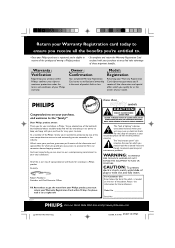
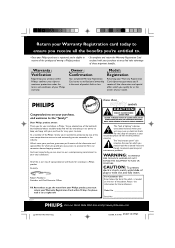
...Model No
Serial No
2
Visit our World Wide Web Site at once.
Dear Philips product owner: Thank you for which you should read the enclosed literature closely to prevent operating and maintenance problems...today.
All of lighting" indicates uninsulated ...Philips "family," you happy with your model.
NO USER-SERVICEABLE PARTS
INSIDE. And we'll do not remove product covering...
User manual - Page 4


...instructions should be followed.
5. for future reference.
3. Install in accordance with one wider than the other apparatus (including amplifiers) that may impede the flow of time.
14. A polarized plug has two blades with the manufacturers instructions. Unplug this apparatus near a swimming pool, etc.
6. Servicing...lightning
storms or when unused for replacement of .
1. Use only ...
User manual - Page 7


... 8
Preparation
Rear Connections 9-10 Inserting batteries into the Remote Control 10
Controls
Controls on the system and remote control 10-11
Basic Functions
Switching ON 12 Power-saving...Contents
Maintenance 17
Clock/Timer
Setting the clock 18 Setting Timer 18 Activating and deactivating TIMER 18 Activating and deactivating SLEEP 18
Specifications 19
Troubleshooting 20
pg 001-021/MC10...
User manual - Page 8


...Commission (FCC) rules, part 15 and with the... Supplied accessories
- 2 speaker boxes - remote control - Your system consists of materials ...problems disappear if you unplug the AC power cord and plug it in a very damp room, moisture may condense on the lens of the system.
¶ Recording is subject to prevent internal heat build-up in a location with no circumstances should you repair...
User manual - Page 9


.../MC10/37-Eng
9
9 12/8/00, 9:10 AM 3140 115 27761 Do not connect speakers with the colored wire to + and the black wire to SPECIFICATION section of this manual. Please refer to -.
¶ Clip the stripped portion of the speaker wire as shown.
12 mm
unlock
lock
CAUTION: - speaker terminal. - Outdoor Antenna...
User manual - Page 10


...
-
INCREDIBLE SURROUND creates a super-enhanced stereo
effect.
0 iR SENSOR
-
activates/deactivates or sets (on the system only - on the system only) the timer function.
6 VOLUME ( .../POP. for Tuner programs tuner stations manually or automatically.
5 TIMER ON•OFF
-
Controls (illustration on page 3)
Controls on the remote control only - switches the system
to...
User manual - Page 11


... a CD program. PREV ¡1 / NEXT 2 skips to the beginning of the source select
keys on the remote control (e.g. PLAY 2 starts playback fast rewinds/winds the tape. activates RDS news and Traffic Announcement
(not available for remote control: - activates/deactivates or selects the sleeper time. CD , TUNER, etc.). - opens the tape compartment. interrupts...
User manual - Page 12


... effect of INCREDIBLE SURROUND may vary with different types of music.
5 Press MUTE on the
system or remote control once or more to switch the system on:
¶ press 2 STANDBY ON on the system...TUNER, TAPE or AUX on the remote control). ¶ If in tape mode or recording mode, press STOP•OPEN first. ➜ The volume level, interactive sound settings, last selected source and tuner ...
User manual - Page 13


...the track are not possible.
1 Select CD source.
2 Press OPEN•CLOSE on the remote control SIDE/;).
X
Playing a disc
This CD player plays Audio Discs including CDRecordables and CD-... Note: -
the CD door is only possible within a track 1 Press and hold down on the remote
control 2) to standby. - you select another source:TAPE,TUNER or AUX. - you will also stop...
User manual - Page 14


...display.
Erasing the program
You can be stored in the memory.
1 Press PROGRAM on the system or remote
control to enter the programming mode. ➜ A track number is shown and PROGRAM flashes.
2 Use... and total playing time of your disc program, press
PLAY•PAUSE 2; (on the remote control 2). Programming track numbers
Program in the STOP position to select and store your disc tracks...
User manual - Page 15


...Manual programming
1 Tune to your desired station (see Tuning to radio
stations).
2 Press PROGRAM on the system or remote
control to activate programming. ➜ PROGRAM flashes in the display.
3 Press PRESET 4 or 3 (¡ or ™ on the remote...on the
remote control) to radio stations 1 Select... or remote
control for...( ¡ or ™ on the remote control) until you have found optimal reception...
User manual - Page 16


...release PREV ¡1 or NEXT 2™. ¶ To interrupt disc playback press PLAY•PAUSE 2; (on the remote control SIDE/;). ¶ Recording will take place during recording, press
PAUSE.To resume recording, press PAUSE again.
16... in front of the disc/ program after 7 seconds. It is set automatically. The sound source cannot be changed while playing or recording a tape.
Note: -
User manual - Page 18


... OFF is
shown, or press STANDBY ON on the system
or remote control.
➜ SLEEP OFF scrolls across the display at a set time.The clock time needs to be set first before the sleep timer can be used .
¶ Press SLEEP on the remote control). ➜ Display shows TIMER if activated, and disappears if...
User manual - Page 20


... polarities
(+/- English
Troubleshooting
WARNING Do not ...be made. Remote control does...working.
¶ Clean deck parts, see Maintenance.
¶ The...repair. ¶ If you are unable to remedy a problem by following these hints, consult your dealer or service center.
Under no circumstances should you try to repair the system yourself, as indicated. ¶ Replace the batteries.
¶ Set...
User manual - Page 21


... where Philips Consumer Electronics Company does not distribute the product, the local Philips service organization will attempt to provide service (although there may be a delay if the appropriate spare parts and technical manual(s) are limited in duration to you.)
TO GET WARRANTY SERVICE IN CANADA... Please record the model and serial numbers found on the product, and installation or repair...
Philips MC103799 Reviews
Do you have an experience with the Philips MC103799 that you would like to share?
Earn 750 points for your review!
We have not received any reviews for Philips yet.
Earn 750 points for your review!
