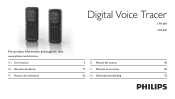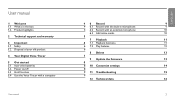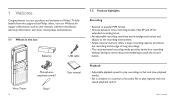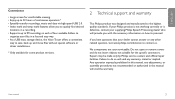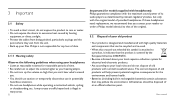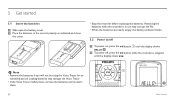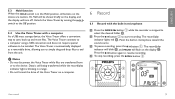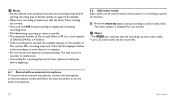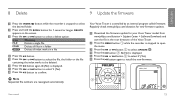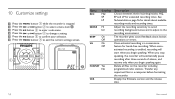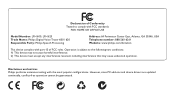Philips LFH0620 - Digital Voice Tracer 620 1 GB Recorder Support and Manuals
Get Help and Manuals for this Phillips item

View All Support Options Below
Free Philips LFH0620 manuals!
Problems with Philips LFH0620?
Ask a Question
Free Philips LFH0620 manuals!
Problems with Philips LFH0620?
Ask a Question
Most Recent Philips LFH0620 Questions
How Do I Alter The Volume?
(Posted by kgartner 9 years ago)
Accidental Deletion
Is there any way to retrieve files accidentally deleted, i figure they're in there somewhere?
Is there any way to retrieve files accidentally deleted, i figure they're in there somewhere?
(Posted by j1jewels 12 years ago)
Retreiving Deleted Folders
Is it possible to retrieve a folder once it's been deleted?
Is it possible to retrieve a folder once it's been deleted?
(Posted by celtinaz 12 years ago)
Popular Philips LFH0620 Manual Pages
Philips LFH0620 Reviews
We have not received any reviews for Philips yet.