Philips HTR5000 Support and Manuals
Get Help and Manuals for this Phillips item
This item is in your list!

View All Support Options Below
Free Philips HTR5000 manuals!
Problems with Philips HTR5000?
Ask a Question
Free Philips HTR5000 manuals!
Problems with Philips HTR5000?
Ask a Question
Most Recent Philips HTR5000 Questions
Popular Philips HTR5000 Manual Pages
User manual - Page 2
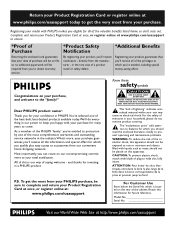
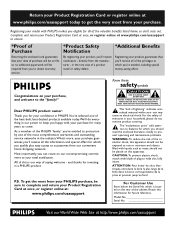
... from our convenient home shopping network. Registering your model with PHILIPS makes you should read the enclosed literature closely to prevent operating and maintenance problems.
WARNING: To reduce the risk of saying welcome -
Dear PHILIPS product owner: Thank you for your confidence in PHILIPS.You've selected one of the privileges to obtain warranty service.
*Product Safety...
User manual - Page 3
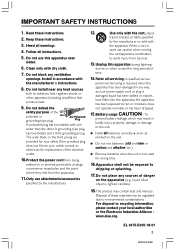
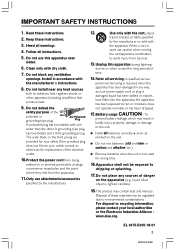
...replacement of the obsolete
outlet.
10.Protect the power cord from being
walked on or pinched, particularly at plugs, convenience receptacles, and the point where they exit from tip-over.
13.
IMPORTANT SAFETY INSTRUCTIONS...:
G Install all servicing to environmental considerations.
To
prevent battery leakage which may contain lead and mercury. Heed all instructions.
5. ...
User manual - Page 4


...SET COMPATIBILITY WITH THIS MODEL 525p AND 625p DVD PLAYER, PLEASE CONTACT OUR CUSTOMER SERVICE...digital apparatus as set out in hazardous radiation exposure or other than herein may not cause harmful interference, and - AVATTAESSA JA SUOJALUKITUS OHITETTAESSA OLE ALTTIINANAKYMATTOMAALLE LASERSATEILYLLE. AL KATSO SATEESEEN.
IN CASE OF 525 OR 625 PROGRESSIVE SCAN PICTURE PROBLEMS...controls...Philips...
User manual - Page 7


...17 Step 3: Setting the speakers 17-18 Adjusting the speaker output levels ......... 18
Sound Controls Selecting surround sound 19 Selecting digital sound effects 19 Adjusting the Bass/Treble level 19
Volume Controls and Other Features Volume Control 20 Night Mode - Recording Connecting to a recording device 14
Functional Overview Main unit and remote control 15
Control buttons available on...
User manual - Page 8


... all around the apparatus for adequate ventilation.
10 cm (4 inches)
10 cm (4 inches)
PHILIPS
DVD Home Cinema System
10 cm (4 inches)
Finding a suitable location - g. English
Supplied accessories
Audio cables (red, white) Coaxial cable FM wire antenna
AM loop antenna
Remote control and two batteries
TV
DISC TUNER AUX
DISC
DVD MENU
VOL
SYSTEM
STOP PLAY...
User manual - Page 12
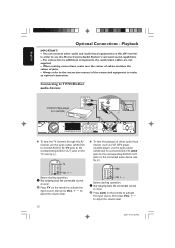
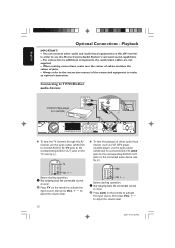
... to this AV receiver, use the Home Cinema Audio System's surround sound capabilities. - When making connections, make an optimal connection. TV
DISC TUNER AUX
TV
VOL
VOL +-
English
Optional Connections - Always refer to the instruction manual of jacks. -
Before starting operation,
1 Start playing back the connected source
as usual.
2 Press AUX on the remote to use...
User manual - Page 15


Selects a setting in the headphones jack. TUNER: starts automatic/manual preset
programming.
6 TUNING - TUNER: toggles between DISC 6CH, ... - Selects BASS (low tone) sound mode and
use the VOLUME control to standby mode or turns on the remote only) - TV: switches to change the tone level.
5 PROG - *Enters receiver setup menu. - VOLUME (VOL +-) - Tunes the radio frequency up....
User manual - Page 16
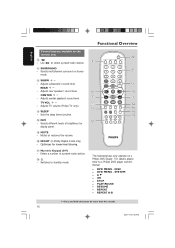
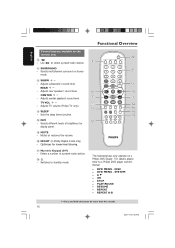
...Numeric Keypad (0-9) - SURROUND - Sets the sleep timer function.
$...Digital mode only) - DISC
DVD MENU
VOL
SYSTEM
STOP PLAY/PAUSE RESUME SURROUND SOUND NIGHT MUTE
REPEAT REPEAT SLEEP DIM
@
SUBW REAR CENTER TV VOL
9
0 3
^ % $ #
The following keys only operate on the remote only
0 - Selects different levels of a preset radio station.
*B - Switches to a Philips DVD player owner's manual...
User manual - Page 17


... the AV receiver to select : DISC 6CH ™ DISC COAX ™ DISC OPTI ™ FM ™ AM™ AUX ™ TV ™ DISC 6CH ....
Switching to an active mode
G Press the SOURCE control to the wall outlet. OR Press TV, DISC, TUNER or AUX on the remote control (for
five seconds to enter system setup.
2 Press...
User manual - Page 18
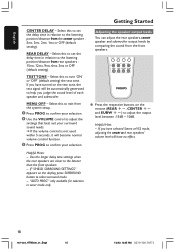
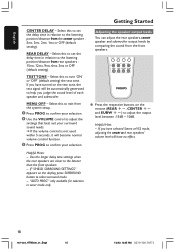
...sound from the center speaker : 5ms, 3ms, 2ms, 1ms or OFF (default setting).
G Press the respective buttons on the remote (REAR +-, CENTER +and SUBW +-) to the listener than the front speakers....from the system setup.
3 Press PROG to confirm your selection.
4 Use the VOLUME control to adjust the
settings that best suit your surround sound needs. ➜ If the volume control is not used...
User manual - Page 20
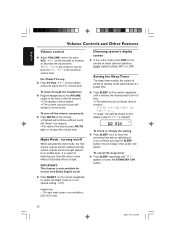
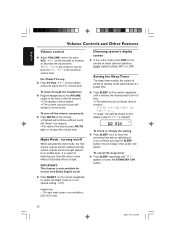
...follows (time in DISC 6CH mode.
Setting the Sleep Timer
The sleep timer enables the system to switch to standby mode automatically at the front of the AV receiver. ➜ The speakers will be ...
● In any active mode, press DIM on the remote
control to show the
remaining time before switching off (default setting -
For Philips TVs only ● Press TV VOL +/-
NIGHT SLEEP MUTE...
User manual - Page 21


Tuning to radio stations
1 Press TUNER on the remote (or press
SOURCE control on front panel) to radio stations").
2 ...stations automatically.
1 In tuner mode, press and hold S / T on the
remote until an optimal reception is found. Manual presetting
You can store all your desired radio station (see
"Tuning to select "FM...setup.
2 Press S / T to your former presets will be overridden.
User manual - Page 23


... the AV receiver. Problem
Solution
No power.
- or REAR +- Tune in surround sound (DTS, Dolby Digital, etc.). Place the antenna farther away from any
equipment that you are connected correctly.
- Select the source (DISC or TUNER, for example) before taking the system for example) to select a correct surround sound setting.
- Press the correct source button on the
remote...
User manual - Page 24
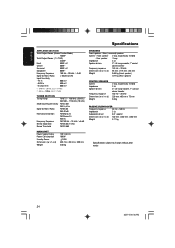
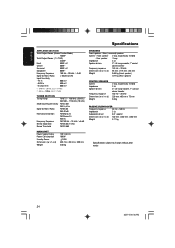
English
Specifications
AMPLIFIER SECTION
Total Output Power (Home Theater Mode)
700W
Total Output Power ( 1% THD)
330W
Front
50W1x2
Center
50W1
Surround...FM Stereo 3% AM 5% FM 180 Hz - 10 kHz / ±6 dB FM 26 dB (1 kHz) FM 23.5dB
MAIN UNIT Power Supply Rating Power Consumption Standby Power Dimensions (w x h x d) Weight
120 V; 60 Hz 180 W AUX In
600 mV
- 6 Channel In
800 mV
1 (140...
User manual - Page 26


... Philips or Philips Authorized Service Location, (c) to a product or a part that can be sent if all requirements can result in delay. Replacement product can be provided. • Failure to damage caused by service performed by anyone other cause not within the Warranty Period. TO OBTAIN ASSISTANCE IN THE U.S.A., PUERTO RICO, OR U.S. Philips is not liable for you specific...
Philips HTR5000 Reviews
Do you have an experience with the Philips HTR5000 that you would like to share?
Earn 750 points for your review!
We have not received any reviews for Philips yet.
Earn 750 points for your review!
