Philips DVDQ50AT Support and Manuals
Get Help and Manuals for this Phillips item
This item is in your list!

View All Support Options Below
Free Philips DVDQ50AT manuals!
Problems with Philips DVDQ50AT?
Ask a Question
Free Philips DVDQ50AT manuals!
Problems with Philips DVDQ50AT?
Ask a Question
Popular Philips DVDQ50AT Manual Pages
Leaflet - Page 2


...philips.com
Specifications subject to change without notice.The products and services described here will not necessarily become available in USA © 2002 Philips Consumer Electronics... lock • Disc Menu support (title menu and root menu...Remote control with batteries
Audio CD functionality
• AC power cord • User manual...Channels user defined speaker settings
• Audio Front...
User manual - Page 1


...: • Hookups, • First Time Setup, and • Feature Operation. Read this Philips product.
We've included everything you for making Philips a part of your
Warranty Registration Card
within 10 days. See why inside. For fast help you get started.
Congratulations on purchasing this manual first!
If you have any problems, Philips Representatives can help , call us...
User manual - Page 2


...SERVICEABLE PARTS
INSIDE.
CAUTION: To prevent electric shock, match wide blade of plug to maximum protection under the terms and conditions of your
model.
For Customer Use
Enter below the Serial No.
EEDED WIT
Returning your confidence in a PHILIPS... problems. WARNING: TO PREVENT FIRE OR SHOCK HAZARD, DO NOT EXPOSE THIS EQUIPMENT TO RAIN OR MOISTURE. Once your PHILIPS purchase...
User manual - Page 3


... Front Panel 20 Rear Panel 21 Remote Control Buttons 22-23 Menu Bars 24...Settings 49 Wake-up Timer, Night Mode 50 Language, Karaoke Vocal 51 Smart Power-off, Low power standby 52 Status Window, Help Text 53
Information You May Need Helpful Hints 54-55 Glossary 56 Specifications 57 Limited Warranty 58-59 Information Index 60
As an ENERGY STAR® Partner, Philips Consumer Electronics...
User manual - Page 4


... a qualified service person should remove the cover or attempt to service this equipment void... with the instructions, may result in a residential installation. Declaration of...set complies with the FCC-Rules, Part 15 and with the limits for radio noise emissions from that to Part 15 of Conformity
Model Number: DVDQ50
Trade Name:
Philips
Responsible Party: Philips Consumer Electronics...
User manual - Page 5


... Grounding per NEC - Use only with respect to proper grounding of the mast and supporting structure grounding of the lead-in bodily injury or damage to the unit:
• Install all warnings.
4. or E. Tilt/Stability - Disposal of the set and cause product damage and/or personal injury.
18. Objects have fallen into your...
User manual - Page 6


...manual, remember... all Discs have menus. To get to the DVD Player Menu by pressing the DISC MENU button on the remote control. DVD Indicates the feature is available on some Digital Video Discs. AUDIO CD Indicates the feature is available on some Video Compact Discs. Movie producers and the music industry set... DVD Player or the Disc. Some instructions explain how to access a feature that...
User manual - Page 7


...on the DVD or on this DVD Player supports only the first session.
Region Codes
DVDs must be one song.
The most ...technology.
This DVD Player can play the DVD in a specific region format can use either the NTSC or PAL color system...setting that are labeled for Region 2, you cannot play only on page 16 to a region of the world.
In order to the Standard of Electronics...
User manual - Page 9
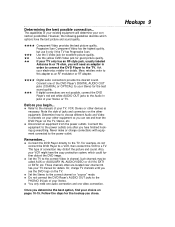
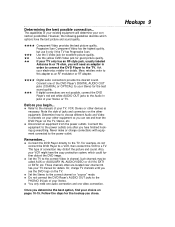
...devices as an RF modulator or RF adapter. Ask your electronics retailer for good picture quality. ૽૽ If your ...the DVD Player's red and white AUDIO OUT jacks to the manuals of your Stereo or TV. Hookups 9
However, the following ... possible connection... This type of your Stereo. q Set the Stereo to a TV.
q Set the TV to choose different Audio and Video In channels...
User manual - Page 10


... set of the Left and Right AUDIO OUT jacks on the TV power. Turn on the DVD Player. Helpful Hints
• If your TV manual for details. Only use these connections if your TV owner's manual ...'s power cord (supplied) to the MAINS (AC Power) jack on the TV. The Standby light will disappear.
4
Set the TV to the TV's Progressive Scan In jacks (instead of using the VIDEO OUT jacks as...
User manual - Page 42


...repeat playback, press the REPEAT button again.
1,2
DVD AUDIO CD VIDEO CD
Repeat A-B
You can also set the DVD Player to play a Chapter, Track, Title or entire Disc repeatedly.
1
During Disc playback, ... screen. 42 Repeat, Repeat A-B
DVD AUDIO CD VIDEO CD
Repeat
You may play only a specific portion of a Chapter or Track repeatedly.
The segment will appear briefly on page 25. A- During...
User manual - Page 54


...problem yourself.
In the United States, NTSC is on. • Check the video cables.
Use only the supplied power cord. • Make sure the AC outlet has power by adjusting the TV System setting.
Details are on your TV owner's manual... call a customer service representative, please know the model number and serial ...Player to turn on the TV remote control that selects an Auxiliary ...
User manual - Page 55


...setting, based on page 20. • Remove any obstacles between the DVD Player and the remote control. • Inspect or replace...manual for several minutes. This dimming prevents the still image from the Disc that is not
scratched or warped. The Disc must be available on the DVD Player or remote...language Audio. • The feature may not be coded for All regions or
Region 1 in order to ...
User manual - Page 58


...the original product expires, the warranty on the product, and installation or repair of antenna systems outside of the product. • product repair and/or part replacement because of improper installation, abuse, neglect, misuse, accident, unauthorized repair or other cause not within the control of Philips Consumer Electronics. • a product that is covered only for the warranty period...
User manual - Page 59


...Model Number
Serial Number
Remember, the return box should be sent to which it was purchased. Limited Warranty (cont'd) 59
EXCHANGE INSTRUCTIONS
If your product is no cost to you. • If you exchange the product more than 90 days after the day of original purchase,
contact Philips Service... them. To obtain a replacement product from which replacement should include the following:
...
Philips DVDQ50AT Reviews
Do you have an experience with the Philips DVDQ50AT that you would like to share?
Earn 750 points for your review!
We have not received any reviews for Philips yet.
Earn 750 points for your review!
