Philips DVD962SA99 Support and Manuals
Get Help and Manuals for this Phillips item
This item is in your list!

View All Support Options Below
Free Philips DVD962SA99 manuals!
Problems with Philips DVD962SA99?
Ask a Question
Free Philips DVD962SA99 manuals!
Problems with Philips DVD962SA99?
Ask a Question
Popular Philips DVD962SA99 Manual Pages
Leaflet - Page 2
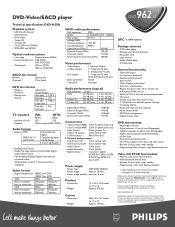
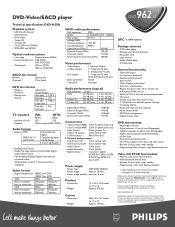
resolution Vertical resolution VCD Horiz. output
2V rms
voltage (OdB)
Channel unbalance DVD-Video/SACD player
962 DVD
SA
Technical specifications DVD 962SA
Playback system
• SACD multi-channel • SACD Stereo • DVD-Video • Video CD • S-Video CD • CD (CD-R and CD-...
User manual - Page 1


... problems, Philips Representatives can help , call us first! 1-800-531-0039
Thank you for making Philips a part of your
Warranty Registration Card
within 10 days. Congratulations on purchasing this product to the store.
See why inside. Do not attempt to get the most from your new product by explaining: • Hookups, • First Time Setup...
User manual - Page 2
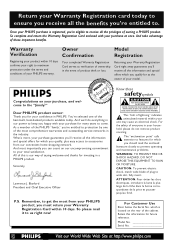
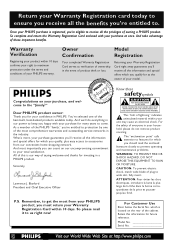
...Model
Registration
Returning your Warranty Registration Card right away guarantees you'll receive all the information and special offers for many years to come. NO USER-SERVICEABLE PARTS...problems.
WARNING: TO PREVENT FIRE OR SHOCK HAZARD, DO NOT EXPOSE THIS EQUIPMENT TO RAIN OR MOISTURE. Sincerely,
Lawrence J.
P.S.
REFER SERVICING TO QUALIFIED SERVICE...Once your PHILIPS purchase is ...
User manual - Page 3


...8 Hookups 9-14 NTSC/PAL Settings, Black Level Shift 15
Basic... 21 Remote Control ... Player Setup and...Specifications 53 Limited Warranty 54-55 Index 56
Manufactured under license from Dolby Laboratories. Confidential Unpublished Works. ©1992-1997 Dolby Laboratories, Inc. No. 5,451,942 and other world-wide patents issued and pending. US Pat. Copyright 2002 Philips Consumer Electronics...
User manual - Page 4


...set complies with the FCC-Rules, Part 15 and with the instructions, may result in a particular installation...Part 15 of Communications. This equipment generates, uses, and can be authorized by one or more of Conformity
Model Number: DVD962SA
Trade Name:
Philips
Responsible Party: Philips Consumer Electronics... qualified service person should remove the cover or attempt to service this ...
User manual - Page 5


... Electrical Code, ANSI...PART H) aligned as recommended by the manufacturer.
12. Keep these instructions.
2. Disposal of antenna discharge unit, connection to the unit: • Install all servicing to operate normally or exhibits a marked change in wire to an antenna discharge unit, size of grounding connectors, location of these design standards by placing electronic...replacement...
User manual - Page 6


... Menus...
DVD Player Menus... Some instructions explain how to use its features. Of course, you enjoy this manual may not be played on the ...* • Automatic Detection of the picture).
The possibilities are on the remote control.
Details are limited only by pressing SYSTEM MENU on pages 16 and...set by the movie producers or by the music industry; DVD Indicates the...
User manual - Page 7


...Codes and Color Systems described below on your DVD, you play Discs that are divided into Tracks.
Look for Region 1 in a specific...meets the requirements for the DVD Player. This Player also supports the MP3 format, or music tracks that matches the color...into numbered
Tracks, i.e., a track may be off. Choose a setting that are based on DVD Players with MPEG Audio Layer 3 ...
User manual - Page 9


.... G Set the Stereo Receiver to the power outlets only after you have the best picture and sound quality. Follow the specific steps for... OUT Pr/Cr, Pb/Cb, Y) if your TV owner's manual for the best sound quality.
૽૽૽ If digital ... connection may be determined primarily by feature availability of your electronics retailer for the best picture quality.
For example, do ...
User manual - Page 11
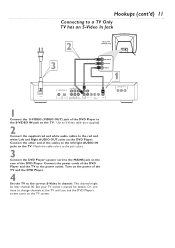
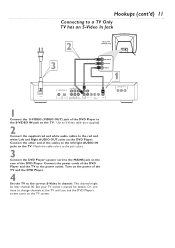
... the correct S-Video In channel. Turn on the rear of the TV and the DVD Player.
4
Set the TV to the MAINS jack on the power of the DVD Player. See your TV owner's manual for details. Connect the other end of the DVD Player and the TV to the red and...
User manual - Page 14
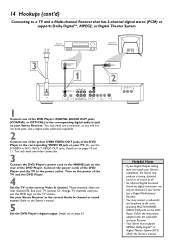
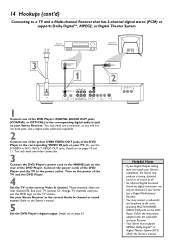
...correct Video In channel. Connect the power cords of the DVD Player. Follow the instructions supplied with the subwoofer and your Stereo Receiver to the correct Audio In channel ... S-VIDEO or Pr/Cr Pb/Cb Y VIDEO OUT jacks. Check the Stereo's manual. Set your Receiver.
• Your Stereo must support MPEG2, Dolby DigitalTM or Digital Theater System (DTS). 14 Hookups (cont'd)
Connecting to...
User manual - Page 35
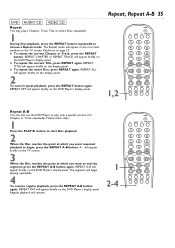
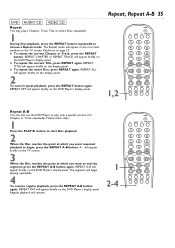
...
PAUSE
Å
SUBTITLE ANGLE ZOOM AUDIO
REPEAT REPEAT SHUFFLE SCAN A-B
Repeat A-B
You can also set the DVD Player to play a Chapter, Track, Title or entire Disc repeatedly.
1
During Disc... repeat the current Title, press REPEAT again. DVD AUDIO CD VIDEO CD
Repeat
You may play only a specific portion of a Chapter or Track repeatedly. REPEAT OFF will resume.
1 2-4
POWER
2
T-C RESUME FTS ...
User manual - Page 50


...problems and possible solutions before you call a customer service representative, please know the model number and serial number of the DVD Player by adjusting the TV System setting...on this DVD Player. Those discs will be coded for details.
Details are copy protected. If... 9-14. • Check your Stereo
Receiver's manual for options regarding non-protected Audio CDs. Distorted ...
User manual - Page 51


... or screen. Consult the Philips Customer Care Center for sev-
The problem could be repaired.
The test ends when the counter reaches zero.
4
After a few minutes, the message on the display will dim or darken if you remove a Disc. • Reset the DVD Player by incorrect interpretation of the instructions, the use of the...
User manual - Page 56


... 20, 49 audio language settings . . . .24,...code (access control 30 color settings 42 color systems 7, 15 component video out jacks 9-10, 21, 52 connections 9-14 contents, table of 3 controls, remote... 33 password 30 ...rear panel 21 region codes 7 remote control buttons . .... 44-45 speaker setup 46 specifications 7, 53 status window...7, 17 tv shape 40
user preference settings . . . . . .24
...
Philips DVD962SA99 Reviews
Do you have an experience with the Philips DVD962SA99 that you would like to share?
Earn 750 points for your review!
We have not received any reviews for Philips yet.
Earn 750 points for your review!
