Philips DVD951AT98 Support and Manuals
Get Help and Manuals for this Phillips item
This item is in your list!

View All Support Options Below
Free Philips DVD951AT98 manuals!
Problems with Philips DVD951AT98?
Ask a Question
Free Philips DVD951AT98 manuals!
Problems with Philips DVD951AT98?
Ask a Question
Popular Philips DVD951AT98 Manual Pages
User manual - Page 2
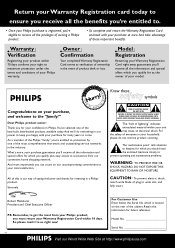
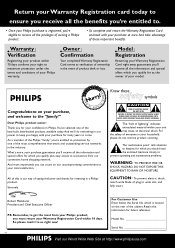
...Philips warranty. STRATION
Hurry!
Sincerely,
DAYS• REGI
ITHIN 10
NEEDED W
safety Know these important benefits. REFER SERVICING TO QUALIFIED SERVICE PERSONNEL.
Model...Philips product, you should read the enclosed literature closely to wide slot, and fully insert. NO USER-SERVICEABLE PARTS... plug to prevent operating and maintenance problems.
WARNING: TO PREVENT FIRE OR
...
User manual - Page 3


... a different region code to service this information for home...code notice on the screen.
No. 5,451,942 and other rights owners.
TruSurround technology is intended for future reference. "DTS" and "DTS DIGITAL SURROUND" are trademarks of this set is 1.
1
Since it is usual for DVD movies to possible eye injury, only a qualified service person should be unloaded. Model...
User manual - Page 6


..., the warranty on all replaced and repaired parts also expires.
Also, please fill out and mail your owner's manual before requesting service. Box 2976, Longview,Texas 75606, (903) 242-4800
EL6191E003 / MAC 6058 / 12-98
6 LIMITED WARRANTY A sales receipt or other warranties. Your warranty does not cover: • labor charges for installation or setup of the product...
User manual - Page 7


Contents
Introduction
Philips DVD-Video Introduction 8 Unpacking 8 Remote Control battery installation 8 Safety Information 8 Cleaning Discs 8
Functional overview
Front panel and Display 9 Remote control 10 Rear panel 11
Preparation
General notes 12 Connecting to a TV 12 Connecting to optional equipment 12-13 NTSC/PAL Settings 13 General explanation 13 Menu bar/Status window 14 ...
User manual - Page 8


...or Philips. Wipe the disc from cold to warm surroundings. Remote control battery installation
&#...182; Insert batteries as stereo or multi-channel sound (depending on the disc), are all included. Never mix different types of your playback setup... conforming to the universal DVD-Video standard.With it with batteries - Instructions for about 2.5 ...
User manual - Page 9


lights red when the player is in various steps
9 STOP - for connecting headphones
DISC TRAY
/ OPEN/...left and right) and Center speakers active
Test tone active
Active audio format Surround (left and right) and Subwoofer speakers active
Remote control active (flashing) FTS active
SCAN active SCAN REPEAT A-B active A-B REPEAT
SHUFFLE active SHUFFLE
FUNCTIONAL OVERVIEW 9 English
Functional ...
User manual - Page 12


... the TV (A). The DVD image could connect the player.
¶ Please refer to the manuals of your TV,VCR, Stereo System or other devices as necessary to make the best connections....
2 Connect the Left and Right audio out jacks to the audio in jacks on the front of the audio formats supported by the copy protection system. AMPLIFIER
TV
G
F
A
X
Y
Z
MAINS
DIGITAL AUDIO OUT PCM/MPEG2/AC3/DTS...
User manual - Page 13


...DVDs require specific operation or allow only limited operation during playback.When this manual
This manual gives the basic instructions for Analog Output
and Speaker Settings in jacks...setup modes.You may select either NTSC or PAL.To change the setting, press SOUND, within three
seconds.The new setting (PAL or NTSC) will produce a strong, distorted sound or no obstructions between the remote...
User manual - Page 14


...setting to personalize the position of the screen, or Pan Scan, for a full-height picture with the sides trimmed. If a disc supports the format, the picture will be adapted:
Picture
- General operation:
¶ Press SYSTEM MENU on the remote...obtain richer contrasts.
- Video shift The factory centers the video on the remote control) needed to operate the item are displayed next to the item. ...
User manual - Page 15


... Lock - Language
Select the required Menu, Audio and Subtitle language.
Status Window
Displays the current status of color settings or define one set to PCM (Pulse Code Modulation). Speaker settings
Allows you to select speaker settings including volume balance and delay time and to ON only when a multi-channel karaoke DVD is displayed with a digital...
User manual - Page 16


...child safe' list (not authorized), the 4-digit code must be entered and/or the disc must be carried out using the menu bar on the remote control.
16 OPERATION
English
Operation
Loading discs
1 ...182; Use the w keys to the previous title/
track.
Note: - If 'Child Lock' is set to another chapter/ index as the disc's information and playing time.
¶ The disc may
return ...
User manual - Page 21


... will be placed on the remote
control if the child lock has been activated.
2 Enter a 4-digit code of your 4-digit code for each side. In order to make the complete set to certain scenes on the...player is entered.
8 Select UNLOCK to be authorized. - The code is set 'child safe', each volume. Double sided DVDs may have a different ID for 'Playback Once' or 'Playback Always...
User manual - Page 22


... the
menu. Please note that at the time of release of this basis Philips cannot guarantee the functioning of disc content. Parental Control Disclaimer
This DVD player features...remote control to select a rating from 1 to 8 for the disc inser ted. If necessary, enter the code a
second time.
3 Move to Parental Level using the w/v keys. 4 Move to your PARENTAL CONTROL settings before you set...
User manual - Page 23


... sure the digital output is not in Initial Setup mode)
- Check to completely reset the player, unplug the AC cord from HiFi amplifier. Inspect or replace the batteries in the remote control.
- In order to see NTSC/PAL SETTINGS.
- The player does not respond to remedy the specific symptom(s).
Under no audio connections are using...
User manual - Page 25


... Display (Total / Track / Remaining Track Time) Full audio functionality with remote control Programming with Favorite Track Selection
* typical playing time for VCD
TV STANDARD Number of use graphical interface Perfect Still with digital multi-tap filter Zoom (xl.33, x2. English
Specifications
PLAYBACK SYSTEM DVD-Video Video CD CD (CD-R and CD...
Philips DVD951AT98 Reviews
Do you have an experience with the Philips DVD951AT98 that you would like to share?
Earn 750 points for your review!
We have not received any reviews for Philips yet.
Earn 750 points for your review!
