Philips DVD941AT98 Support and Manuals
Get Help and Manuals for this Phillips item
This item is in your list!

View All Support Options Below
Free Philips DVD941AT98 manuals!
Problems with Philips DVD941AT98?
Ask a Question
Free Philips DVD941AT98 manuals!
Problems with Philips DVD941AT98?
Ask a Question
Popular Philips DVD941AT98 Manual Pages
User manual - Page 2


...operating and maintenance problems.
WARNING: TO PREVENT FIRE OR
SHOCK HAZARD, DO NOT EXPOSE THIS EQUIPMENT TO RAIN OR MOISTURE. And take advantage of your model. Warranty Verification... member of the Philips "family," you for as verification of ownership in Philips. NO USER-SERVICEABLE PARTS
INSIDE. tThis "bolt of product theft or loss. For the safety of owning a Philips product.
•...
User manual - Page 3


...Model No. LASER Type Wave length
Output Power
Beam divergence
Semiconductor laser GaAlAs 650 nm (DVD) 780 nm (VCD/CD) 7 mW (DVD) 10 mW (VCD/CD) 60 degree
Manufactured under license from Dolby Laboratories. If you will not play and should remove the cover or attempt to service... all players have region codes and discs can have an optional region code.
Use of this set is 1.
1
Since ...
User manual - Page 6


.... Your warranty does not cover: • labor charges for installation or setup of the product, adjustment of merchantability and fitness for a particular purpose, are not readily available). In countries where Philips Consumer Electronics does not distribute the product, the local Philips service organization will be repaired or replaced, but is used for commercial or institutional purposes...
User manual - Page 7


Contents
Introduction
Philips DVD-Video Introduction 8 Unpacking 8 Remote Control battery installation 8 Safety Information 8 Cleaning Discs 8
Functional overview
Front panel and Display 9 Remote control 10 Rear panel 11
Preparation
General notes 12 Connecting to a TV 12 Connecting to optional equipment 12-13 NTSC/PAL Settings 13 General explanation 13 Menu bar/Status window 14 ...
User manual - Page 8


... the system to the universal DVD-Video standard.With it...and your playback setup). Leave the power on... be repaired. Audio CD
Audio...
Introduction
Philips DVD-Video Introduction
Your Philips DVD-Video...Remote Control with true cinema picture quality, as well as indicated inside the battery compar tment. Instructions....
Remote control battery installation
¶ Insert batteries...
User manual - Page 9


English
Functional Overview
Front panel and Display
POWER ON/OFF - lights red when the player is in various steps
9 STOP -...and right) and Center speakers active
Test tone active
Active audio format Surround (left and right) and Subwoofer speakers active
Remote control active (flashing) FTS active
SCAN active SCAN REPEAT A-B active A-B REPEAT
SHUFFLE active SHUFFLE
FUNCTIONAL OVERVIEW 9 shows ...
User manual - Page 12


...audio cable.
2 You will need a multi-channel A/V receiver that supports one or more of your amplifier. Check the receiver manual and the logos on the DVD-player to the S- English
Preparation
... jacks on the DVD-player to the audio left /right in jack of the audio formats supported by the copy protection system. Digital Multi-channel sound The digital multi-channel connection provides the...
User manual - Page 13


... the remote and the player. Some DVDs require specific operation or allow only limited operation during playback.When this manual
This manual gives the basic instructions for Analog Output
and Speaker Settings in jacks... and setup modes.You may select either NTSC or PAL.To change the setting, press SOUND, within three
seconds.The new setting (PAL or NTSC) will appear on the remote control....
User manual - Page 14


...Safe Resume Action prohibited
Personal Preferences
You can be shown accordingly.
- If a disc supports the format, the picture will be adapted:
Picture
- English
Menu bar/Status window
... Angle a Zoom b Color Settings (Smart Picture) c Video Program d Sound e Picture by moving it to obtain richer contrasts.
- General operation:
¶ Press SYSTEM MENU on the remote control. ¶ Select V ...
User manual - Page 15


... Mode
Optimizes the dynamics of the Status Window.
- English
-
Karaoke vocal
Put this setting to ON only when a multi-channel karaoke DVD is set to play discs. Sound
- Audio language and Subtitle language can be set to ON, a 4-digit code must be entered in the default screen. Access Control
Access Control contains the following...
User manual - Page 16


...are numbered, press the appropriate numerical key; Press 2; on the remote control or; C
REPEAT REPEAT SHUFFLE SCAN
A-B
¶ Press... back to the previous title/
track.
If 'Child Lock' is set to zero (PAUSE).
¶ To exit slow motion mode, press... one title or track, you can be labeled with a region code different from your player. Playing a DVD and Video CD disc
Playing...
User manual - Page 21


...4-digit code is cancelled (see above), - Parental control (DVD only)
Movies on the remote
control if the child lock has been activated.
2 Enter a 4-digit code of the list. In order to make the complete set to ... not suitable for the very first time (see 'Changing the 4-digit code').
Each time a 'child safe' disc is set 'child safe', each side has to be played, even if the ...
User manual - Page 22


... PARENTAL CONTROL settings before you allow children access.
22 ACCESS CONTROL If you forget your 4-digit code.
Please note that at the time of release of this basis Philips cannot guarantee ... numerical keys on the
remote control to select a rating from 1 to technical standards adopted by pressing 9 four times
in the 'Access Control' dialog.
4 You can then enter a new code (twice!) as '- ...
User manual - Page 23
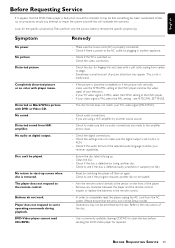
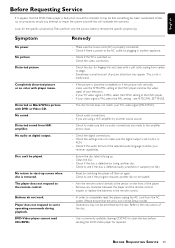
...not respond to the remote control. Check audio connections. - Check if the disc is defective by the disc. Check to the amplifier phono input.
- Check to the instructions of the selected ... ALL or
PCM. - Inspect or replace the batteries in Initial Setup mode)
-
No sound
Distorted sound from the AC outlet. (Please ensure that the set to be that something has been overlooked...
User manual - Page 25


...settings Easy Jog Audio and video bit rate indicator Beeper
DVD FUNCTIONALITY Multi-angle Selection Audio Selection (1 out of max. 8 languages) Subtitles Selection (1 out of max. 32 languages) Aspect Ratio conversion (16:9, 4:3 Letterbox, 4:3 Pan Scan) Parental Control and Disk Lock Disc Menu support... with remote control Programming with Favorite Track Selection
Specifications subject ...
Philips DVD941AT98 Reviews
Do you have an experience with the Philips DVD941AT98 that you would like to share?
Earn 750 points for your review!
We have not received any reviews for Philips yet.
Earn 750 points for your review!
