Philips DVD782CH98 Support and Manuals
Get Help and Manuals for this Phillips item
This item is in your list!

View All Support Options Below
Free Philips DVD782CH98 manuals!
Problems with Philips DVD782CH98?
Ask a Question
Free Philips DVD782CH98 manuals!
Problems with Philips DVD782CH98?
Ask a Question
Popular Philips DVD782CH98 Manual Pages
User manual - Page 1


... you for making us a part of your new product by explaining: • Hookups, • First Time Setup, and • Feature Operation. Congratulations on purchasing this product to get the most from your home!
DVD782CH
DVD-Video Player/5-Disc Changer Owner's Manual
Read this manual first!
If you have any problems, our Representatives can help , call...
User manual - Page 2


... many years to come. And we'll do not remove product covering. NO USER-SERVICEABLE PARTS
INSIDE.
Return your Warranty Registration card today to ensure you receive all the informa- Sincerely,
Lawrence J. So please mail it to your PHILIPS warranty.
tion and special offers which is registered, you're eligible to receive all...
User manual - Page 3


...and, if not installed and used in accordance with the instructions, may cause harmful interference to possible eye injury. Declaration of Discs are trademarks of SRS Labs, Inc. Copyright Protection
Unauthorized copying, broadcasting, public performance and lending of Conformity
Model Number: DVD782CH
Trade Name:
Philips
Responsible Party: Philips Consumer Electronics
P.O.
These limits...
User manual - Page 4


... Angles 34 Parental Lock Password 35 Parental Lock Levels 36 DVD Changer Setup and Features Display Screen (DVD 37 Display Screen (Audio CD 38 Marker Setup Screen 39 Audio Settings 40-41 Display Settings 42-43 Language Settings 44-46 Information You May Need Care and Maintenance 47 Helpful Hints 48-49 Specifications 50 Glossary 51 Limited...
User manual - Page 5


...menu by pressing the DISC MENU button on page 19. Some instructions explain how to use the DVD Changer's menu to use ...Disc Menu by pressing the SETUP button on the remote control when Disc playback is available on this manual, remember... by the music...you enjoy this manual are on the remote control. We hope you want to access a feature that the feature described is set by the ...
User manual - Page 8


... the yellow Video jack for details.
q Set the TV to the TV. These channels often are on pages 40-41.
Ask your TV owner's manual for good picture quality. ૽૽ ...through two channels, or the Left and Right channels.
Follow the specific steps for details.
q Refer to a TV. See your electronics retailer for the hookup you begin...
q Disconnect all equipment from ...
User manual - Page 10


... the TV.
3
Connect the TV's power cord to a power outlet. See your TV owner's manual for details.
4
Connect the DVD Changer's power cord to the jack colors. Press the POWER button to turn on the TV and set it to the S-VIDEO IN channel. "P-ON" will appear briefly on the TV. 10...
User manual - Page 11


...POWER button to the jack colors. During DVD playback, you will appear briefly on the TV and set it to this as Source or AUX IN. Match the cable colors to turn on the Stereo and... select the Stereo's Auxiliary IN station. If your TV manual for details.
4
Plug in
OPTICAL COAXIAL DIGITAL AUDIO OUT
R
L VIDEO S-VIDEO
AUDIO OUT OUT OUT
Y...
User manual - Page 12


...the TV. See your TV screen. Press the POWER button to turn on the TV and set it to the correct Video In channel. See pages 9-11 for video connection options.)
3
...q Some Discs are recorded in the TV's power cord. q You will appear briefly on your TV owner's manual for details.
4
Plug in 5.1 channel Dolby Digital Surround or Digital Theater System (DTS) Surround format. Only ...
User manual - Page 16


...specific Title/Chapter/Track/Time. SEARCH MODE Button Press to access or remove the Search display, which allows you can use the Number buttons to
remove the Setup... Tracks. OK Button Press to confirm a setting in the Disc menu. SETUP Button When Disc playback is stopped, press to...the Number 1 button, then the Number 2 button. 16 Remote Control Buttons
POWER Button Press to turn the power on and...
User manual - Page 17
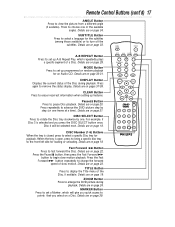
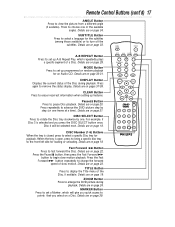
...
Remote ...setting up programmed or random playback
for loading or unloading.
Details are on page 24.
Press again to view the picture from a different angle (if available). CLEAR Button Press to the front left side for an Audio CD. Press repeatedly to select a language for playback. Details are on page 21. SETUP...set a Marker, which repeatedly plays
a specific...
User manual - Page 18
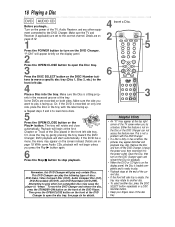
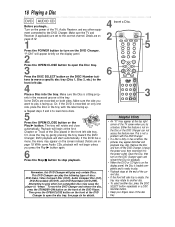
...light is on the DVD Changer. q Repeat steps 3 and 4 to open the Disc tray.
3
Press the DISC SELECT button or the DISC Number buttons to move a specific...Play B button. This is not a problem with the label facing up . Clean...4 Insert a Disc.
2 6
OPEN/ CLOSE
POWER
SETUP AUDIO SUBTITLE ANGLE
REPEAT
REPEAT A-B
SEARCH MODE MODE
MARKER...close automatically. Details are set to turn off the...
User manual - Page 48


... the remote control and the DVD Changer. • Inspect and/or replace the ...service representative, please know the model number and serial number of your TV owner's manual for details. • Check the audio settings of problems...remote control. If the Disc is labeled for use in the tray with the label facing up . • Clean the Disc. • Cancel the parental lock, enter the password...
User manual - Page 52


... the model and serial numbers found on the product, and installation or repair of antenna systems outside of the product. • product repair and/or part replacement because of improper installation, abuse, neglect, misuse, accident, unauthorized repair or other document
TO EXCHANGE YOUR PRODUCT IN THE U.S.A., PUERTO RICO, OR U.S. To the extent permitted by Philips Consumer Electronics...
User manual - Page 55


... use or set up your DVD Changer;
DISC MENU
CLOOPSEEN/
SETUP
REPEAT
AUDIO
SEARCH MODE RETURN
AR-BEPEAT MODE
SUBTITLE MARKER
DISPLAY
ZOOM
ANGLE
CLEAR
TITLE
POWER
OK
1
4
2 3
1DISC
7
5 6
2
+10
8 9
3
0
SELECT
94
5
Remote Control 4835 218 37327 Two AA Batteries 4835 138 17012
Audio and Video Cables 4835 321 17148
This owner's manual is...
Philips DVD782CH98 Reviews
Do you have an experience with the Philips DVD782CH98 that you would like to share?
Earn 750 points for your review!
We have not received any reviews for Philips yet.
Earn 750 points for your review!
