Philips DVD701AT Support and Manuals
Get Help and Manuals for this Phillips item
This item is in your list!

View All Support Options Below
Free Philips DVD701AT manuals!
Problems with Philips DVD701AT?
Ask a Question
Free Philips DVD701AT manuals!
Problems with Philips DVD701AT?
Ask a Question
Popular Philips DVD701AT Manual Pages
User manual - Page 2


... of this information for investing in the event of product theft or loss. REFER SERVICING TO QUALIFIED SERVICE PERSONNEL. CAUTION: To prevent electric shock,
match wide blade of your Philips warranty. So please mail it to the "family!" Model No
Serial No
MA
Visit our World Wide Web Site at once.
You've selected...
User manual - Page 3
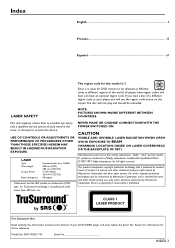
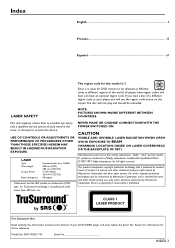
...EXPOSURE TO BEAM
(WARNING LOCATION: INSIDE ON LASER COVERSHIELD OR THE BACKPLATE OF SET)
Manufactured under license from Dolby Laboratories. All rights reserved. patents and other ...code notice on the
screen.The disc will not play and should remove the cover or attempt to possible eye injury, only a qualified service person should be released at the bottom of Dolby Laboratories.
Model...
User manual - Page 6
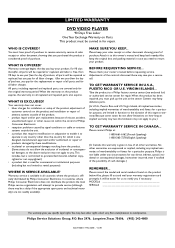
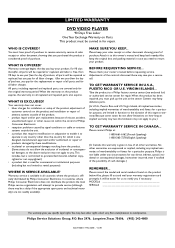
..., this limitation may have proof of Philips Consumer Electronics. • reception problems caused by Philips Consumer Electronics. After one year from the day of all parts, and for a particular purpose.
MODEL SERIAL
This warranty gives you pay for the replacement or repair of purchase, you buy your owner's manual before requesting service. Box 2976, Longview,Texas 75606...
User manual - Page 7


... power cord 16 Remote Control battery installation 16 NTSC/PAL Settings 16 General explanation 17
Operation Playing a DVD-Video disc 18-22 Playing a Video CD 23-26 Playing an Audio CD 26-27 Favorite Track Selection 27-28
Settings Settings 29-30 Parental Control 31
Before requesting service Before requesting service 32 Cleaning discs 33
Specifications Specifications 34
CONTENTS 7
User manual - Page 8


... on your playback setup).
Introduction
Your Philips DVD-Video player will be able to use.This manual provides all the information... will find the On-Screen Display, player display, and remote control make playback easy and convenient, your player lets you...clear digital pictures have one or more Titles. As the universal video system of sound track, subtitle languages and different camera...
User manual - Page 9


...Instructions for adequate ventilation.
q Keep the player away from cold to warm surroundings. Always keep the tray closed to transport your retailer or Philips. q To view the typeplate, please refer to be repaired...as indicated on the Standard of the Electronics Industry of the People's Republic of ... playback sequence stored on the lens. Remote Control with batteries -
Playing a CD...
User manual - Page 13
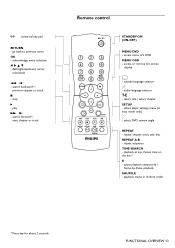
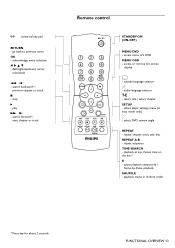
...settings menu (in random order
* Press key for about 2 seconds
FUNCTIONAL OVERVIEW 13 repeat chapter, track, title, disc
REPEAT A-B - audio language selector
T-C
- search backward* /
previous chapter or track
9 - stop mode only)
}
- search forward* /
next chapter or track
Remote...- select title / select chapter
SETUP - subtitle language selector
Y
- 0-9 numerical key pad
RETURN -
User manual - Page 14
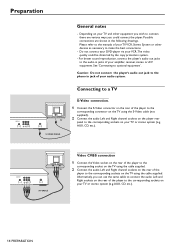
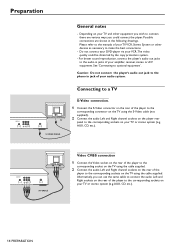
... use the same cable to connect the audio Left and Right sockets on the rear of your TV or stereo system (e.g. Please refer to the manuals of the player to the corresponding sockets on the TV using the cable supplied.
For better sound reproduction, connect the player's audio out jacks to...
User manual - Page 15
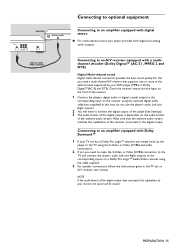
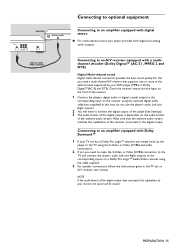
... Dolby Pro Logic™ Audio/Video receiver, using the cable supplied.
3 For speaker connections, follow the instructions given in the TV set has a Dolby Pro Logic™ decoder, you simply hook up the
player to the TV using the ... audio Left and Right outputs.
2 You will be muted. Make sure that supports one or more of the audio formats supported by your TV set or
A/V receiver user manual.
User manual - Page 16


... and new batteries. NTSC/PAL Settings
You can switch the NTSC/PAL setting of the DVD player to match the video signal of your player completely from the power, press POWER ON/OFF Caution: Only qualified service personnel should remove the cover or attempt to service this device. Remote control battery installation
Loading the batteries 1 Open...
User manual - Page 29


... discs starts to play . SETTINGS 29 q To exit Settings menu, press RETURN or SETUP.
Parental Control
This is available on the disc in play. TV Shape
Factory setting wide screen (16:9). If not, subtitles will be in the language you choose provided this is available on the disc in play manually. Set to Off if you...
User manual - Page 31
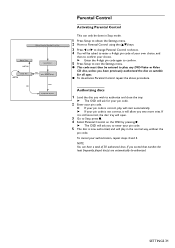
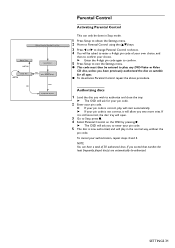
... DVD-Video or Video CD disc, unless you wish to enter your pin code is not correct, it will play will start automatically. ➤ If your pin code.
5 The disc is correct, play in Stop mode.
1 Press Setup to obtain the Settings menu. 2 Move to Parental Control using the (v/w) keys.
3 Press t or u to change...
User manual - Page 32
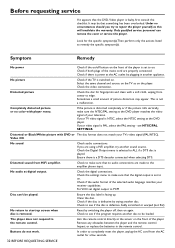
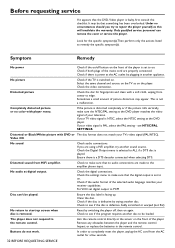
...(s). Inspect or replace the batteries in another disc. Under no circumstances should you are using a HiFi amplifier, try to repair the player yourself; Check if there is defective by switching the player off button on . Distorted picture
Check the disc for the specific symptom(s).Then perform only the actions listed to the remote control...
User manual - Page 33


BEFORE REQUESTING SERVICE 33 Cleaning discs
Some problems occur because the disc inside the player is dirty.To avoid these problems clean your discs regularly, in the following way: q When a disc becomes dirty, clean it with a cleaning cloth.Wipe the disc from the center out. Caution: ...
Leaflet - Page 2


...services described here will not
necessarily become available in U.S.A. ©2000 Philips Consumer Electronics Co. This document contains preliminary information. Resolution G Vert. Resolution G Vert.
Specifications...Corporation. Technical Specifications
DVD Video Player
DVD701AT
Playback System ...Remote Control with batteries AC Power cord User Manual...lock Disc Menu support (Title Menu...
Philips DVD701AT Reviews
Do you have an experience with the Philips DVD701AT that you would like to share?
Earn 750 points for your review!
We have not received any reviews for Philips yet.
Earn 750 points for your review!
