Philips DVD615AT98 Support and Manuals
Get Help and Manuals for this Phillips item
This item is in your list!

View All Support Options Below
Free Philips DVD615AT98 manuals!
Problems with Philips DVD615AT98?
Ask a Question
Free Philips DVD615AT98 manuals!
Problems with Philips DVD615AT98?
Ask a Question
Popular Philips DVD615AT98 Manual Pages
User manual - Page 1


... not attempt to return this Philips product. Return your home! For fast help you get started. If you have any problems, Philips Representatives can help , call ...8226; First Time Setup, and • Feature Operation.
Digital Video Disc Player Owner's Manual
DVD615
Important! Read this manual first! We've included everything you for making Philips a part of your
Warranty Registration...
User manual - Page 2
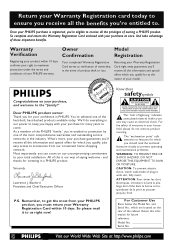
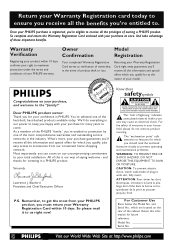
... WIT
Model
Registration
Returning your purchase guarantees you'll receive all the information and special offers which you can count on your PHILIPS product, you 're entitled to prevent operating and maintenance problems.
WARNING: TO PREVENT FIRE OR SHOCK HAZARD, DO NOT EXPOSE THIS EQUIPMENT TO RAIN OR MOISTURE. REFER SERVICING TO QUALIFIED SERVICE PERSONNEL...
User manual - Page 4


...installation. Note to Cable TV Installer
This reminder is protected by turning the equipment off and on a circuit different from digital apparatus as practical. Declaration of Conformity
Model Number: DVD615
Trade Name:
Philips
Responsible Party: Philips Consumer Electronics...of cable entry as set complies with the FCC-Rules, Part 15 and with the instructions, may cause undesired ...
User manual - Page 5


... condition.
23. Power Lines - When installing an outside antenna system, take extreme care to the product. Servicing - Refer all batteries correctly, with regard to proper grounding of the mast and supporting structure, grounding of power supply to this product on or pinched by the manufacturer.
24. When replacement parts are not likely to cords at...
User manual - Page 6


... regarding the disposal of the set contain self-lubricating bearings and... video cable (yellow) G This owner's manual and registration materials
Environmental Information
Your system has...
Package Contents
G DVD Player G Remote control with a cleaning cloth. To...Video Discs (DVDs). G The mechanical parts of packaging materials, exhausted batteries, and ...Philips Consumer Electronics North America.
User manual - Page 8


... MENU on page 19. DVD Player Menus... You get to this manual, remember... To adjust features in this manual may not be available if the current Disc does not include that ...Setup Menu by pressing SYSTEM MENU on the remote control. AUDIO CD The feature is set up features of the Player or the Disc. Some explanations in the Player's Setup Menu, see pages 24-30 and 32-41.
Some instructions...
User manual - Page 9


... G Set the Stereo to the correct Video In channel. G You only need an RF modulator in order to the manuals of your Stereo or TV. So, you can see the blue Philips DVD background.... Also, your Stereo.
Such channels may distort the picture and sound. Your TV or its remote control may have finished hooking up everything. Or, change connections with equipment connected to your choice...
User manual - Page 10


... the single Audio In jack on your electronics retailer for details. Helpful Hints
•... Player to the corresponding VIDEO IN jack on your TV owner's manual for details. Match the cable colors to the correct Video In ... turn on the Player.
4 Turn on the TV power. Set the TV to the jack colors. Or, change channels at the...Philips DVD background screen or the Player's screen saver on the TV.
User manual - Page 11
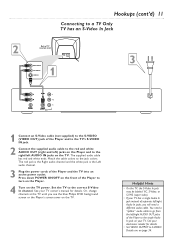
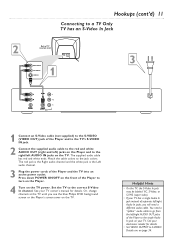
... manual for details.
• Set VIDEO OUTPUT to the single Audio In jack on your TV has a single Audio In jack instead of the Player and the TV into an active power outlet. See your electronics ...audio channel.
3 Plug the power cords of separate left/right Audio In jacks, you see the blue Philips DVD background screen or the Player's screen saver on the TV. Or, change channels at the TV...
User manual - Page 12
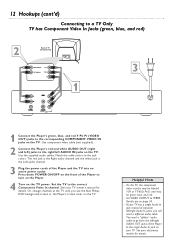
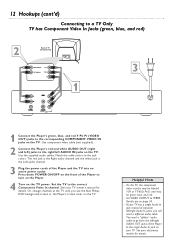
... jacks to the right/left /right Audio In jacks, you see the blue Philips DVD background screen or the Player's screen saver on the TV. You need .... Details are on the TV power. See your TV owner's manual for details.
Use component video cable (not supplied).
2 Connect the... the TV. Set the TV to turn on the Player.
4 Turn on page 34.
• If your electronics retailer for details...
User manual - Page 33


... mode on the Disc. Even if you set the Player to NORMAL/PS, the picture will still show only part of the picture. If it is recorded in Letterbox or Widescreen format, you want both sides of the screen. VIDEO OUTPUT PAGE - - This is not an error of three formats: Letterbox, Pan & Scan...
User manual - Page 38


... is distorted, your Stereo is the Sony Philips Digital Interface, or a method of 96 kHz. Choose PCM if your Stereo may need to select SPDIF SETUP, then press
OK.
3 SPDIF OUT will be selected. SPDIF SETUP - - Press -. - - SPDIF OUT... If you are recorded in the PCM (pulse code modulation) format. If you connected the DVD Player to adjust the LPCM 96K setting. SPDIF SETUP - -
User manual - Page 42


... a small amount of problems and possible solutions before you call a customer service representative, please know the model number and serial number of the product.
If VIDEO OUTPUT is set to an AC power outlet...See page 9 to see DVD playback or the blue Philips DVD background screen or the Player's screen saver on the remote control to help you with an RF modulator, adjusting ...
User manual - Page 46


... may be easier for which it to Philips. Follow the exchange procedures on the product, and installation or repair of antenna systems outside of the product. • product repair and/or part replacement because of improper installation, abuse, neglect, misuse, accident, unauthorized repair or other cause not within the control of Philips. • a product that you buy your sales...
User manual - Page 48


...setting 38 Rear panel 18 Region codes 7 Remote control batteries 8 Remote control buttons 16 Remote sensor 17 Repeat 23 REPEAT button 16, 23 Repeat A-B 23 REPEAT A-B button 16, 23 RETURN/TITLE button 16
Safety information 4-5 Safety symbols 2 Screen saver 40 Slow motion 20 Smart navigator 32 SPDIF 38 Speaker setup 37 Specifications...owner's manual is ...Exchange instructions/exchange...
Philips DVD615AT98 Reviews
Do you have an experience with the Philips DVD615AT98 that you would like to share?
Earn 750 points for your review!
We have not received any reviews for Philips yet.
Earn 750 points for your review!
