Philips DVD170AT Support and Manuals
Get Help and Manuals for this Phillips item
This item is in your list!

View All Support Options Below
Free Philips DVD170AT manuals!
Problems with Philips DVD170AT?
Ask a Question
Free Philips DVD170AT manuals!
Problems with Philips DVD170AT?
Ask a Question
Popular Philips DVD170AT Manual Pages
User manual - Page 1


...7 INSTALLATION P 9 STANDARD CONNECTIONS P 11 GETTING STARTED P 14 PLAYING A DVD-VIDEO DISC P 15 PLAYING A VIDEO CD P 18 PLAYING AN AUDIO CD P 20 SETTINGS P 22 PARENTAL CONTROL P 24 BEFORE REQUESTING SERVICE P ... pixels (picture elements) to the digital masters made in recording studios.
As the universal video system of VHS, superior to Laser Disc, and entirely comparable to each line...
User manual - Page 2
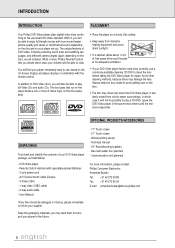
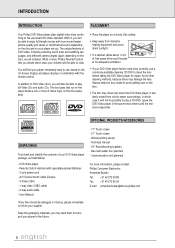
... the remote control. Wired pointing device -
Avoid other cleaning methods, because these logos on the disc packaging:
• Place the player on your player remarkably easy to play a CD/DVD. User Manual
- 17" Touch screen - 21" Touch screen - Technical manual - 19" Rack Mounting brackets - Communication unit (planned)
For more information, please contact: Philips Consumer Electronics...
User manual - Page 4
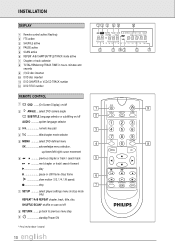
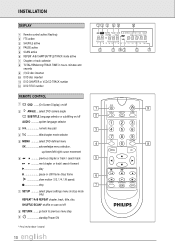
... selector 5 MENU select DVD-defined menu
OK acknowledge menu selection. +j
INSTALLATION
DISPLAY
1 Remote control active (flashing) 2 FTS active 3 SHUFFLE active 4 PAUSE active 5 SCAN active 6 REPEAT A-B/CHAPTER/TITLE/TRACK mode active 7 Chapter or track calendar 8 TOTAL/REMaining/TRACK TIME in stop
7 SETUP select player settings menu (in hours, minutes and
seconds 9 (V)CD disc inserted...
User manual - Page 5
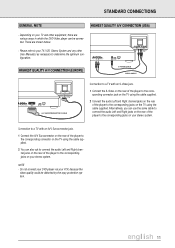
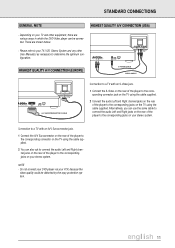
... cable to connect the audio Left and Right jacks on the rear of the player to the corresponding jacks on your TV and other User Manual(s) as necessary to your VCR, because the
video quality could be connected.
User manual - Page 6
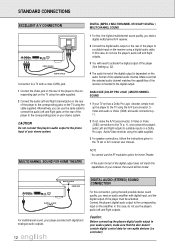
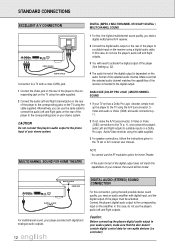
...to the TV using the cable supplied.
3 For speaker connections, follow the instructions given in the TV set or A/V receiver user manual. In this , the highest multichannel sound quality, you need a digital ...will be activated. Alternatively, you need to activate the digital output of the player (See Settings p. 22).
4 The audio format of the digital output is dependent on your player ...
User manual - Page 7


...outlet.
The video output standard for video CD and DVD-Video discs
must correspond to service this appliance.
CAUTION
Do not mix old and new batteries, and NEVER mix different ... switched off and on again. STANDARD CONNECTIONS
NTSC/PAL SETTING
INFRARED REMOTE CONTROL
Use the NTSC/PAL switch on the rear of the player to set .
LOADING THE BATTERIES
1 Open the battery compartment cover...
User manual - Page 8
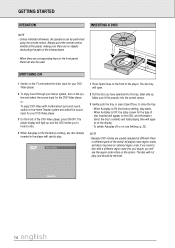
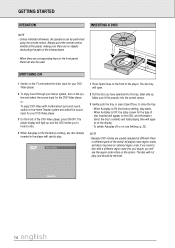
...a different region code into the correct recess.
3 Gently push the tray, or press Open/Close, to play , and should be performed
using the remote control. When Autoplay is ON (the factory setting), play ) ...the DVD-Video player, press ON/OFF. When Autoplay is ON (the factory setting), any disc already inserted in different parts of the world, all operations can also be used. If you will open...
User manual - Page 13


.... • To return to play . • To move forward to enter your Parental Control PIN Code.
english 19 PARENTAL CONTROL
video CD
Parental Control is pressed.
• To end the search, press ...seconds each time K or J is active.
PLAYING A VIDEO CD
NOTE - If you forget your PIN code, you to the next picture frame, press ; NOTE -
If the number has more tracks on the disc...
User manual - Page 14


... CD
time 69:16
tracks 12
1 2 3 4 5 6 7 8 9 10 11 12
7:24
4:19
20 english
§ Play will stop at the end of each title on the remote control and/or front panel. A-B REPEAT
To repeat or loop a sequence:
• Press A-B REPEAT briefly at the desired starting point; § A appears on the player...
User manual - Page 15


... than one digit, press the keys in the same way.
If Auto FTS is off , see Settings, p. 22
Compiling an FTS program FTS programs can be randomly selected.
• As each title on...
2 Press l or r to start compiling FTS programs.
3 If available, the existing FTS program appears.
4 Follow instructions under "To exclude tracks" or "To select tracks". PLAYING AN AUDIO CD
• If the TV is on, ...
User manual - Page 16


... on the disc. If not, speech will be automatically memorized.
Subtitle
The subtitling will revert to view the Settings screen. Audio
The sound will be in play. In Stop mode: • Press SETUP to the first spoken language on the disc being played. If not, subtitling will be in reverse order by...
User manual - Page 17
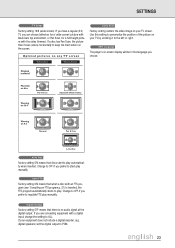
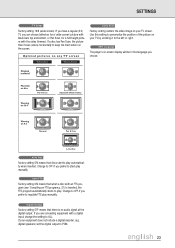
... to keep the main action on -screen display will be in the language you are connecting equipment with a digital input, change the setting to regulate FTS play manually. SETTINGS
TV Shape
Factory setting 16:9 (wide screen). If a disc has Pan Scan, the picture then moves (scans) horizontally to the left or right. OSD Language...
User manual - Page 18
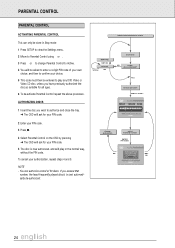
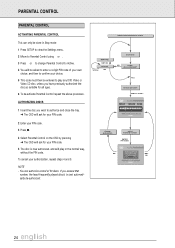
...above procedure.
You can only be entered to play in Stop mode
1 Press SETUP to view the Settings menu.
2 Move to Parental Control using o or b . 3 Press l...12 13
eject disc 1 2 parental control
cChhaannggee aAuuttoorriizzaattiioonn
select Parental Control
Enter Pin Code
ENTER PIN CODE
OK
DVD video
This disc is this
disc authorized? PARENTAL CONTROL
PARENTAL CONTROL
ACTIVATING ...
User manual - Page 19
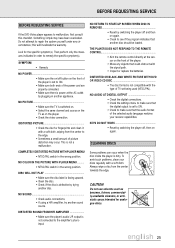
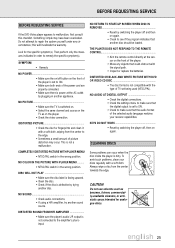
...set to ON. • Check to make sure that could obstruct with the signal path.
• Inspect or replace the batteries. this checklist.
Then perform only the measures indicated in another sound source. To avoid such problems... attempt to repair the system yourself under any objects that the digital output is defective by plugging in order to remedy the specific symptom(s). DISTORTED...
User manual - Page 20
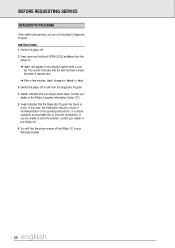
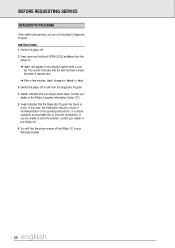
... in your Warranty Booklet.
26 english BEFORE REQUESTING SERVICE
DIAGNOSTIC PROGRAM
If the malfunction persists, you are unable to solve the problem, contact your dealer or the Philips CIC. 6 You will appear on . § 'BUSY' will find the phone number of the operating instructions, or could be caused by an unsuitable disc or incorrect...
Philips DVD170AT Reviews
Do you have an experience with the Philips DVD170AT that you would like to share?
Earn 750 points for your review!
We have not received any reviews for Philips yet.
Earn 750 points for your review!
