Philips CEM2101 Support and Manuals
Get Help and Manuals for this Phillips item
This item is in your list!

View All Support Options Below
Free Philips CEM2101 manuals!
Problems with Philips CEM2101?
Ask a Question
Free Philips CEM2101 manuals!
Problems with Philips CEM2101?
Ask a Question
Popular Philips CEM2101 Manual Pages
User manual - Page 1


Contact Philips
CEM2101
User manual Always there to help you
Register your product and get support at www.philips.com/welcome
Question?
User manual - Page 3


... the main unit
5
8 Additional information
16
Detach the front panel
16
3 Get started Install the car audio
6 6
Replace fuse Remove the unit
16 17
Turn on
9
Select country/region
10
9 Product information
18
Set clock format
10
Set clock
10
10 Troubleshooting
19
4 Listen to radio Tune to a radio station
11 11
11 Glossary
20...
User manual - Page 4
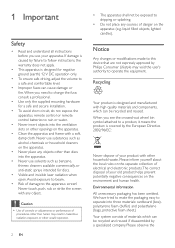
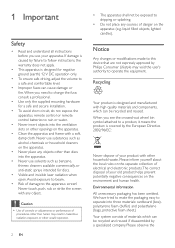
...which can be recycled and reused if disassembled by Philips Consumer Lifestyle may result in hazardous radiation exposure or ... or anti-static sprays intended for a safe and secure installation.
• To avoid short circuit, do not expose the...omitted. 1 Important
Safety
• Read and understand all instructions before you use your old product helps prevent potentially negative consequences...
User manual - Page 5


Specifications are subject to change without being obliged to change products at any time without notice.Trademarks are trademarks, or registered trademarks of packaging materials, exhausted batteries and old equipment. EN 3 This apparatus includes this label:
2013 © Koninklijke Philips Electronics N.V. The making of unauthorized copies of copyprotected material, including computer ...
User manual - Page 6
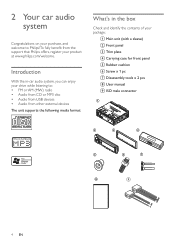
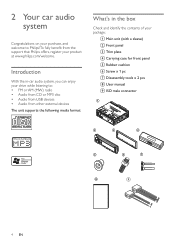
...disc • Audio from USB devices • Audio from the support that Philips offers, register your product at www.philips.com/welcome. Introduction
With the in the box
Check and identify ...the contents of your drive while listening to Philips! To fully benefit from other external devices The unit supports the following media format:
What's in -car audio system, you...
User manual - Page 8


... rear of your apparatus.Write the numbers here:
Model No
Serial No
Install the car audio
These instructions are for negative ground (earth) 12 V
DC operation only.
•• Always install this user manual. Always follow the instructions in this chapter in the car dashboard. If you contact Philips, you connect the yellow and red power
supply...
User manual - Page 12


...
1 Press MENU. 2 Press or repeatedly until [CLOCK
FORMAT] is displayed.
3 Rotate to select a setting:
• [CLOCK 12H] • [CLOCK 24H]
Set clock
1 Press MENU repeatedly until current time
is flashed.
2 Rotate to set hour. 3 Press to confirm. 4 Rotate to set minute. 5 Press to confirm.
10 EN
View clock
In any mode, press and hold...
User manual - Page 13


... 1 In Radio mode, press and hold or until the
frequency digit is flashed.
4 Press or to tune to a radio station
manually. »» The radio station is
displayed.
2 Rotate to select a setting:
• [LOCAL ON] (local on page 11)
2 Press a numeric button for a radio station automatically, press or .
Tune to a preset station...
User manual - Page 15


... Title
Repeat play
1 During play, press REP.
»» [REPEAT] is displayed.
2 Rotate to select a setting.
• [REP TRK] (repeat one track): play current track repeatedly.
• [REP FLD] (repeat a ... the selected folder automatically.
EN 13
Tip
•• To go back to
the instructions supplied with the external component). Shuffle play
You can play the tracks in random order:...
User manual - Page 16


... displayed.
2 Press EQ / AUDIO again to select a preset
EQ setting: • [OPTIMAL] (optimal) • [FLAT] (flat) • [POP] (pop) • [USER] (user) • [TECHNO] (techno) • [ROCK] (rock) • [CLASSIC] (classic) • [JAZZ] (jazz)
Switch music listening zone
Philips' innovative Zone technology enables driver or passengers to enjoy music with the best speakers...
User manual - Page 17


... can turn this beep sound on /off
1 Press MENU. 2 Press or repeatedly until [DEMO] is
displayed. »» The screen shows current demo mode
setting.
3 Rotate to select a setting:
• [DEMO ON]: turn the beep sound off .
1 Press MENU. 2 Press or repeatedly until [DIMMER]
is idle for 3 seconds. 2 Press or repeatedly to...
User manual - Page 18
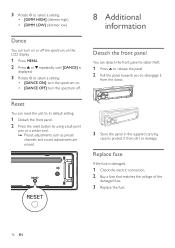
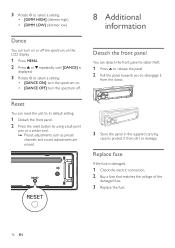
... panel to deter theft.
1 Press to release the panel. 2 Pull the panel towards you to protect it
from dirt or damage. Replace fuse
If the fuse is
displayed.
3 Rotate to select a setting:
• [DANCE ON]: turn the spectrum on. • [DANCE OFF]: turn on or off .
8 Additional information
Detach the front panel...
User manual - Page 20


... (10 kHz) 8 µV 30 µV
Compatible USB devices: • USB flash memory: USB 1.1 host with interface reading all speed support (1.1, 2.0) • USB flash players: USB 1.1 host with interface reading all speed support (1.1, 2.0)
Supported formats: • USB or memory file format: FAT12, FAT16, FAT32 • MP3 bit rate (data rate): 32-320 Kbps and...
User manual - Page 21


..., .m4p, .mp4, .aac)
• WMA files in Lossless format
10 Troubleshooting
Caution
•• Never remove the casing of this apparatus, check the following points before requesting service. If the problem remains unsolved, go to repair the system yourself. philips.com/support).When you encounter problems when using this apparatus. No power or no sound. ••...
Philips CEM2101 Reviews
Do you have an experience with the Philips CEM2101 that you would like to share?
Earn 750 points for your review!
We have not received any reviews for Philips yet.
Earn 750 points for your review!

