Philips CD4401B Support and Manuals
Get Help and Manuals for this Phillips item
This item is in your list!

View All Support Options Below
Free Philips CD4401B manuals!
Problems with Philips CD4401B?
Ask a Question
Free Philips CD4401B manuals!
Problems with Philips CD4401B?
Ask a Question
Most Recent Philips CD4401B Questions
Popular Philips CD4401B Manual Pages
User manual - Page 6


... are more than one separately replaceable primary battery.) 8 When inserting battery(ies) into this product by
4
Important Safety Instructions 19 Do not use after cold storage. 12 If your product uses rechargeable battery(ies), charge the battery(ies) only in accordance with the instructions and limitation specified in the User Manual. IF YOUR PRODUCT UTILIZES...
User manual - Page 7
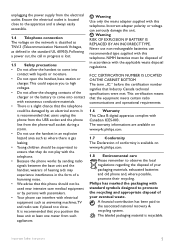
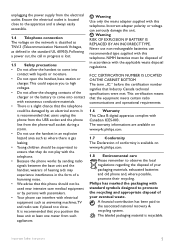
... apparatus complies with the telephone. • Because the phone works by sending radio signals between the base unit ...REPLACED BY AN INCORRECT TYPE. The warranty informations are available on www.p4c.philips.com.
1.7
Conformity
The Declaration of conformity is available on the network is classified as TNV-3 (Telecommunication Network Voltages, as answering machines,TV and radio sets...
User manual - Page 8
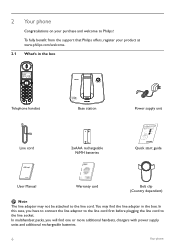
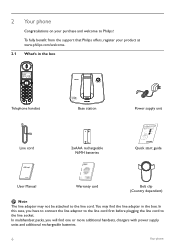
... supply unit Quick start guide
User Manual
Warranty card
Belt clip (Country dependent)
Note The line adaptor may find one or more additional handsets, chargers with power supply units and additional rechargeable batteries.
6
Your phone You may not be attached to the line cord. To fully benefit from the support that Philips offers, register your purchase...
User manual - Page 14
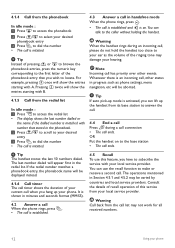
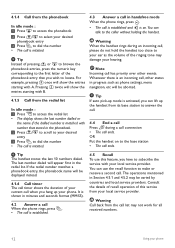
... local service provider. Warning When the handset rings during a call connection • The call . Tip If auto pick-up mode is established.
4.5 Recall To use the recall function to your ear as phone settings, menu navigation, etc will show the entries starting with A. The operations mentioned in minutes and seconds format (MM:SS).
4.2 Answer...
User manual - Page 16


...answer the second call, press .
4.7 How to scientific evidence available today.
5. During the conference call : 1 Press to put the external call on hold to emit and receive electro magnetic signals.
2. Philips... Royal Electronics manufactures and sells many consumers oriented products, which usually, as with any electronic apparatus, have subscribed to Call Waiting service,...
User manual - Page 22


... to save the settings
5.6.4 How to set the auto pick-up This function allows you to answer a call automatically...settings
5.6.5 How to set the auto hang-up This function allows you have subscribed for Caller ID service with your service operator, your phone when browsing the melody list. 7 Press to save the settings...replacing the batteries of your phone can turn off or turn on the key beep.
User manual - Page 24


...for direct access to emergency services. 5 Press to select BARR MODE 6 Press to select ON or OFF 7 Press to save the settings
Note If barring mode is set to ON, CALL BARR ...to save the settings
5.7.5 How to manually select a base station
One CD440 handset can register or unregister handsets.
22
Use more of the additional handset. In this happens, the phone emits an error tone and returns...
User manual - Page 31


... appears soon after the batteries are charged. • Replace the batteries with new ones (use
only RECHARGEABLE batteries)
Set-up
The handset displays UNREGISTERED • Follow the procedures to register the
handset to a base
Frequently asked questions and answers about your phone. After a few moments the phone will find the most frequently asked questions
29...
User manual - Page 35


...its business and not inconsistent with Part 15 of your line which may harm the telephone network, the telephone company shall, where practicable, notify you may temporarily discontinue service immediately. See installation instructions for details.
• Notice must comply with the applicable FCC Part 68 rules and requirements adopted by the telephone company. • Party lines are on...
User manual - Page 37
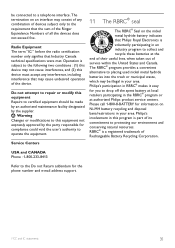
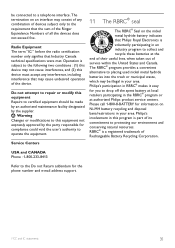
... service centers. Philips's involvement in this equipment Repairs to certified equipment should be made by an authorized maintenance facility designated by the party responsible for you to drop off the spent battery at local retailers participating in your area.
Service Centers
USA and CANADA Phone : 1-800-233-8413
Refer to the Do not Return addendum...
Quick start guide - Page 2
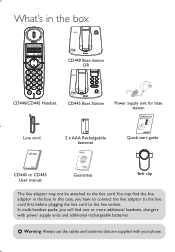
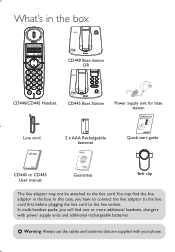
...cord to the line cord.You may find one or more additional handsets, chargers with your phone. Warning Always use the cables and batteries that are supplied with power supply units and additional... station
+-+
Line cord
CD445
2 x AAA Rechargeable batteries
Quick start guide
CD440 or CD445 User manual
Guarantee
Belt clip
The line adaptor may not be attached to the line socket. What's ...
Quick start guide - Page 5
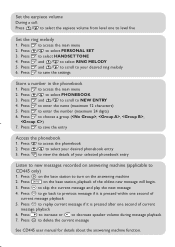
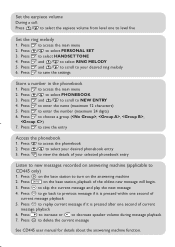
... or to select PERSONAL SET 3. Press / to decrease speaker volume during message playback
7. Press to your desired phonebook entry 3. Press to go back to select your desired ring melody 6. Press to select RING MELODY 5. Press and / to delete the current message
See CD445 user manual for details about the answering machine function. Press / to previous...
Quick start guide - Page 6


...User Manual See the User Manual that came with your CD440 or CD445.
Troubleshooting
For more information, see the user manual that came with your CD440 or CD445. Problem No dialing tone
Poor audio quality
The is blinking The handset LCD displays nothing
Caller Line Identification (CLI) service... your subscription with your network operator
Need help www.philips.com/support Online help ?
Leaflet - Page 1
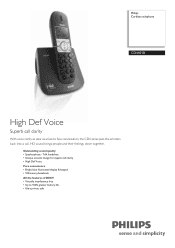
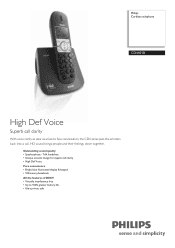
Philips Cordless telephone
CD4401B
High Def Voice
Superb call . Outstanding sound quality • Speakerphone - Talk handsfree • Unique acoustic design for superb call clarity • High Def Voice Pure ...
Leaflet - Page 2


Thanks to a high-quality speaker and to a real acoustic chamber, the audio spectrum reaches far beyond what's normally heard on call without notice.
www.philips.com Cordless telephone
Specifications
Picture/Display
• Backlight • Backlight color: Blue • Display colors: Black & White • Lines of text: 2 • Main Display Technology: STN • Main Display ...
Philips CD4401B Reviews
Do you have an experience with the Philips CD4401B that you would like to share?
Earn 750 points for your review!
We have not received any reviews for Philips yet.
Earn 750 points for your review!
