Philips CD1554B Support and Manuals
Get Help and Manuals for this Phillips item
This item is in your list!

View All Support Options Below
Free Philips CD1554B manuals!
Problems with Philips CD1554B?
Ask a Question
Free Philips CD1554B manuals!
Problems with Philips CD1554B?
Ask a Question
Popular Philips CD1554B Manual Pages
Quick start guide - Page 1
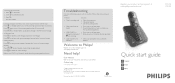
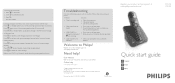
... your product and get support at www.philips.com/welcome
Need help
www.philips.com/support
©2008 Koninklijke Philips Electronics N.V. Scroll to skip the current message and play phone messages (the first recorded message
will be played first).
s Press
to a phonebook entry.
Troubleshooting
For more information, please refer to turn on the answering machine (the LED is...
User manual - Page 1
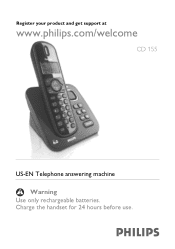
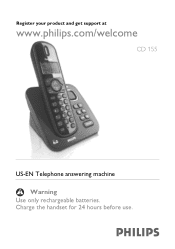
Warning
Use only rechargeable batteries. Charge the handset for 24 hours before use. Register your product and get support at
www.philips.com/welcome
CD 155
US-EN Telephone answering machine !
User manual - Page 4
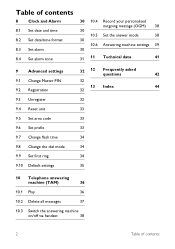
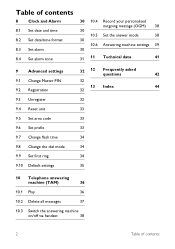
...
13 Index
44
9.2 Registration
32
9.3 Unregister
32
9.4 Reset unit
33
9.5 Set area code
33
9.6 Set prefix
33
9.7 Change flash time
34
9.8 Change the dial mode
34
9.9 Set first ring
34
9.10 Default settings
35
10 Telephone answering
machine (TAM)
36
10.1 Play
36
10.2 Delete all messages
37
10.3 Switch the answering machine
on/off via handset
38
2
Table of contents
User manual - Page 14


... answering machine is accessed.
Select BACK to the previous menu
level. Indicates that the handset is accessed. Displays when the phonebook is activated.
Icon blinks rapidly when the answering machine... fully charged. Select
BACK to return to delete the last digit/
character entered.
12
Your phone Displays when ringer off is activated. Use the navigation keys to...
User manual - Page 15
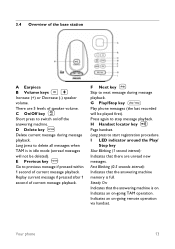
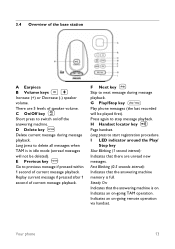
... Delete current message during message
p playback.
Indicates an on -going remote operation via handset. 3.4 Overview of current message playback.
G Play/Stop key Play phone messages (the last recorded will not be played first).
Fast Blinking (0.5 seconds interval): Indicates that the answering machine is full. Long press to stop message playback. C On/Off key Short...
User manual - Page 22
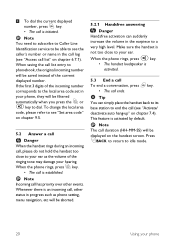
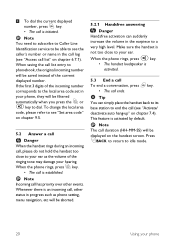
If the first 3 digits of the incoming number corresponds to see "Set area code" on chapter 7.4). Whenever there is initiated.
To change the local area
code, please refer to the local area code set in the call log (see "Activate/ deactivate auto hang-up" on chapter 9.5.
5.2 Answer a call
Danger When the handset rings during an incoming call , other events...
User manual - Page 37
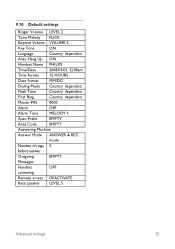
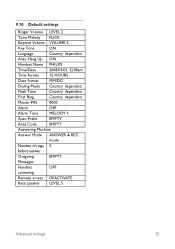
.../DD
Dialing Mode Country dependent
Flash Time
Country dependent
First Ring
Country dependent
Master PIN
0000
Alarm
OFF
Alarm Tone
MELODY 1
Auto Prefix
EMPTY
Area Code
EMPTY
Answering Machine
Answer Mode ANSWER & REC
mode
Number of rings 5
before answer
Outgoing
EMPTY
Messages
Handset
OFF
screening
Remote access DEACTIVATE
Base speaker LEVEL 5
Advanced settings
35
User manual - Page 38
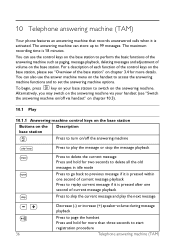
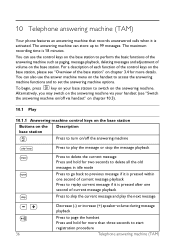
... control keys on the base station, please see "Switch the answering machine on/off the answering machine
p
Press to play the next message
- + V
Decrease (-) or increase (+) speaker volume during message playback
Press to page the handset Press and hold for more than three seconds to set the answering machine options.
The maximum recording time is activated.
You can...
User manual - Page 39
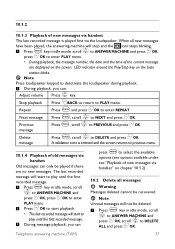
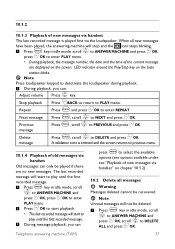
... playback, you can
m press
to select the available
options (see options available under
see "Playback of new messages via
handset" on chapter 10.1.2).
10.2 Delete all new messages
have been played, the answering machine will start to
play until the first recorded message.
3 During message playback, you can:
: Adjust volume Press key.
m : < Next...
User manual - Page 41


... mode, scroll
: to ANSWER MACHINE and
< : press OK, scroll to
< SETTINGS and press OK, press Note Depending on the answer mode you have selected, the appropriate default outgoing message is played once the answering machine picks up an incoming call.
10.6 Answering machine settings
10.6.1 Ring delay
This is the number of rings before the
answering machine answers and starts
playing your...
User manual - Page 42
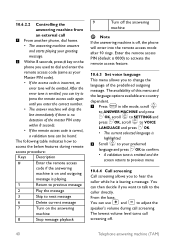
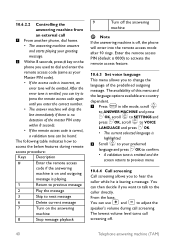
... country
m : dependent.
1 Press
in idle mode, scroll
to ANSWER MACHINE and press
< : OK, scroll to SETTINGS and < : press OK, scroll to VOICE < LANGUAGE and press OK.
• The current selected language is
highlighted.
: 2 Scroll to your
Master PIN code).
• If the access code is incorrect, an
error tone will drop the
line immediately if there...
User manual - Page 45


...! • Memory is a normal behavior.
The answering machine does not record messages! • Memory is not activated: Check your
subscription with your operator should you place the handset back on chapter 10.6.2). I cannot change the settings. Please contact your network operator.
Caller number is not displayed! • Service is full: Delete your keypad: Long press...
User manual - Page 46
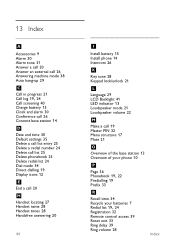
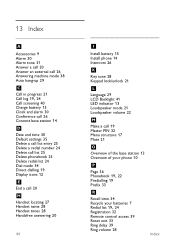
... time 30 Default settings 35 Delete a call list entry 25 Delete a redial number 24 Delete call list 25 Delete phonebook 23 Delete redial list 24 Dial mode 34 Direct dialling 19 Display icons 12
E
End a call 20
H
Handset locating 27 Handset name 28 Handset tones 28 Handsfree answering 20
44
I
Install battery 15 Install phone 14 Intercom 26...
Leaflet - Page 1


... installation and clear calls. Talk handsfree • Up to 4 handsets with one phone jack
With several handsets around the house • Virtually interference free • Speakerphone - Making interference free calls from wherever you are at home, means this phone becomes the perfect companion for staying in touch. Philips Cordless phone answer machine
CD1554B
Expandable Digital Cordless...
Leaflet - Page 2


...14480 4
© 2009 Koninklijke Philips Electronics N.V. All Rights reserved.
www.philips.com Cordless phone answer machine
Specifications
Picture/Display
• Backlight ...CD1554B/37
Highlights
Virtually interference free
Thanks to 4 handsets • Signal strength indication • Speakerphone-Talk handsfree
Network Features
• Antenna: Integrated on base, Integrated on handset...
Philips CD1554B Reviews
Do you have an experience with the Philips CD1554B that you would like to share?
Earn 750 points for your review!
We have not received any reviews for Philips yet.
Earn 750 points for your review!
