Philips CD1551B Support and Manuals
Get Help and Manuals for this Phillips item
This item is in your list!

View All Support Options Below
Free Philips CD1551B manuals!
Problems with Philips CD1551B?
Ask a Question
Free Philips CD1551B manuals!
Problems with Philips CD1551B?
Ask a Question
Popular Philips CD1551B Manual Pages
Quick start guide - Page 1
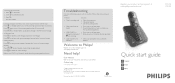
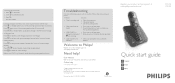
...part is initiated. Press
in China
Register your CD150/155.
Refer to a phonebook entry. Register your CD155 User Manual for CD155 only)
o Press
on the answering machine (for details about the answering machine function.
Scroll to your product and get support at www.philips.com/welcome
CD150 CD155
Quick start guide
1 Connect 2 Install 3 Enjoy
Troubleshooting...Problem...
Quick start guide - Page 2
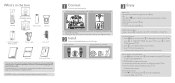
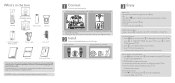
...phone.
1 Connect Connect the base station
1. A validation tone is emitted and the screen returns to play the melody.
< 3. Store a contact in a central location near the telephone... respective sockets.
2 Install Insert rechargeable batteries and...
Line cord*
User manual
Guarantee
Quick Start Guide
*You may find ... from VOLUME 1, VOLUME 2 or VOLUME 3,
Set the ring melody
m : < 1. In ...
Leaflet - Page 2
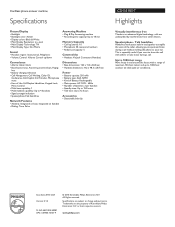
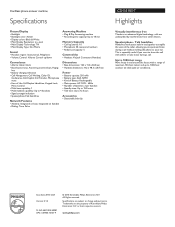
... 000 40981 UPC: 6 09585 15727 9
© 2010 Koninklijke Philips Electronics N.V.
Trademarks are undisturbed by interferences from other devices. pixel ...
• Detachable belt-clip
•
CD1551B/17
Highlights
Virtually interference free
Thanks to speak and listen during a call without notice. Cordless phone answer machine
Specifications
Picture/Display
• Backlight • ...
User manual - Page 3


... progress
21
2.4 Recycle your batteries
7
6.5 Using your phonebook
22
2.5 Service Centers
8
6.6 Using the redial list
24
3 Your phone
9 6.7 Using the call log
24
3.1 What's in the box
9 6.8 Using the intercom
26
3.2 Overview of your phone 10 6.9 Handset locating
27
3.3 Display icons
12
7 Personal settings
28
3.4 Overview of the base station 13 7.1 Change the handset...
User manual - Page 4
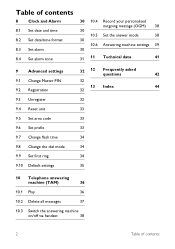
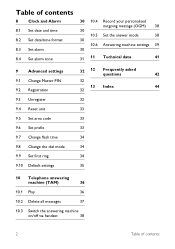
... Index
44
9.2 Registration
32
9.3 Unregister
32
9.4 Reset unit
33
9.5 Set area code
33
9.6 Set prefix
33
9.7 Change flash time
34
9.8 Change the dial mode
34
9.9 Set first ring
34
9.10 Default settings
35
10 Telephone answering
machine (TAM)
36
10.1 Play
36
10.2 Delete all messages
37
10.3 Switch the answering machine
on/off via handset
38...
User manual - Page 5


....
1.1.2 Rights of service may connect to your telephone line and still have...telephone network must , upon permanent disconnection of your telephone from your line. • If your home has specially wired alarm equipment connected to one line should contact your equipment cause trouble on a party line. A compliant telephone cord and modular
plug is called. See installation instructions...
User manual - Page 6


...guarantee this manual. This device complies with respect to part 15 ...telephone company must give you to maintain uninterrupted service.
1.2 Interference Information This equipment generates and uses radio frequency energy which may cause harmful interference to procedures set forth in a residential installation. and (3) inform you of its business and not inconsistent with instructions...
User manual - Page 8
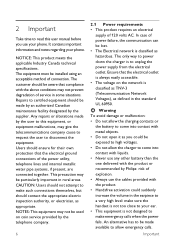
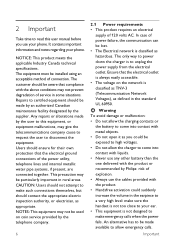
...phone. Ensure that the electrical outlet is always easily accessible. • The voltage on coin service...of the power utility, telephone lines and internal metallic...
Users should be installed using an acceptable ...Repairs to certified equipment should not attempt to make emergency calls when the power fails. NOTICE: This product meets the applicable Industry Canada technical specifications...
User manual - Page 10


...when taken out of Rechargeable Battery Recycling Corporation.
2.5 Service Centers US service center Philips Accessories & Computer Peripherals North America1881 Route 46 WestLedgewood, NJ 07852 Phone: (800) 233-8413 E-mail support: http://www.support.philips.com/support
8
Important RBRC® is a registered trademark of service within the United States and Canada. Please call 1-800...
User manual - Page 11
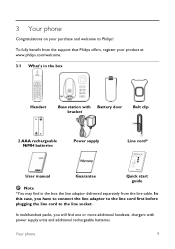
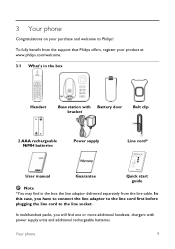
...*
User manual
Guarantee
Quick start guide
Note *You may find in the box
Handset
Base station with power supply units and additional rechargeable batteries. Your phone
9
In...Philips! 3 Your phone
Congratulations on your product at www.philips.com/welcome.
3.1 What's in the box the line adaptor delivered separately from the line cable.
To fully benefit from the support that Philips...
User manual - Page 19
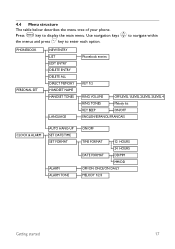
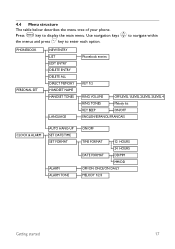
...to navigate within
< the menus and press key to display the main menu.
PHONEBOOK PERSONAL SET
NEW ENTRY LIST EDIT ENTRY DELETE ENTRY DELETE ALL DIRECT MEMORY HANDSET NAME HANDSET TONES
LANGUAGE
...TONES
Melody list
KEY BEEP
ON/OFF
ENGLISH/ESPANOL/FRANCAIS
CLOCK & ALARM
AUTO HANG-UP SET DATE/TIME SET FORMAT
ALARM ALARM TONE
ON/OFF
TIME FORMAT
12 HOURS
24 HOURS
DATE FORMAT
DD/MM
...
User manual - Page 21


... number or name in the call log. (see "Set Prefix" on chapter 6.7.1)
r v 5.1.2 Direct dialling
... mode. : 2 Scroll to dial the area code and number of the call is initiated. Pressing again...to subscribe to Caller Line Identification service to be dialled from the call... the correct format to a phonebook entry. 5 Using your phone
2 example, pressing will show the entries starting with B, etc...
User manual - Page 22
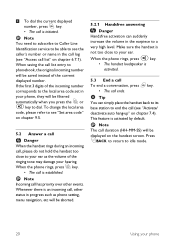
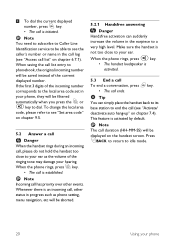
...service to be able to see "Access call list" on chapter 7.4). Note Incoming call has priority over other status in progress such as the volume of the incoming number corresponds to a
very high level. v When the phone...the volume in the earpiece to the local area code set in the call log (see the caller's number or name in your phone, they will be saved instead of the current ...
User manual - Page 31


...However, it will switch to display in idle mode, scroll
: to PERSONAL SET and press
< : OK, scroll to LANGUAGE
< and press OK.
:... the base station.
By default,
the Auto Hang up feature is set, the option menus on the handset will not change the language of...is ON. m 1 Press
key in idle mode, scroll
: to PERSONAL SET and press
< : OK, scroll to AUTO HANG-
< UP and press OK.
:...
User manual - Page 44


... Move closer to the line cord.
12 Frequently asked questions
www.philips.com/support
In this chapter, you will switch on. The phone is "Out of range"! • Move closer to charge. ... to the base station.
There's no need to the base station. Frequent noise interference on chapter 7.2.1). Set-up
SEARCHING... M Microphone may be muted: During a call ! • Charge the battery •...
Philips CD1551B Reviews
Do you have an experience with the Philips CD1551B that you would like to share?
Earn 750 points for your review!
We have not received any reviews for Philips yet.
Earn 750 points for your review!
