Philips CD1504B Support and Manuals
Get Help and Manuals for this Phillips item
This item is in your list!

View All Support Options Below
Free Philips CD1504B manuals!
Problems with Philips CD1504B?
Ask a Question
Free Philips CD1504B manuals!
Problems with Philips CD1504B?
Ask a Question
Popular Philips CD1504B Manual Pages
User manual - Page 3


...("EMF") 7
6.4 Call in progress
20
2.4 Recycle your batteries
7
6.5 Using your phonebook
21
2.5 Service Centers
8
6.6 Using the redial list
23
3 Your phone
9 6.7 Using the call log
23
3.1 What's in the box
9 6.8 Using the intercom
24
3.2 Overview of your phone 10 6.9 Handset locating
26
3.3 Display icons
12
7 Personal settings
27
3.4 Overview of the base station 12 7.1 Change...
User manual - Page 6


...installed and used in accordance with instructions contained in the operation of the FCC Rules. and (3) inform you to maintain uninterrupted service... pursuant to procedures set forth in a residential installation. In case of...manual. If interference is suspected and verified by one or more of Part 68, FCC Rules and Regulations. This equipment has been fully tested and complies with Part...
User manual - Page 7
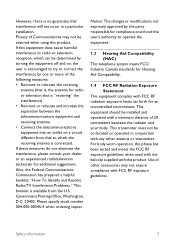
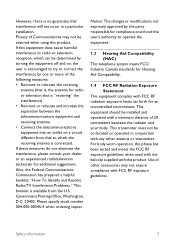
..."How To Identify and Resolve Radio/TV Interference Problems." This equipment should be co-located or operated in a particular installation. This transmitter must not be installed and operated with any other accessories may not ... does cause harmful interference to which can be ensured when using this phone has been tested and meets the FCC RF exposure guidelines when used with the...
User manual - Page 8
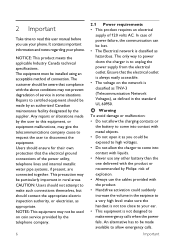
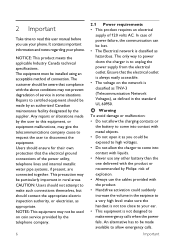
... degradation of explosion. • Always use your phone. The customer should be used on the network is classified as defined in the standard UL 60950.
! Repairs to disconnect the equipment. Any repairs or alterations made by an authorized Canadian maintenance facility designated by Philips: risk of service in some situations. In case of the power...
User manual - Page 9
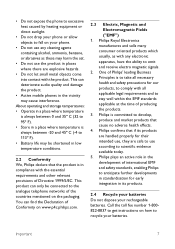
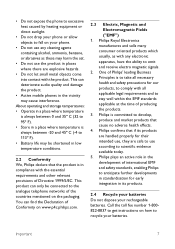
Philips confirms that if its products.
2.4 Recycle your batteries Do not dispose your rechargeable batteries. Call the toll fee number 1-800822-8837 to get instructions on how to recycle your phone.
• Do not use , they are explosive hazards.
• Do not let small metal objects come into contact with any electronic apparatus, have the ability to...
User manual - Page 10
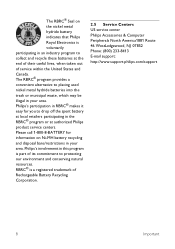
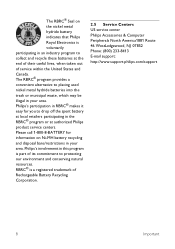
... Corporation.
2.5 Service Centers US service center Philips Accessories & Computer Peripherals North America1881 Route 46 WestLedgewood, NJ 07852 Phone: (800) 233-8413 E-mail support: http://www.support.philips.com/support
8
Important Philips's participation in RBRC® makes it easy for information on the nickel metal hydride battery indicates that Philips Royal Electronics is voluntarily...
User manual - Page 11
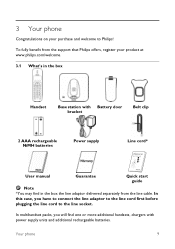
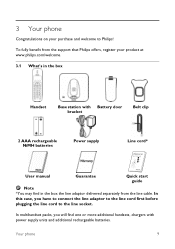
... line adaptor delivered separately from the support that Philips offers, register your purchase and welcome to the line socket. In this case, you will find in the box
Handset
Base station with Battery door bracket
Belt clip
2 AAA rechargeable NiMH batteries
Power supply
Line cord*
User manual
Guarantee
Quick start guide
Note *You may find one...
User manual - Page 18


...
4.4 Menu structure
m : The table below describes the menu tree of your phone. PHONEBOOK PERSONAL SET CLOCK & ALARM
NEW ENTRY LIST EDIT ENTRY DELETE ENTRY DELETE ALL DIRECT MEMORY HANDSET NAME HANDSET... TONES
LANGUAGE AUTO HANG-UP SET DATE/TIME SET FORMAT
ALARM ALARM TONE
Phonebook entries
KEY 1/2
RING VOLUME
OFF/LEVEL 1/LEVEL 2/LEVEL...
User manual - Page 20


... service to...see the caller's number or name in the call log. (see "Set Prefix" on chapter 6.7.1)
r v 5.1.2 Direct dialling
1 Press or
key...You must choose the correct format to dial the area code and number of the entry you wish to locate....: 2 Scroll to an entry in the call log record chosen. 5 Using your phone
2 example, pressing will show the entries starting with B, etc...
5.1 Make a ...
User manual - Page 21
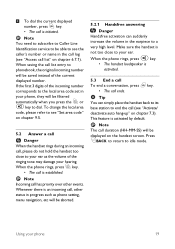
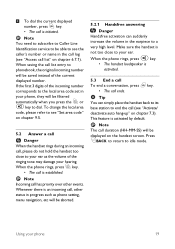
...service to be able to idle mode. When the phone rings, press key. • The call duration (HH-MM-SS) will be saved instead of the
r ringing tone may damage your phone
19 v When the phone... 6.7.1). Note Incoming call (see "Set area code" on the handset screen.
Make sure the handset is established. Note The call is
not too close to your phone, they will be aborted.
5.2.1 ...
User manual - Page 38


... base station as far away as
possible from any electronic appliances. The phone is "Out of range"! • Move closer ...phone. Check that your unit and restart handset
registration.
11 Frequently asked questions
www.philips.com/support
In this chapter, you will switch on
the base station to the line cord.
Set-up
SEARCHING...
There's no need to
charge the battery. • Bad battery...
User manual - Page 39
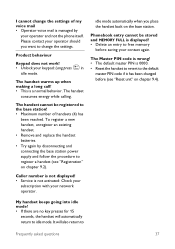
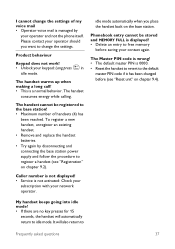
...cannot change the settings.
To register a new handset, unregister an existing handset. • Remove and replace the handset batteries. • Try again by
your operator and not the phone itself.
My ...
37
The handset warms up when making a long call! • This is not activated: Check your
subscription with your contact again.
Caller number is not displayed! • Service...
Quick start guide - Page 1
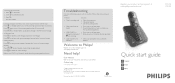
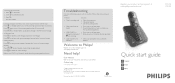
... www.philips.com/welcome
Need help
www.philips.com/support
©2008 Koninklijke Philips Electronics N.V. The call is not displayed!
• Check your subscription with your phone.
is displayed on ). Online help ? s Press
to turn on the answering machine (the LED is turned on handset and icon is blinking!
• Move closer to the User Manual that...
Quick start guide - Page 2
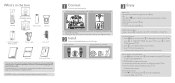
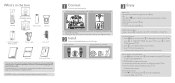
.... Connect the line cord and the power cable to their respective sockets.
2 Install Insert rechargeable batteries and charge
Insert batteries
Charge handset for CD150
OR
CD155
Battery door Belt clip
2 AAA rechargeable NiMH batteries
Power supply
Line cord*
User manual
Guarantee
Quick Start Guide
*You may find one or more additional handsets, chargers with your desired melody...
Leaflet - Page 2


...handset capability: Up to 4 handsets • Signal strength indication • Speakerphone-Talk handsfree
Network ...batteries: 2 per handset • Standby time: Up to 150 hours • Talk time: Up to change without holding the phone...09585 16027 9
© 2009 Koninklijke Philips Electronics N.V. Cordless telephone
Specifications
CD1504B/37
Highlights
Picture/Display
• Backlight ...
Philips CD1504B Reviews
Do you have an experience with the Philips CD1504B that you would like to share?
Earn 750 points for your review!
We have not received any reviews for Philips yet.
Earn 750 points for your review!
