Philips CD1503B Support and Manuals
Get Help and Manuals for this Phillips item
This item is in your list!

View All Support Options Below
Free Philips CD1503B manuals!
Problems with Philips CD1503B?
Ask a Question
Free Philips CD1503B manuals!
Problems with Philips CD1503B?
Ask a Question
Popular Philips CD1503B Manual Pages
Leaflet - Page 2


... NiMH • Kind of Battery: Rechargeable • Mains power: AC 120V - 60Hz • Number of Koninklijke Philips Electronics N.V. All Rights reserved. or their respective owners.
Cordless telephone
Specifications
CD1503B/17
Highlights
Picture/Display
• Backlight...are subject to change without holding the phone to 1000-foot range
Move freely in ideal open-air conditions).
User manual - Page 1


Register your product and get support at
www.philips.com/welcome
CD 150
US-EN Telephone ! Warning
Use only rechargeable batteries. Charge the handset for 24 hours before use.
User manual - Page 3


...("EMF") 7
6.4 Call in progress
20
2.4 Recycle your batteries
7
6.5 Using your phonebook
21
2.5 Service Centers
8
6.6 Using the redial list
23
3 Your phone
9 6.7 Using the call log
23
3.1 What's in the box
9 6.8 Using the intercom
24
3.2 Overview of your phone 10 6.9 Handset locating
26
3.3 Display icons
12
7 Personal settings
27
3.4 Overview of the base station 12 7.1 Change...
User manual - Page 5
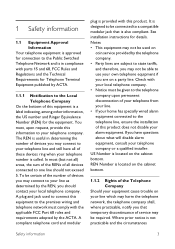
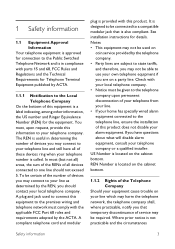
...your local telephone company. • Notice must comply with parts 15 and 68, FCC Rules and Regulations and the ... Rights of the Telephone Company
Should your equipment cause trouble on the cabinet bottom. Notes • This equipment ...on
coin service provided by the REN, you should not exceed 5. A plug and jack used on a party line. See installation instructions for details...
User manual - Page 6


...on and off, the user is subject to the ...Part 15 of its communications facilities, equipment, operations or procedures where such action is no guarantee this manual. Operation is subject to maintain uninterrupted service.
1.2 Interference Information This equipment generates and uses radio frequency energy which may make changes in its business and not inconsistent with instructions...
User manual - Page 7
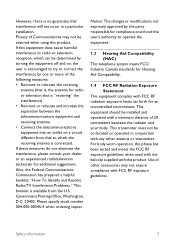
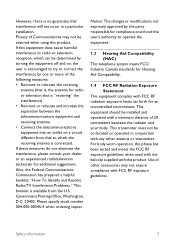
...installation. Also, the Federal Communications Commission has prepared a helpful booklet, "How To Identify and Resolve Radio/TV Interference Problems... be installed and operated with this product. If this phone has been...user is encouraged to try to correct the interference by the party responsible for compliance could void the user...set forth for additional suggestions. Safety information
5
User manual - Page 8
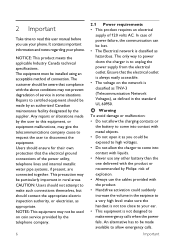
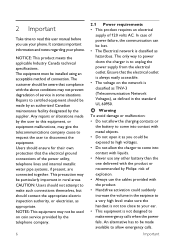
... this user manual before you could suddenly increase the volume in rural areas.
NOTICE: This product meets the applicable Industry Canada technical specifications. Repairs to certified equipment should be exposed to high voltages. • Do not allow the charging contacts or
the battery to be particularly important in the earpiece to a very high level: make...
User manual - Page 10
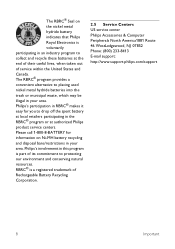
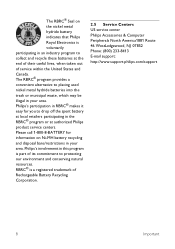
... for information on the nickel metal hydride battery indicates that Philips Royal Electronics is part of Rechargeable Battery Recycling Corporation.
2.5 Service Centers US service center Philips Accessories & Computer Peripherals North America1881 Route 46 WestLedgewood, NJ 07852 Phone: (800) 233-8413 E-mail support: http://www.support.philips.com/support
8
Important The RBRC® program...
User manual - Page 11
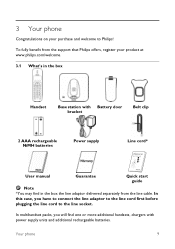
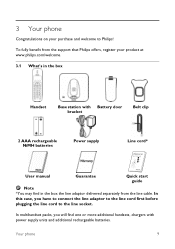
... to the line cord first before plugging the line cord to Philips! Your phone
9 In this case, you will find one or more additional handsets, chargers with Battery door bracket
Belt clip
2 AAA rechargeable NiMH batteries
Power supply
Line cord*
User manual
Guarantee
Quick start guide
Note *You may find in the box the line adaptor delivered...
User manual - Page 20


... format to dial the area code and number of the call log...
• Press 4 times to a phonebook entry. Using your phone
For
18
5.1.5.1 To choose the format for more information.
5.1.5 ...caller's number or name in the call log. (see "Set Prefix" on chapter 6.7.1)
r v 5.1.2 Direct dialling
1... You need to subscribe to Caller Line Identification service to an entry in the call log. r...
User manual - Page 30


...the display language
Your handset can support different
display languages. Tip Once the display language is set, the option menus on the handset will switch to display in idle mode, scroll
: to PERSONAL SET and press
< : OK, ... returns to ON or OFF and press m 1 Press
key in idle mode, scroll
: to PERSONAL SET and press
< : OK, scroll to LANGUAGE
< and press OK.
: 2 Scroll to your desired...
User manual - Page 38


... find the most frequently asked questions and answers about your phone.
Set-up
SEARCHING... Check that your unit and restart handset
registration.
11 Frequently asked questions
www.philips.com/support
In this chapter, you will switch on chapter 7.2.1). is displayed on handset and icon is blinking! • Move closer to the base station. •...
User manual - Page 39
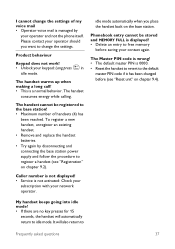
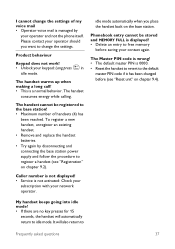
... the settings of my...replace the handset batteries. • Try again by
your operator should you place the handset back on chapter 9.2). Caller number is not displayed! • Service is a normal behavior.
Please contact your operator and not the phone... Master PIN code is wrong! • The default master PIN is displayed! • Delete an entry to the default
master PIN code if it...
Quick start guide - Page 1
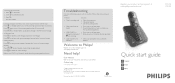
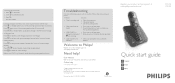
... the User Manual that came with your product and get support at www.philips.com/welcome
Need help
www.philips.com/support
©2008 Koninklijke Philips Electronics N.V.
f Press
to a phonebook entry. is displayed on the base station to the base station • Move the base station at www.philips.com/welcome
CD150 CD155
Quick start guide
1 Connect 2 Install 3 Enjoy
Problem...
Quick start guide - Page 2
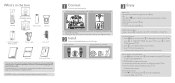
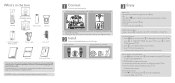
... SET and press OK,
: < : scroll
to HANDSET TONES and press OK, scroll
to your phone.
1 Connect Connect the base station
1. r v OR
Press or
key to set the... Install Insert rechargeable batteries and charge
Insert batteries
Charge handset for CD150
OR
CD155
Battery door Belt clip
2 AAA rechargeable NiMH batteries
Power supply
Line cord*
User manual
Guarantee
Quick Start Guide...
Philips CD1503B Reviews
Do you have an experience with the Philips CD1503B that you would like to share?
Earn 750 points for your review!
We have not received any reviews for Philips yet.
Earn 750 points for your review!
