Philips CCB092AT99 Support and Manuals
Get Help and Manuals for this Phillips item
This item is in your list!

View All Support Options Below
Free Philips CCB092AT99 manuals!
Problems with Philips CCB092AT99?
Ask a Question
Free Philips CCB092AT99 manuals!
Problems with Philips CCB092AT99?
Ask a Question
Popular Philips CCB092AT99 Manual Pages
Leaflet - Page 2
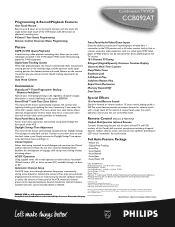
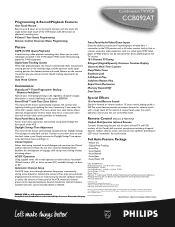
..., Detachable AC Cord, Operating Instructions, Warranty Information
Printed in the Set Clock menu and forget it! Front Panel Menu Access
Access most menu operations conveniently and quickly through television frequencies, automatically storing active broadcast channel into memory.Then, only active channels programmed into memory are trademarks of Philips Electronics North America Corp. Closed...
User manual - Page 2
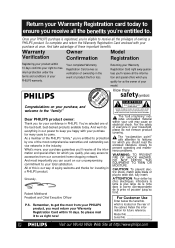
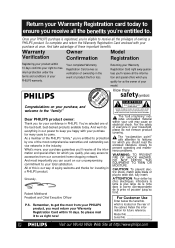
...it to wide slot, fully insert. NO USER-SERVICEABLE PARTS
INSIDE. For the safety of everyone in the ...PHILIPS product. Warranty
Owner
Model
Verification
Confirmation Registration
Registering your product within your total satisfaction. s The "exclamation point" calls attention to features for investing in the event of product theft or loss.
REFER SERVICING TO QUALIFIED SERVICE...
User manual - Page 3


... A-B Repeat Play • Automatic Channel Setup • Automatic Head Cleaner • ...manual, and packaging whenever you ever call the Cable TV system installer's attention to Article 820-40 of the National Electrical Code, which provides guidelines for energy efficiency. Description of Conformity
Model Number: CCB092AT
Trade Name:
Philips
Responsible Party: Philips Consumer Electronics...
User manual - Page 10


10 Language Selection
Follow the steps below to select PRIM. SETUP VCR PROGRAM VCR SETUP REMINDER BRIGHTNESS PICTURE
PRESS B
2
Press the PLAY/v button or the ...menus.
1
Press the MENU button.
2-4
POWER
SLEEP/WAKE UP
> PRIM.
PRIMARY SETUP
> SELECT LANGUAGE
AUTO PROGRAMMING
CH MEMORY REVIEW
VOLUME BAR
[ON]
SET CLOCK
SELECT KL CHOOSE B TO END PRESS EXIT
3
Press the PLAY/v button or...
User manual - Page 11


.... Then the programming of the lowest channel number placed in the TV/VCR's memory as channel 00. When setup is complete, CHANNELS ARE SET will memorize its available channels.
4 Wait for the TV/VCR to set up channels again by following the steps below.
1
Press the MENU button.
2-3
POWER
SLEEP/WAKE UP
> PRIM...
User manual - Page 13
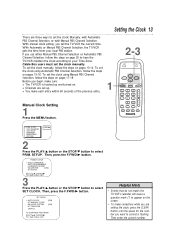
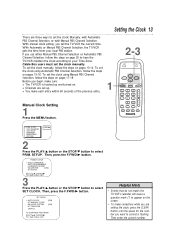
... the PLAY/v button or the STOP/w button to select SET CLOCK.
Then enter the correct number.
Cable Box users must set the clock manually. To set
the clock using Manual PBS Channel
Selection, follow the steps
on pages 15-16. Then, press the F.FWD/B button.
SETUP.
To set the clock using Automatic PBS Channel Selection, follow the...
User manual - Page 14


Then press 1 for AM or 2 for the year.
SET MANUAL CLOCK
TIME - - : - -
SET MANUAL CLOCK
TIME
09 : 30 PM
DATE
07 / 01 / 2000 SATURDAY
... Number buttons for the day, and two Number buttons for PM. If OFF appears beside AUTO CLOCK, press the MENU button.
SET MANUAL CLOCK
TIME
09 : 30 PM
MONTH
POWER
SLEEP/WAKE UP
REW
PLAY STOP
F.FWD
MENU
STATUS/EXIT
CLEAR
1
2
3
4...
User manual - Page 15


...
4
If ON appears beside AUTO CLOCK, press the MENU button.
MANUAL
SELECT KL CHOOSE B TO END PRESS EXIT
POWER
SLEEP/WAKE UP
REW
PLAY STOP
F.FWD
MENU
STATUS/EXIT
CLEAR
1
2
3
4
5
6
CH.
7
8
9
SPEED
0
ALT. SETUP. Automatic PBS Channel Selection
1
Press the MENU button. Setting the Clock (cont'd) 15
2-3
> PRIM. Then, press the F.FWD/B button...
User manual - Page 16


... END PRESS EXIT
Helpful Hints
• To display the time on the TV/VCR again, the clock will be set.
DATE
NOW SEARCHING
TO END PRESS EXIT
6
NOW SEARCHING flashes on the TV/VCR screen.
7
When the TV..., you don't receive a PBS channel that carries a time signal in your area. Set the clock manually.
• Automatic clock setting is not possible with a mobile connection.
User manual - Page 17


... CHOOSE B TO END PRESS EXIT
REW
PLAY STOP
F.FWD
MENU
STATUS/EXIT
CLEAR
1
2
3
4
5
6
CH.
7
8
9
SPEED
0
ALT. Setting the Clock (cont'd) 17
Manual PBS Channel Selection
1
Press the MENU button.
2-3
POWER
SLEEP/WAKE UP
> PRIM. SETUP VCR PROGRAM VCR SETUP REMINDER BRIGHTNESS PICTURE
PRESS B
2
Press the PLAY/v button or the STOP/w button to select PRIM.
User manual - Page 18


... found, you turn off for the TV/VCR to choose SELECT NEW PBS CH. MANUAL. AUTO CLOCK (PBS) CH 02
TIME DATE
POWER
SLEEP/WAKE UP
SELECT CHANNEL NUMBER TO... TV/VCR will search for the PBS channel automatically. • If the PBS channel is found, the time will be set.
If you have an Antenna hookup, you may select channels 2-69 at step 6. Details are on page 12.
•...
User manual - Page 19


...button so that ON or OFF appears beside DAYLIGHT SVG. SETUP. PRIMARY SETUP
> SELECT LANGUAGE
AUTO PROGRAMMING
CH MEMORY REVIEW
VOLUME BAR
[ON]
SET CLOCK
SELECT KL CHOOSE B TO END PRESS EXIT
3...or OFF, follow the steps below.
1
Press the MENU button.
> PRIM. SET CLOCK
> AUTO CLOCK SET MANUAL CLOCK DAYLIGHT SVG.TIME SET TIME ZONE [AUTO]
[ON] [ON]
TO CONTINUE PRESS MENU
SELECT KL CHOOSE...
User manual - Page 20


... the F.FWD/B button. PRIMARY SETUP
> SELECT LANGUAGE
AUTO PROGRAMMING
CH MEMORY REVIEW
VOLUME BAR
[ON]
SET CLOCK
SELECT KL CHOOSE B TO END PRESS EXIT
3
Press the PLAY/v button or the STOP/w button to select SET TIME ZONE. Then, press the F.FWD/B button.
SET CLOCK
> AUTO CLOCK SET MANUAL CLOCK DAYLIGHT SVG.TIME SET TIME ZONE [AUTO]
[ON...
User manual - Page 33


...SETUP VCR PROGRAM VCR SETUP...VOL. Details are using the AUTO CLOCK feature, reset the clock manually.
q There is a tape in the TV/VCR. (Make ... button to
Friday - SELECT PROGRAM NUMBER TO END PRESS EXIT
Instructions continue on , record, and turn itself automatically if you don't... failure.
• You cannot set a timer recording if DEFEAT RECORDING is set to record the program.) Complete ...
User manual - Page 50


... check this list of problems and possible solutions before you call a customer service representative, please know the model number and serial number ...you are using the AUTO CLOCK feature, reset the clock manually. Details are on the screen. If you believe the representative...clock is gone. Details are on pages six-eight. • Set up to one hour after heating a cold room, or under high...
Philips CCB092AT99 Reviews
Do you have an experience with the Philips CCB092AT99 that you would like to share?
Earn 750 points for your review!
We have not received any reviews for Philips yet.
Earn 750 points for your review!
