Philips BT100V Support and Manuals
Get Help and Manuals for this Phillips item
This item is in your list!

View All Support Options Below
Free Philips BT100V manuals!
Problems with Philips BT100V?
Ask a Question
Free Philips BT100V manuals!
Problems with Philips BT100V?
Ask a Question
Popular Philips BT100V Manual Pages
User manual - Page 1
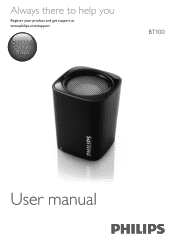
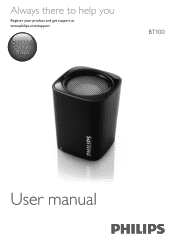
Contact Philips
BT100
User manual Always there to help you
Register your product and get support at www.philips.com/support
Question?
User manual - Page 4
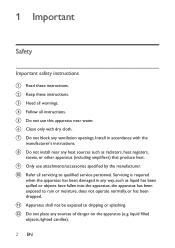
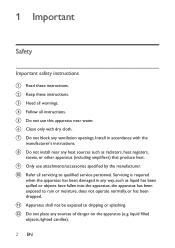
... moisture, does not operate normally, or has been dropped. Servicing is required
when the apparatus has been damaged in accordance with dry cloth. liquid filled objects, lighted candles).
2 EN h Do not install near water. f Clean only with the
manufacturer's instructions. b Keep these instructions. c Heed all instructions. g Do not block any sources of danger on the...
User manual - Page 6
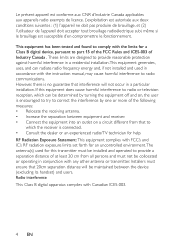
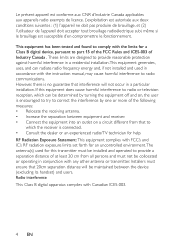
...le fonctionnement. Radio interference This Class B digital apparatus complies with the instruction manual, may cause harmful interference to provide a separation distance of Industry ...installed and operated to radio communications. RF Radiation Exposure Statement: This equipment complies with FCC's and IC's RF radiation exposure limits set forth for a Class B digital device, pursuant to part...
User manual - Page 7
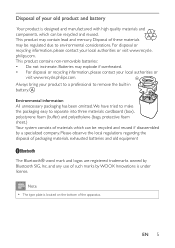
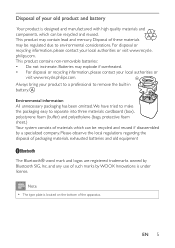
... a professional to environmental considerations.
This product may explode if overheated.
• For disposal or recycling information, please contact your local authorities or
visit www.recycle.philips.com. Please observe the local regulations regarding the disposal of packaging materials, exhausted batteries and old equipment
The Bluetooth® word mark and logos are...
User manual - Page 8


... on your package: • Main unit • USB cable • Short user manual
6 EN What's in the box
Check and identify the contents of your purchase, and welcome to audio from the support that Philips offers, register your product at www.philips.com/welcome.
Introduction
With this speaker, you can • listen to audio...
User manual - Page 10
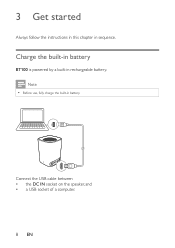
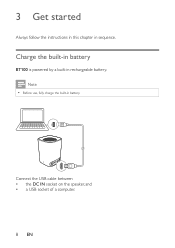
3 Get started
Always follow the instructions in this chapter in battery. Note
•• Before use, fully charge the built-in sequence. AUX OFF
Connect the USB cable between • the DC IN socket on the speaker, and • a USB socket of a computer.
8 EN
Charge the built-in battery
BT100 is powered by a built-in rechargeable battery.
User manual - Page 12


... speaker, you can listen to all Bluetooth devices. •• Before pairing a device with PHILIPS BT100, confirm it.
• If a password is required, enter 0000 and then confirm. »» BT100 beeps twice when the Bluetooth connection is set as visible to audio from any other electronic device that no audio input cable...
User manual - Page 13


...pairing information. Disconnect a device
• On your device, disable the Bluetooth connection with this product manually. Buttons Functions
Press and hold when it with BT100. • Or, on the connected mobile ...is detected.
• For a paired Bluetooth device that does not support the automatic reconnection, reconnect it is an incoming call . Note •• Before connecting another...
User manual - Page 15
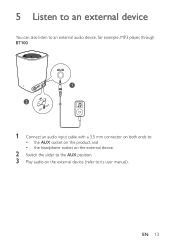
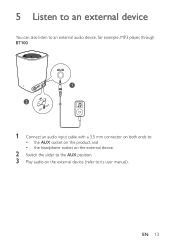
5 Listen to an external device
You can also listen to its user manual). EN 13 AUX OFF
1
2 AUX OFF
1 Connect an audio input cable with a 3.5 mm connector on both ends to
• the AUX socket on this product, ...
User manual - Page 16
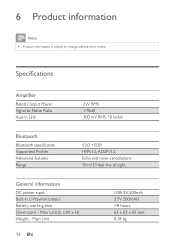
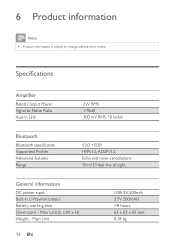
... 6 Product information
Note •• Product information is subject to Noise Ratio Aux-in Link
2W RMS >70dB 300 mV RMS, 10 kohm
Bluetooth
Bluetooth specification Supported Profiles Advanced features Range
V3.0 +EDR HFPv1.5, AD2Pv1.2 Echo and noise cancellations 10 m/33 feet line of sight
General information
DC power input Built-in...
User manual - Page 17
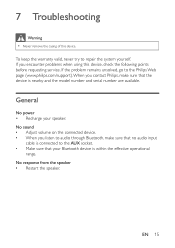
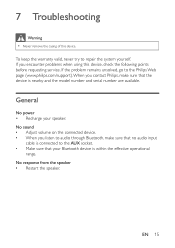
If the problem remains unsolved, go to the Philips Web page (www.philips.com/support).When you contact Philips, make sure that no audio input
cable is connected to repair the system yourself. General
No power • Recharge your Bluetooth device is nearby and the model number and serial number are available.
7 Troubleshooting
Warning •• Never remove the...
User manual - Page 18


... poor after connection with a Bluetooth-enabled device. •• The Bluetooth reception is poor. Cannot connect with another Bluetooth-enabled device. Refer to the user
manual of the device is already connected with the device. •• The Bluetooth function of the device for how to this product.
16 EN Move...
User manual - Page 20
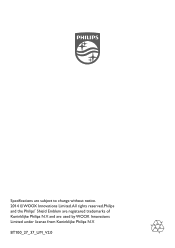
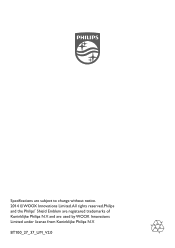
BT100_27_37_UM_V2.0 and are registered trademarks of Koninklijke Philips N.V. Specifications are subject to change without notice. 2014 © WOOX Innovations Limited.All rights reserved.Philips and the Philips` Shield Emblem are used by WOOX Innovations Limited under license from Koninklijke Philips N.V.
Leaflet - Page 1


Philips wireless portable speaker
Bluetooth®
Built-in microphone for music playback anywhere Impressive sound • Advanced audio performance with builtin Bluetooth wireless streaming, the BT100 is ideal for the globetrotting fashionista in rechargeable battery for calls Rechargeable battery 2W
BT100V
Keep your tunes close
Go anywhere compactness meets great sound and a range...
Leaflet - Page 2


... USB cable for PC charging, World Wide Warranty leaflet, Quick install guide
Dimensions
• Product dimensions (WxDxH): 63 x 63 x ...• Sound System: Mono
Loudspeakers
• Speaker driver: 1 x 1.75"
Power
• Operating time... Koninklijke Philips N.V. wireless portable speaker
Bluetooth® Built-in microphone for calls, Rechargeable battery, 2W
Specifications
BT100V/27 BT100V/27
...
Philips BT100V Reviews
Do you have an experience with the Philips BT100V that you would like to share?
Earn 750 points for your review!
We have not received any reviews for Philips yet.
Earn 750 points for your review!
