Philips AZ40001799 Support and Manuals
Get Help and Manuals for this Phillips item
This item is in your list!

View All Support Options Below
Free Philips AZ40001799 manuals!
Problems with Philips AZ40001799?
Ask a Question
Free Philips AZ40001799 manuals!
Problems with Philips AZ40001799?
Ask a Question
Popular Philips AZ40001799 Manual Pages
Leaflet - Page 2


...Philips Electronics N.V. Ultrabass 2 A technology unique to Philips that combines superb digital sound quality with 30 station presets Provides fast, accurate tuning to modification without the restriction of factory pre-sets...12-01 Specifications subject to your order of preference. Jog control Intuitively combines responsive high-speed setting changes and super-accurate setting changes....
User manual - Page 1
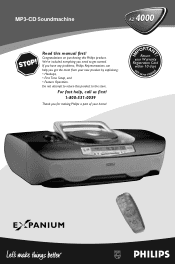
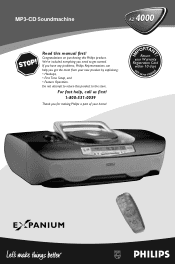
S
Read this product to the store.
If you have any problems, Philips Representatives can help , call us first!
1-800-531-0039
Thank you for making Philips a part of your home! IM
E
PORTAN Return
your new product by explaining: • Hookups, • First Time Setup, and • Feature Operation. MP3-CD Soundmachine
AZ 4000
T! Do not...
User manual - Page 2
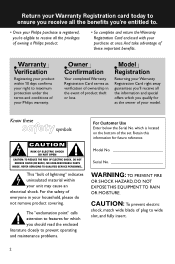
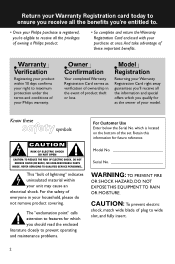
...-SERVICEABLE PARTS
INSIDE.
Know these important benefits.
Return your Warranty Registration card today to ensure you receive all the benefits you're entitled to.
• Once your Philips purchase is located on the bottom of the set. which you should read the enclosed literature closely to prevent operating and maintenance problems...
User manual - Page 6


IMPORTANT SAFETY INSTRUCTIONS
- Keep these instructions.
2. Heed all batteries correctly, + and - Do not use caution when moving
the cart/apparatus combination
to the unit:
q Install all warnings.
4. Do not install near
water... for replacement of time.
14. If the provided plug does
not fit into the apparatus, the apparatus has been exposed to qualified service
personnel....
User manual - Page 7
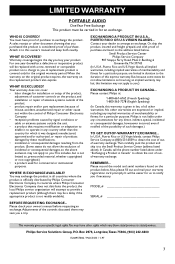
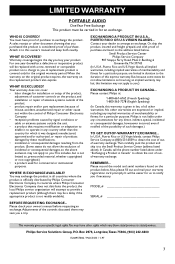
.... • product repair and/or part replacement because of misuse, accident, unauthorized repair or other rights which vary from the product. (Some states do not allow the exclusion of all other than the country for which it to this warranty is considered proof of outof-warranty exchange.
REMEMBER... Small Product Service Center Philips Service Company
907 Snapps...
User manual - Page 8


... Telescopic antenna - skips to open to match the local voltage 110/220V before plugging in the set needs to improve FM reception
13 SEARCH ∞, § MP3-CD/ CD: fast searches ...press door to previous/ next track TUNER: tunes radio (manually: down , up ); erases a MP3-CD/ CD program
16 SLEEP - switches the set off
Note: When the set is switched off
6 2; - plays all MP3-CD...
User manual - Page 10
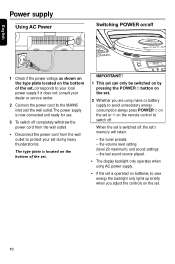
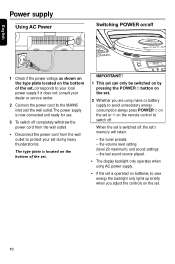
... or battery supply, to avoid unnecessary energy consumption always press POWER y on the set or y on the remote control to save energy the backlight only lights up briefly when you are using AC power supply.
• If the set is operated on batteries, to switch off. English
Power supply
Using AC Power...
User manual - Page 11


... To reactivate sound reproduction or cancel MUTE you attempt to use both bass
settings.
switch the set off . The display shows
or
to remind you if you can also press...Mute
• Press MUTE on or off (
).
➜ When activated, the ULTRABASS
indicator lights up and the display shows
.
Notes:To prevent sound interference the bass
control options operate exclusively....
User manual - Page 12
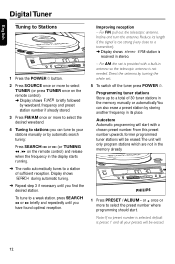
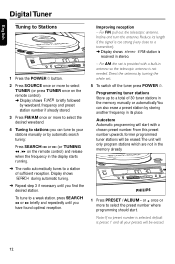
...From this preset number upwards, former programmed tuner stations will be erased.
12
For AM the set .
5 To switch off the tuner, press POWER y. MP3-CD PLAYBACK
FM/AM
stereo
... shows stereo if FM station is not needed. Direct the antenna by turning the whole set is preset 1 and all your stations manually or by automatic search tuning:
Press SEARCH ∞ or § (or TUNING 5...
User manual - Page 13
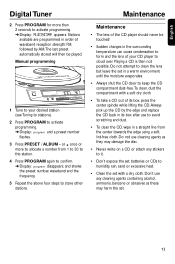
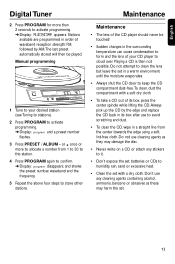
...from the center towards the edge using a soft, lint-free cloth. Manual programming
MP3-CD PLAYBACK
FM/AM
stereo
CD MODE PROGRAM
PRESET/ ALBUM...PRESET / ALBUM - Do not attempt to clean the lens but leave the set in order of your desired station (see Tuning to stations).
2 Press PROGRAM ... reception strength: FM,
followed by the edge and replace the CD back in its box, press the center...
User manual - Page 14


...nalize) all sessions in the display.
IMPORTANT This set to organize MP3 files You can only be... 64 characters). When burning the MP3-CD • To avoid problems with playback or missing
files, make sure that the MP3...Supported formats: • Disc format ISO9660, Joliet and multi-
If you burn such files on a single CD-ROM. Make sure to the operating instructions...
User manual - Page 15
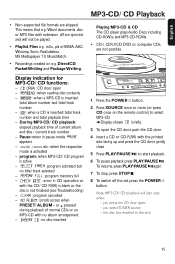
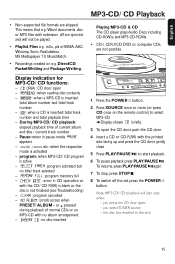
...supported file formats are not possible. MP3-CD PLAYBACK
Display indication for
MP3-CD/ CD functions:
-
: CD door open ; - you select TUNER source; - Pause: when in CD operation or
with the CD/ CD-R(W) is blank or the
disc is not finalised (see Troubleshooting...full
-
: error in pause mode
...set, press the POWER y button. you press the CD door open
-
: ...
User manual - Page 18


...
SLEE
1 During MP3-CD/ CD or TUNER
playback, press SLEEP repeatedly to
activate and select your stored track numbers in sleep timer, which enables the set to be automatically switched off or to 30 tracks in sequence
briefly and sleep
time options:
,
,
,
and
.
2 To cancel sleep, press either:
-
About Sleep...
User manual - Page 19
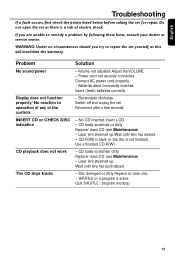
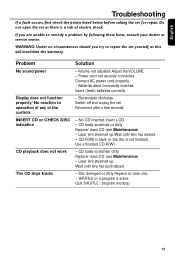
English
Troubleshooting
If a fault occurs, first check the points listed below before taking the set .
WARNING: Under no circumstances should you are unable to remedy a problem by following these hints, consult your dealer or service center.
Power cord not securely connected. Connect AC power cord properly. -
No CD inserted, insert a CD. - CD badly scratched...
User manual - Page 20
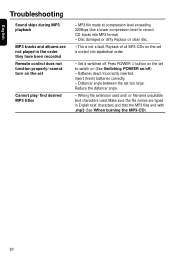
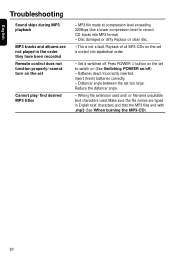
...64257;les end with .mp3 (See When burning the MP3-CD).
20 Replace or clean disc.
- Playback of all MP3-CDs on the set
Cannot play/ find desired MP3 titles
- Press POWER y button on... to switch on (See Switching POWER on the set to record CD tracks into alpabetical order.
- This is sorted into MP3 format. - English
Troubleshooting
Sound skips during MP3 playback
MP3 tracks and albums...
Philips AZ40001799 Reviews
Do you have an experience with the Philips AZ40001799 that you would like to share?
Earn 750 points for your review!
We have not received any reviews for Philips yet.
Earn 750 points for your review!
