Philips AZ1142 Support and Manuals
Get Help and Manuals for this Phillips item
This item is in your list!

View All Support Options Below
Free Philips AZ1142 manuals!
Problems with Philips AZ1142?
Ask a Question
Free Philips AZ1142 manuals!
Problems with Philips AZ1142?
Ask a Question
Popular Philips AZ1142 Manual Pages
User manual - Page 1


... Cassette Recorder
AZ 1140
TAPE OFF
CD TUNER
LLB BO OA AW WTTTT
VOL DBB
DYNAMIC BASS BOOST
PAUSE
STOP•OPEN
PLAY•PAUSE
SEARCH
CD MODE
STOP
CD PROGRAM
REPEAT ALL
PLAY
RECORD
SEARCH PROGRAM
D
Y
CD RADIAO CZAS1SE1TT4E0RECORDER NAMIC BASS B
O
O
S
T
PRESET
BAND
1
2
3
Toll Free Help Line
Ligne d'assistance en service libre...
User manual - Page 2


... set.
Know these important benefits.
For Customer Use Enter below the Serial No.
NO USER-SERVICEABLE PARTS
INSIDE.
Model No
Serial No
This "bolt of owning a Philips product... REFER SERVICING TO QUALIFIED SERVICE PERSONNEL. which you qualify for future reference. Retain this information for as verification of plug to prevent operating and maintenance problems.
WARNING...
User manual - Page 6


... unused for replacement of the ventilation openings. Refer all servicing to
avoid injury from the apparatus.
11. for future reference.
3. Install in a wet...installation, such as recommended by
the manufacturer, or sold with a damp cloth. Servicing is used, use instructions should be cleaned only as a bookcase or cabinet that produce heat.
9.
Heed all instructions...
User manual - Page 7
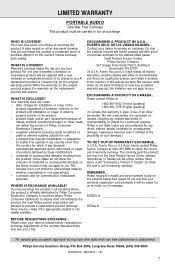
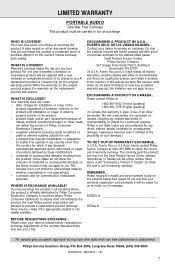
...and/or part replacement because of misuse, accident, unauthorized repair or other cause not within the control of Philips Consumer Electronics Company. • reception problems caused by Philips Consumer Electronics Company. This warranty gives you . EXCHANGING A PRODUCT IN U.S.A., PUERTO RICO OR U.S.VIRGIN ISLANDS... MODEL
SERIAL
BEFORE REQUESTING EXCHANGE... LIMITED WARRANTY
PORTABLE...
User manual - Page 8


... disassembled by a specialized company. activates/ deactivates display demo mode.
# Cassette door $ Display - selects the sound source for CD/ TUNER/ TAPE OFF and also switches the set consists of packing materials, exhausted batteries and old equipment.
8 searches back and forward within a
track; - English
CONTROLS
TOP AND FRONT PANELS
1 POWER slider - programs preset...
User manual - Page 9


...lights up, battery power is now ready for use batteries of the same type for a long
time.
• Batteries contain chemical substances, so they should be disposed of the set... the set , corresponds to burst. Using AC POWER 1.
POWER SUPPLY
6 x R14 • UM-2 • C-CELLS
9 The set is not to operate.
-
alkaline with the local power supply. 3. Replace the compartment...
User manual - Page 10


...PHILIPS demo mode 1. This interrupts
the demo mode for 30 seconds; • press the CD STOP 9 button for 5 seconds. ™ PH..IL ..IPS scrolls across the display continuously. 2. Do not use a soft, slightly dampened chamois leather. GENERAL INFORMATION General maintenance • Do not expose the set...from overheating.
• The mechanical parts of the set , use any function button on ...
User manual - Page 11


...Adjust the power slider to TAPE/OFF position to activate programming. Press PROGRAM to switch off the
set. D M
T
- PROGRAM
™ The tuner automatically tunes to this station.
4. Display ... total of the preset station are shown.
5. You can overwrite a preset station by turning the whole set is provided with a built-in stereo, STEREO is shown.
2. Press SEARCH ∞ or §...
User manual - Page 13


Press PLAY•PAUSE 2;
Use the SEARCH ∞ or § on the set, to select and store your play mode. To start playback if in the STOP position.
3. English
Different play modes: SHUFFLE and REPEAT
You can select ...
User manual - Page 14


... program by the edge and return
the CD to
repair. Do not use a commonly
available cleaning CD to clean the lens before taking the set in both directions.
7. TAPE OFF
CD TUNER BATT...towards the edge using a soft, lint-free cloth. Do not attempt to clean the
lens but leave the set to its box, press the center spindle while
lifting the CD.
The display shows '
' briefly;
- Select...
User manual - Page 15


..., when the leader tape passes the recorder heads.
• To protect a tape from accidental erasure, have not been broken.
• The best recording level is set automatically. DYNAMIC BASS BOOST
PAUSE
STOP•OPEN
SEARCH
1
2
4. Playing of the CD program starts automatically from this side again, cover the tabs with a piece...
User manual - Page 16


...•PAUSE
PLAY
RECORD
CD MODE
CD PROGRAM
REPEAT ALL
MAINTENANCE
Tape deck maintenance To ensure quality recording and playback of the tape deck, clean parts A,B and C shown in the diagram below, after approx. 50 hours of the heads can also be done by pressing STOP•OPEN 9/. 2. Open the cassette...
User manual - Page 17


... type plate is located on the heads, etc. • Clean deck parts etc., see Maintenance - English
TROUBLESHOOTING
If a fault occurs, first check the points listed below before taking the set as this would invalidate the warranty. WARNING: Do not open the set for repair. Power cord not securely connected • Connect the power cord properly...
User manual - Page 44


CD Radio Cassette Recorder
PHILIPS CONSUMER ELECTRONICS COMPANY
A Division of Philips Electronics North America Corporation Knoxville, Tennessee 37914-1810, U.S.A. AZ 1140 - English
Français
Español
Meet Philips at the internet http://www.philipsusa.com
CLASS 1 LASER PRODUCT
Printed in Hong Kong
TCtext/RM/9941
Leaflet - Page 2


...packaging : 4.4 kg
Power supplies
/00, /05, /14 /17
: 230V, 50Hz : 120 V, 60 Hz
CD radio cassette recorder
AZ 1040
Product highlights
• Backlit source indication • Simple demo... Enables stereo headphones to modification without notice © 1999 Royal Philips Electronics All Rights Reserved. http://www.philips.com Standard product information
Compact disc player
• Top loader ...
Philips AZ1142 Reviews
Do you have an experience with the Philips AZ1142 that you would like to share?
Earn 750 points for your review!
We have not received any reviews for Philips yet.
Earn 750 points for your review!
