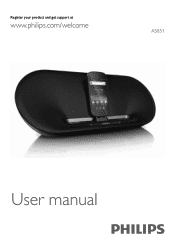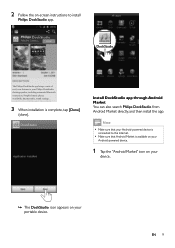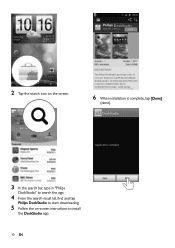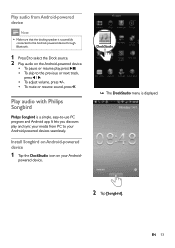Philips AS851 Support and Manuals
Get Help and Manuals for this Phillips item

View All Support Options Below
Free Philips AS851 manuals!
Problems with Philips AS851?
Ask a Question
Free Philips AS851 manuals!
Problems with Philips AS851?
Ask a Question
Philips AS851 Videos
Popular Philips AS851 Manual Pages
Philips AS851 Reviews
We have not received any reviews for Philips yet.