Philips AD752 Support and Manuals
Get Help and Manuals for this Phillips item
This item is in your list!

View All Support Options Below
Free Philips AD752 manuals!
Problems with Philips AD752?
Ask a Question
Free Philips AD752 manuals!
Problems with Philips AD752?
Ask a Question
Popular Philips AD752 Manual Pages
User manual - Page 1


Always there to help you
Register your product and get support at www.philips.com/welcome
Question? Contact Philips
AD752
User Manual
User manual - Page 2


... in the box
4
Overview of the main unit
5
3 Get started
6
Connect power
6
Set time format
6
Adjust display brightness
6
4 Play
7
Play from iPod/iPhone
7
Play from Bluetooth device
7
Play from an external audio device
8
Adjust volume
8
5 Product information
9
Specifications
9
6 Troubleshooting
10
About Bluetooth device
10
7 Notice
11
Disposal of your old product
11...
User manual - Page 3


...; Where the plug of time. • Refer all servicing to disconnect the apparatus from the apparatus. • Only use this apparatus during lightning storms or when unused for long periods of the Direct Plug-in accordance with the manufacturer's instructions. • Do not install near water. • Do not block any ventilation openings...
User manual - Page 4


...Write the numbers here: Model No Serial No
Introduction
With this docking speaker, you will be asked for the model and serial number of this apparatus.The model number and serial number ...unit • AC power adaptor • Short user manual
EN 4
English If you contact Philips, you can enjoy audio from the support that Philips offers, register your purchase, and welcome to Philips!
User manual - Page 5


... IN • Connect power.
5 EN
f / • Adjust volume. • Adjust hour format. g MP3-LINK • Connect an external audio device.
b • Adjust display brightness. • Set 12 or 24 hour format.
Overview of the main unit
a
f
b
e
d c
g
a • In iPod/iPhone mode, start or pause play.
User manual - Page 6


... levels. Adjust display brightness
Press repeatedly to confirm. DC IN
EN 6 Set time format
1 Press and hold for 3 seconds. »» [12H] or [24H] is located at the back of the docking
speaker.
English
3 Get started
Always follow the instructions in this chapter in sequence.
Note •• The type plate is...
User manual - Page 7


... activate Bluetooth.
3 Scan Bluetooth devices that can enjoy audio from the iPod/iPhone to the docking speaker. Compatible iPod/iPhone
The docking speaker supports the following iPod and iPhone models: Made for. • iPod touch (1st, 2nd, 3rd, and 4th
generation) • iPod classic • iPod nano (1st, 2nd, 3rd, 4th, 5th...
User manual - Page 8


.... Adjust volume
During play, Press -/+ to adjust volume.
To disconnect Bluetooth: • Press again; • Deactivate Bluetooth function on the device (see the device's
user manual). Tip •• When your iPod/iPhone is being charged, you just need to find out "AD752" on your
device;
Tip •• If your...
User manual - Page 9
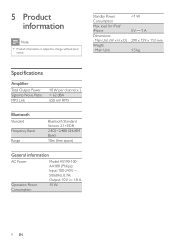
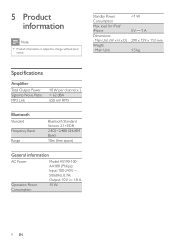
... mV RMS
Bluetooth
Standard
Frequency Band
Range
Bluetooth Standard Version 2.1+EDR 2.402~2.480 GHzISM Band 10m (free space)
General information
AC Power
Operation Power Consumption
Model: AS190-100AA180 (Philips); Main Unit (W x H x D)
Weight - Standby Power Consumption
Max. Input: 100-240 V ~, 50/60Hz, 0.7A...
User manual - Page 10


...Troubleshooting...com/support).When you encounter problems when...model number and serial number are available. If the problem remains unsolved, go to repair the system yourself. The paired device connects and disconnects constantly. •• The Bluetooth reception is already connected with the
system to the user manual of this device, check the following points before requesting service...
User manual - Page 11


...: cardboard (box),
11 EN Please visit www.recycle.philips.com for the operation of this device that an electronic accessory has been designed to connect specifically to iPod or iPhone respectively, and has been certified by Philips Consumer Lifestyle may affect wireless performance. Please observe the local regulations regarding the disposal...
Philips AD752 Reviews
Do you have an experience with the Philips AD752 that you would like to share?
Earn 750 points for your review!
We have not received any reviews for Philips yet.
Earn 750 points for your review!

