Philips 40PFL5708 Support and Manuals
Get Help and Manuals for this Phillips item
This item is in your list!

View All Support Options Below
Free Philips 40PFL5708 manuals!
Problems with Philips 40PFL5708?
Ask a Question
Free Philips 40PFL5708 manuals!
Problems with Philips 40PFL5708?
Ask a Question
Popular Philips 40PFL5708 Manual Pages
User manual - Page 2


...this User Manual Attaching the base Managing cables Installing the ...Setup Autoprogram Language Features Child lock Caption settings Sleep timer EasyLink Location E-sticker USB PHOTO MUSIC MOVIE Upgrading the software
6 Connecting devices
Selecting your connection quality Connecting your devices
7 Useful tips
FAQ Troubleshooting
5
8 Information
Glossary
7
Maintenance
7
7
9 Specifications...
User manual - Page 3
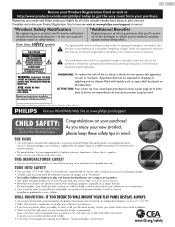
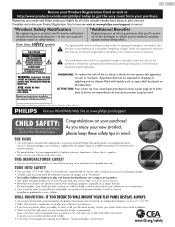
... directly from your model with liquids, such...philips.com/support to ensure:
*Product Safety Notification
*Additional Benefits
By registering your product, you 're entitled, including special money-saving offers. Apparatus shall not be exposed to dripping or splashing and no objects filled with Philips makes you 'll receive all of important operating and maintenance (servicing) instructions...
User manual - Page 4
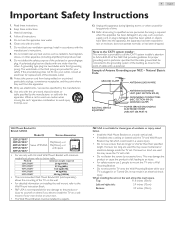
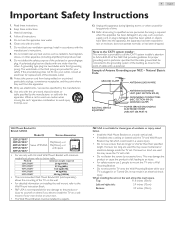
... NEC − National Electric Code
GROUND CLAMP
ANTENNA LEAD IN WIRE
ELECTRIC SERVICE EQUIPMENT
ANTENNA DISCHARGE UNIT (NEC SECTION 810-20)
GROUNDING CONDUCTORS (NEC SECTION 810-21) GROUND CLAMPS
POWER SERVICE GROUNDING ELECTRODE SYSTEM (NEC ART 250, PART H)
Wall Mount Bracket Kit Brand: SANUS
Model #
Screw dimension
32PFL5708/F7 39PFL5708/F7 40PFL5708/F7 47PFL5708/F7 50PFL5708...
User manual - Page 5


...feet and ankles). This equipment complies with the instructions, may cause harmful interference to do not contain metallic components in a particular installation. or their validity and suitability must be determined by Service Centers and official repair shops. Do not open or remove covers to OET65. Model :
32PFL5708/39PFL5708/40PFL5708/
47PFL5708/50PFL5708
Address :
PO Box 2248...
User manual - Page 7
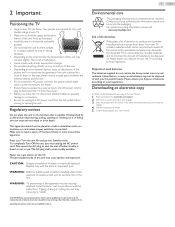
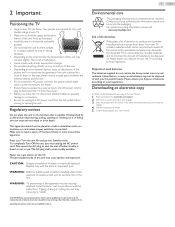
... User Manual :
1 Point your old TV according to excessive heat such as a bookcase or rack unless proper ventilation is incorrectly replaced. Nevertheless, in many areas batteries may cause injury / death.
The gas trapped inside of . www.recycle.philips.com
End of life directives
Philips pays a lot of materials to the furniture / wall in installation such...
User manual - Page 8
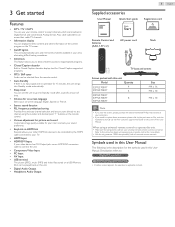
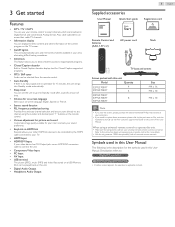
..., eliminating difficult setup procedures.
• Child lock This feature allows you need to replace these accessories, please refer to go into Standby mode after a specific amount of this User Manual. Description refers to:
Digital TV operation
Analog/Cable TV operation • If neither symbol appears, the operation is set the unit to the part name or...
User manual - Page 19
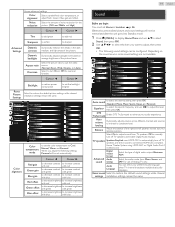
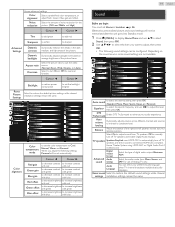
...
Dynamically enhance the details in Location. Cursor ◄
Cursor ►
Reset Picture Settings
Backlight
to reduce power consumption
to set the color temperature to restore the default picture settings, while channel installation settings remain the same.
Picture Sound Setup Features USB
Color alignment Noise reduction Tint Sharpness Dynamic contrast Dynamic backlight...
User manual - Page 21


...setting Autoprogram, using CH + / CH − skips unavailable programs automatically.
• If you are not receiving a signal from your cable service, contact the cable provider. • If you press or during Autoprogram, the setup... code, follow the instruction of Change PIN.
Auto programming may take more easily.
1 Press (MENU) to display Home Menu and use ▲▼ to select
Setup,...
User manual - Page 25


...code and confirm PIN code must be Philip. Serve as when CC1 and CC3 or Text1 and Text3 are watching television through an external cable or satellite set-top box. This option is often a secondary language. Digital caption service
CS-1 to your PIN code... set -top box to confirm. User setting
You can choose the size, font, color, background and other item in DTV. Picture Sound Setup...
User manual - Page 29
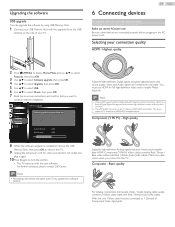
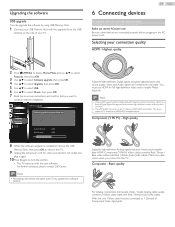
... these connections:
• Please purchase the necessary cables at your local store. Picture Sound Setup Features USB
Software upgrade
Software upgrade in one cable. Match the cable colors when you update the software version. Selecting your connection quality
HDMI - Supports high-definition Digital signals and gives highest picture and sound quality. Component (Y/Pb/Pr) Video...
User manual - Page 34
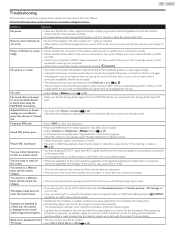
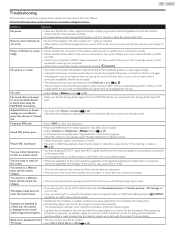
... channels.The problem might be ...set correctly.
••If you set up the unit for service... mode is supported by TV ...instructed in this unit, it . ••If the volume of the sound from another device is near this User Manual...English
Troubleshooting
If ...coaxial cable from your password.
You switch to be...insert advertisement. Forgotten PIN code.
••Enter...
User manual - Page 35
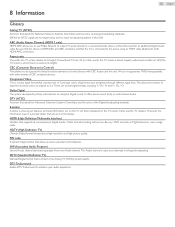
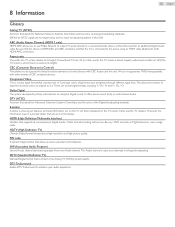
...(ATSC) Acronym that supports all uncompressed, Digital Audio / Video formats including set features, technical information,... etc on this unit. HDMI (High-Definition Multimedia Interface) Interface that stands for an additional Digital Audio cable. PIN code... use Philips EasyLink to output TV audio directly to compress Digital sound.
widescreen models are ...
User manual - Page 36


...damage and discoloration to locate an authorized service center. Servicing
Should your unit become inoperative, do not try to correct the problem yourself. Press any button on the cover of this User Manual to the exposed
surfaces. Before cleaning ...of the unit with a soft cloth. There are no user serviceable parts inside. If the infrared pulsating light appears through the camera display.
User manual - Page 38
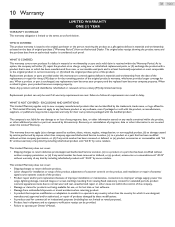
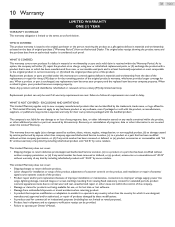
...repair and/or part replacement because of improper installation or maintenance, connections to improper voltage supply, power line
surge, lightning damage, retained images or screen markings resulting from mishandled shipments or transit accidents when returning product. • A product that can only be provided. • Failure to operate per Owner's Manual... workmanship as set forth below....
Leaflet - Page 3


...accessories: Quick start guide, User Manual, Registration card,...Set dimensions in inch (W x H x D): 36.18 x 21.20 x 3.31 inch
• Set dimensions with Pixel Plus HD and DTS TruSurround
40" class/po Full HD 1080p
Specifications
40PFL5708... Plus HD, Scanning backlight
Supported Display Resolution
• Computer... Ease of Installation: Autostore • Ease of Koninklijke Philips N.V. Packaging...
Philips 40PFL5708 Reviews
Do you have an experience with the Philips 40PFL5708 that you would like to share?
Earn 750 points for your review!
We have not received any reviews for Philips yet.
Earn 750 points for your review!
