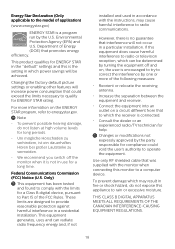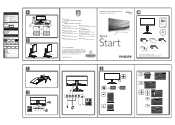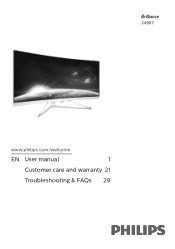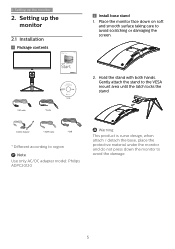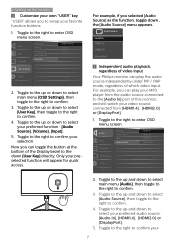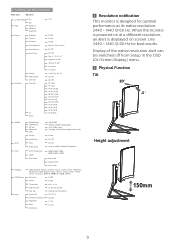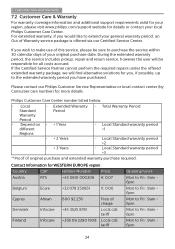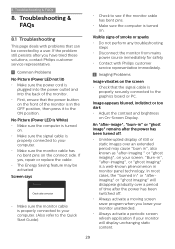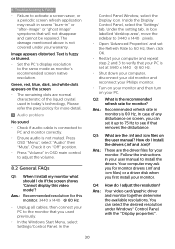Philips 349X7FJEW Support and Manuals
Get Help and Manuals for this Phillips item

View All Support Options Below
Free Philips 349X7FJEW manuals!
Problems with Philips 349X7FJEW?
Ask a Question
Free Philips 349X7FJEW manuals!
Problems with Philips 349X7FJEW?
Ask a Question
Philips 349X7FJEW Videos
Popular Philips 349X7FJEW Manual Pages
Philips 349X7FJEW Reviews
We have not received any reviews for Philips yet.