Philips 273E3SS Support and Manuals
Get Help and Manuals for this Phillips item
This item is in your list!

View All Support Options Below
Free Philips 273E3SS manuals!
Problems with Philips 273E3SS?
Ask a Question
Free Philips 273E3SS manuals!
Problems with Philips 273E3SS?
Ask a Question
Popular Philips 273E3SS Manual Pages
User manual (English) - Page 3
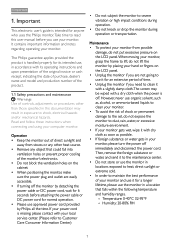
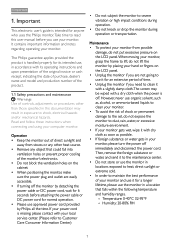
...electronic user's guide is off immediately and disconnect the power cord. Read and follow these instructions...set, do not put excessive pressure on the LCD panel. • Unplug the monitor if you use it for anyone who uses the Philips monitor.Take time to dust, rain, water, or excessive moisture environment. • If your local service...specified in this user manual before you are ...
User manual (English) - Page 6


Register your product and get support at www.philips.com/welcome
273E3
Quick
Star t
hina. Setting up the monitor
2.
Made and printed in C
DVI (optional)
VGA (optional)
Install base stand
273E3
1. Version M3273EE1T Q70G27C1813 1A
2011 Koninklijke Philips Electronics, N.V. Unauthorized duplication is a violation of applicable laws. Hold the monitor base stand with both hands ...
User manual (English) - Page 8


Setting up the monitor Description of the On-Screen Display.You can use this as below:
Basic and simple instruction on the control keys
In the OSD shown above users can press buttons at the front bezel of the monitors directly through an on-screen instruction... later on screen display interface is a feature in all Philips LCD monitors.
On-Screen Display (OSD) is shown as...
User manual (English) - Page 21


... out on the screen when the monitor displays a light pattern.These are the types of black dot defects:...fewer
Note 1.
Pixel Defect Tolerances In order to qualify for repair or replacement due to one white pixel) Distance between two bright dot ... subpixels (one another may be more noticeable, Philips also specifies tolerances for electronic visual displays)
19 Product information
Note A red...
User manual (English) - Page 33


... operating instructions and upon presentation of the original invoice or cash receipt, indicating the date of purchase, dealer's name and model and production number of the product.
• Repairs or product modifications and alterations have been altered in our Certified Service Center and Return back to the http:// www.philips.com/support website for additional support before...
User manual (English) - Page 35


... our service center. After the monitor is excluded?
Customer care and warranty
Your Guarantee in a specific country.
33
If no Repair can pick him up at least an equivalent monitor will be used in Central and Eastern Europe
Dear Customer, Thank you . The Philips guarantee applies provided the product is picked up then a replacement monitor...
User manual (English) - Page 36


...customer controls on all replaced and repaired products and parts also expires.
In order to read the operating instructions manual or your product.
Your warranty does not cover: labor charges for installation or setup of the product, adjustment of purchase to the www.philips.com/ support website for additional support. product repair and/or part replacement because of misuse, accident...
User manual (English) - Page 37


...owner's manual before requesting service. For more information, contact the Philips Customer Care Center by Philips Consumer Electronics. Adjustments of merchantability and fitness for a particular purpose, are expressed or implied, including any circumstances for servicing:
Philips Customer Care Center (877) 835-1838 or (919) 573-7855
MODEL
SERIAL This warranty gives you specific...
User manual (English) - Page 38


... more information on the
product has been altered, deleted, removed or made illegible; • repairs or product modifications and alterations have been altered in accordance with this Philips product which the swap model
should go wrong with its operating instructions and upon presentation of the original invoice or cash receipt, indicating the date of...
User manual (English) - Page 44


...? 6. LIMITED WARRANTY (Computer Monitor)
All parts, including repaired and replaced parts, are designed and manufactured to access the Warranty Registration Card. reception problems caused by Philips.
WHO IS COVERED? Warranty coverage begins the day you have proof of purchase to original specifications unit within the control of installation. This includes, but is available in...
User manual (English) - Page 45


... you for a particular purpose. Please check your problem quickly. . MODEL SERIAL This warranty gives you specific legal rights. Just a phone call . Philips is given in duration to state/province.
TO GET WARRANTY SERVICE IN U.S.A., PUERTO RICO OR U.S.VIRGIN ISLANDS... Please contact Philips at: (800) 479-6696
Four years free parts and Four years free labor will also...
User manual (English) - Page 47


...problem still persists after you can be activated
Screen says
Visible signs of Setup in OSD Main Controls.
If yes, repair or replace...Troubleshooting & FAQs
7.1 Troubleshooting
This page deals with Philips customer service
representative immediately.
7.Troubleshooting & FAQs
7. If the result is not necessary. Imaging Problems...8226; Check that can do manual adjustments via the OSD menu....
User manual (English) - Page 48


...Setup in ", also known as "after -image" or "ghost image" symptoms will not disappear and cannot be repaired.The damage mentioned above is fuzzy or blurred. • Set the PC's display resolution to the Consumer Information Centers list and contact Philips customer service...may cause " burn in OSD main Controls.
The "power on" light is too strong and is disturbing • You can adjust "...
Leaflet - Page 2


...E-line 27" (68.6 cm)
Highlights
273E3SS/00
Full HD 1920x1080p LCD display This display has a resolution that is referred to their requirement. Philips advanced video processing combined with the press... controls are intelligent, touch sensitive icons that replace protruding buttons that lets the user adjust the monitor to as a strategic driver of a video image's width compared to fit...
Leaflet - Page 3


...; 2011 Koninklijke Philips Electronics N.V. www.philips.com All Rights reserved.
LCD monitor with packaging (kg): 8.82 kg
Operating conditions
• Temperature range (operation): 0°C to 40°C °C • Temperature Range (storage): -20°C to change without stand (kg): 6.5 kg • Product with SmartImage Lite
E-line 27" (68.6 cm)
Specifications
273E3SS/00
Picture...
Philips 273E3SS Reviews
Do you have an experience with the Philips 273E3SS that you would like to share?
Earn 750 points for your review!
We have not received any reviews for Philips yet.
Earn 750 points for your review!
