Philips 26HF5545D Support and Manuals
Get Help and Manuals for this Phillips item
This item is in your list!

View All Support Options Below
Free Philips 26HF5545D manuals!
Problems with Philips 26HF5545D?
Ask a Question
Free Philips 26HF5545D manuals!
Problems with Philips 26HF5545D?
Ask a Question
Popular Philips 26HF5545D Manual Pages
User manual - Page 1


Read your Quick Use Guide and/or Owner's Manual first for quick tips that make using your instructions
and still need assistance, you for future reference. Model No Serial No Philips Commercial Solutions
User Manual
26HF5545D 32HF5545D 32HF7945D 26HF7945D 42HF7945D 26HF7955H 32HF7955H
Thank you may access our online help fast? STOP Need help at www.philips.com/hospitality
or...
User manual - Page 3


... H. Contents
Important Safety Instructions 2
Safety Information and Useful Tips ... 5
Before Calling Service 6
Basic TV Connections 8 Antenna Connection 8 Mains Connection 8 Switching on the TV 8
Use and Care of Optional Remote Controls 9
Overview of TV Connectors and Controls 10
Optional Remote Controls 11 RC2888/01 11
Guest Remote Control Keys 12
Overview of TV Setup Main Menu / Sub...
User manual - Page 4
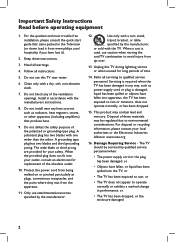
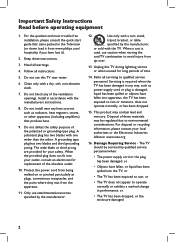
...as radiators, heat registers, stoves, or other . Heed all servicing to environmental considerations. or
• The TV has been dropped, or the enclosure damaged.
2 Important Safety Instructions Read before operating equipment
1. For the quickest and most trouble free installation, please consult the quick start guide that produce heat.
9. Keep these materials may contain lead and...
User manual - Page 6
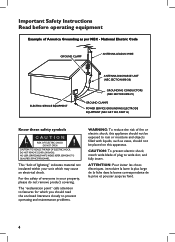
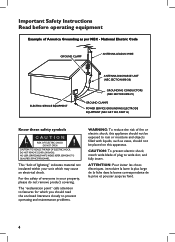
... dans la bome correspondante de la prise et pousser jusqu'au fond.
4 Important Safety Instructions Read before operating equipment
Example of plug to wide slot, and fully insert.
National Electric Code
GROUND CLAMP
ANTENNA LEAD-IN WIRE
ELECTRIC SERVICE EQUIPMENT
ANTENNA DISCHARGE UNIT (NEC SECTION 810-20)
GROUNDING CONDUCTORS (NEC SECTION 810-21...
User manual - Page 8
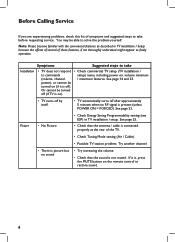
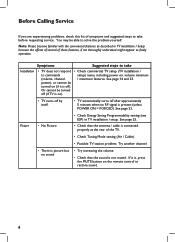
... setting (see ESP) in TV installation / Setup because the effects of several of the TV.
• Check Tuning Mode setting (Air / Cable).
• Possible TV station problem....installation / setup. Symptoms
Suggested steps to take before requesting service. If it is , press the MUTE button on the remote control to restore sound.
6 Before Calling Service
If you are experiencing problems...
User manual - Page 9


... on the remote control.
7
Try pressing the Volume + button of TV is not at remote control sensor lens on TV and try pressing any speakers or magnetic objects.
• Double image / "ghost" image
• Check antenna, cable or set-top box.
• Snowy / noisy picture • Check antenna, cable and / or setup box connections...
User manual - Page 13
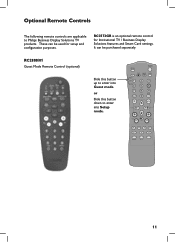
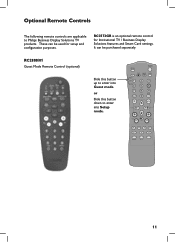
... Display Solutions features and Smart Card settings. or
Slide this button up to Philips Business Display Solutions TV products.
RECALL
POWER
CC GUEST
1 DCM
SETUP
4
TEXT SMART SLEEP
23 56
789
GUIDE
RESET
0
CH
M
A/CH
_
+
+
_ VOL
+
_ CH
A
B
C
D
E
F
G
CLOCK
A / V
11 RC2573GR is an optional remote control for setup and configuration purposes. It can be purchased...
User manual - Page 16
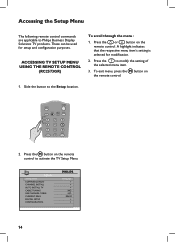
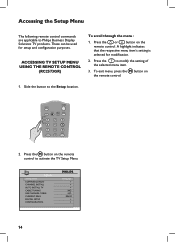
...
789
GUIDE
RESET
0
CH
2. SETUP
LANGUAGE COMMUNICATION CHANNEL INSTALL AUTO INSTALL TV CABLE TUNING USE CHANNEL TABLE CURRENT RING DIGITAL SETUP CONFIGURATION
ENGLISH > > >
NO NO RING1
> >
14 Press the or button on
1. To exit menu, press the the remote control.
Press the
to activate the TV Setup Menu. Press the button on the remote control to modify the setting...
User manual - Page 26


... are used in public areas to prevent guests with a remote from changing the station settings in STANDARD mode, it may be accessed by entering a special security code with an a RC2573GR setup remote control in setup mode.
24
Note :The default security setting is in the TV. "Contact the Philips Commercial Solutions Customer Care Center at +1 866 497-4225...
User manual - Page 33
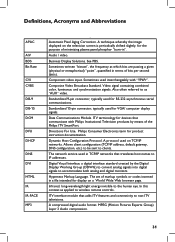
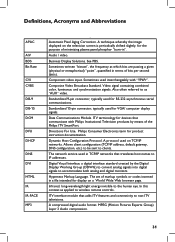
...Philips Consumer Electronics term for RS-232 asynchronous serial communications. Dynamic Host Configuration Protocol. The network service...set of markup symbols or codes inserted in terms of the Philips...Philips Institutional Television products by the Digital Display Working Group (DDWG) to convert analog signals into digital signals to wireless remote controls.
Infrared, long-wavelength light...
User manual - Page 38
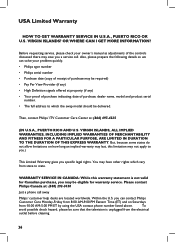
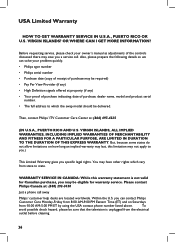
... that the television is not valid for Canadian purchases, you a service call away
Philips' customer help desks are located worldwide.
Before requesting service, please check your problem quickly.
• Philips type number
• Philips serial number
• Purchase date (copy of receipt of purchase, dealer name, model and product serial number.
• The full address to state...
User manual - Page 40
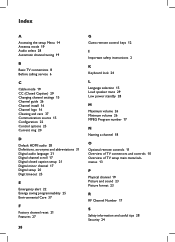
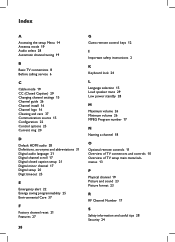
Index
A
Accessing the setup Menu 14 Antenna mode 19 Audio select 28 Automatic channel tuning 19
B
Basic TV connections 8 Before calling service 6
C
Cable mode 19 CC (Closed Caption) 29 Changing channel settings 15 Channel guide 26 Channel install 16 Channel logo 16 Cleaning and care 37 Communication source 15 Configuration 22 Control options 25...
User manual - Page 45
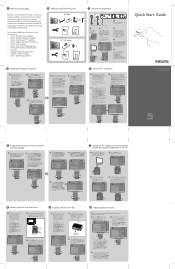
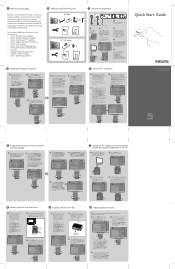
... selected for restricted access are no longer accessable without a Smoovie TV™ remote.
how to start automatic channel installation. Thank you for choosing Philips. Serial No.
26" / 32" models
x 4
Quick Start Guide
Philips Business
User Manual
Display
Solutions
26HF5545D
32HF5545D
32HF7945D
26HF7945D
42HF7945D
26HF7955H
32HF7955H
STOP! Thank you for choosing...
Leaflet - Page 2


...
26" LCD Pro: Idiom™
Highlights
26HF5545D/27
Pro:Idiom™ Plus Pro:Idiom™ was created for the hospitality industry to protect first run movies and other HD premium content from one TV set into other TV sets in less then a minute. New embedded prepaid solutions Philips Hospitality sets now support SmoovieTV™, a completely new way...
Leaflet - Page 3


... Leaflet
• Optional accessories: Set up Remote RC2573GR, Mounting brackets/ stands, Wireless SmartLoader 22AV1135
•
Issue date 2011-01-12 Version: 2.3.8
12 NC: 8670 000 30268 UPC: 6 09585 13370 9
© 2011 Koninklijke Philips Electronics N.V. Packaging (lb): 38.3 • VESA wall mount compatible: 200 x 100 mm
Convenience
• Ease of Installation: Fine Tuning, PLL Digital...
Philips 26HF5545D Reviews
Do you have an experience with the Philips 26HF5545D that you would like to share?
Earn 750 points for your review!
We have not received any reviews for Philips yet.
Earn 750 points for your review!
