Philips 242S9JML Support and Manuals
Get Help and Manuals for this Phillips item
This item is in your list!
View All Support Options Below
Free Philips 242S9JML manuals!
Problems with Philips 242S9JML?
Ask a Question
Free Philips 242S9JML manuals!
Problems with Philips 242S9JML?
Ask a Question
Popular Philips 242S9JML Manual Pages
Important Information Manual - Page 1


Monitor
Important Information Manual
Register your product and get support at
www.philips.com/welcome
Important Information Manual - Page 3


.... Important Safety Instruction
1.1 Safety precautions and maintenance
Safety precautions and maintenance(English)
Warnings Use of the equalizer to the set, do
not listen at high volume levels for long periods. • We recommend you switch off the monitor when it is not in use the monitor in a location that could only be installed near the...
Important Information Manual - Page 65


... based on the ENERGY STAR program, refer to the model of its products. For more information on environmental criteria developed through an extensive stakeholder consensus process supported by the U.S. 3. Benefits of EPEAT (Only applicable to EPA certified model)
(www.energystar.gov)
ENERGY STAR is MMD-Monitors & Displays Nederland B.V.
Energy Star Declaration (Only applicable to...
Important Information Manual - Page 97


... Parts Service
Spare Parts Service (English)
Extending the lifetime of IT products is the most effective way to "Service Contact Information" section or www.philips.com/support for use in the repair of EPEAT registered products (refer to Replace or Repair
Connectivity cables
Yes
Power cables
Yes
By hand without tool, but repairable and/or replaceable.
Spare parts are not upgradeable...
Important Information Manual - Page 99


... after the end of production, whichever is later.
Spare parts are not upgradeable, but repairable and/or replaceable. Please refer to reduce their environmental impact.
Voor
repareren neemt u gewoon
Ja
Ja
contact op met uw lokale servicecentrum (via
Interne voeding(2)
Ja
Ja
www.philips.com/support)
voor hulp waar nodig om
System board(3)/ motherboard
Ja
Ja...
Important Information Manual - Page 100


Spare parts are not upgradeable, but repairable and/or replaceable. Ja
Nein
com/support), um die Kabels- Bei Austausch: wie oben. Spare parts are available for use in
Verbindung, wenn Sie Hilfe
benötigen.
100 Key Spare Parts List
Komponenten / Baugruppen
Verbindungskabel
Stromkabel
Externe Stromversorgung(1)
Austauschbar Reparierbar Vorgehensweise
Von Hand, ohne Werkzeug. Bei
...
Important Information Manual - Page 101


...USB board etc., only applicable for further information.
101
Spare parts are not upgradeable, but repairable and/or replaceable. Servizio ricambi(Italian)
Extending the lifetime of IT products is the most effective way to "Service Contact Information" section or www.philips.com/support for the models
with related function. Display-Panel oder Display-Aufbau
Ja
Interne Stromversorgung...
User manual - Page 2


...65533;�21 8.1 Philips' Flat Panel Monitors Pixel Defect Policy 21 8.2 Customer Care & Warranty 24
9. Power Management 20
8. Setting up the monitor 5 2.1 Installation 5 2.2 Operating the monitor 7 2.3 Remove the Base Assembly for VESA Mounting 10
3. Technical Specifications 16 6.1 Resolution & Preset Modes 19
7. Troubleshooting & FAQs 25 9.1 Troubleshooting 25 9.2 General...
User manual - Page 3


... Important Information Manual.)
• Operate under warranty.
1
Do not place the monitor or any object that the monitor does not tilt downward by Philips all the time. Important
This electronic user's guide is exceeded, the monitor damage will cause malfunction and may result in accordance with the specified power supply. Important
1. Read and follow these instructions when...
User manual - Page 7


... not to scratch or damage the screen. Setting up the monitor
2.1 Installation
Package contents
242S9AL/242S9JAL
S Line 242S9
Quick
Start
Register your fingers to tighten the screw located at www.philips.com/welcome
1
2
CLICK!
242S9JML
1. Pay attention not to 242Ss9cAraLtch or damage the screen.
2. Setting up the monitor
2. Place the monitor face down on a smooth surface. Hold the...
User manual - Page 10


...;
Color
Audio Source Color Temperature sRGB
Audio In, HDMI, DisplayPort (242S9JAL/242S9JML)
Native, 5000K, 6500K, 7500K, 8200K, 9300K, 11500K
Language OSD Setting
Setup
User De�ne
Red: 0~100
Green: 0~100
Blue: 0~100
...Basic and simple instruction on -screen instruction window.
A user friendly on . 2. You can be switched off from Setup in all Philips LCD monitors.
User manual - Page 14


... favorite types of a single button.
Image Optimization
242S9JML
3.1 SmartImage
What is it work? Whether you ... temperature of text based application like PDF ebooks.
Press to make confirmation....Philips technology that delivers optimized display all in real time with text applications, displaying images or watching a video, Philips SmartImage delivers great optimized monitor...
User manual - Page 23


... that any monitor with an unacceptable number of red, green and blue. Bright Dot Defects Bright dot defects appear as a single black pixel. Furthermore, Philips sets even higher ... defects appear on '. Customer care and warranty
8.1 Philips' Flat Panel Monitors Pixel Defect Policy
Philips strives to qualify for repair or replacement under warranty. When all are two categories of pixel...
User manual - Page 24


...must have pixel or sub pixel defects exceeding the tolerances listed in a Philips flat panel monitor must be more than 50 percent brighter than neighboring dots.
Pixel Defect ...'off'.
Three adjacent lit sub pixels (one another may be more noticeable, Philips also specifies tolerances for repair or replacement due to one white pixel). These are the types of the same type ...
Leaflet - Page 1


... display for crisp detailed images • SmartImage presets for easy optimized image settings Designed for comfortable productivity • LowBlue Mode for easy on-the-eyes ... for daily efficiency
Our S Line monitor delivers business efficiency. Philips Business Monitor LCD monitor
S Line
24 (23.8" / 60.5 cm diag.) 1920 x 1080 (Full HD)
242S9JML
Reliable and essential
for maximum visuals...
Philips 242S9JML Reviews
Do you have an experience with the Philips 242S9JML that you would like to share?
Earn 750 points for your review!
We have not received any reviews for Philips yet.
Earn 750 points for your review!
