Philips 20FT3010 Support and Manuals
Get Help and Manuals for this Phillips item
This item is in your list!

View All Support Options Below
Free Philips 20FT3010 manuals!
Problems with Philips 20FT3010?
Ask a Question
Free Philips 20FT3010 manuals!
Problems with Philips 20FT3010?
Ask a Question
Popular Philips 20FT3010 Manual Pages
User manual - Page 1


DFU
Institutional Television www.itv.philips.com
20FT3010/37
050404.0944
PRELIMINARY
PRELIMINARY
20FT3010/37
Directions For Use
20" LCD Monitor with iFace and Philips ITV SmartPort
for health care applications
Pillow speaker / pendant control
interface
(rear view of unit)
Philips SmartPlug TM
Pillow speaker / pendant control (not included)
lmtb
P
1
User manual - Page 2
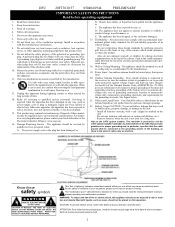
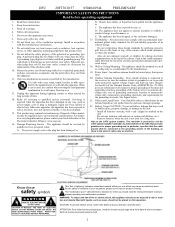
... to the point of these instructions.
2. NO USER SERVICEABLE PARTS INSIDE. Disposal of cable entry as close to the grounding system of the building, as practical. Object and Liquid Entry - Protect the power cord from tip-over.
13. Know these instructions.
3. DFU
20FT3010/37
050404.0944
PRELIMINARY
IMPORTANT SAFETY INSTRUCTIONS Read before operating equipment
1. Use...
User manual - Page 3
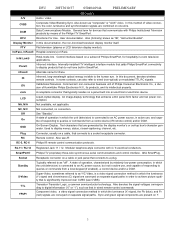
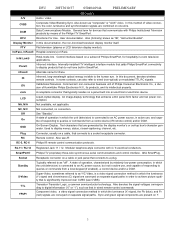
...Philips ITV proprietary three-wire synchronous serial communications and control interface. LCD NA, N/A
Liquid-crystal display.
Remote control.
Control interface based on a subset of video connection, the color, luminance and synchronization signals are conveyed on a cable, that communicate with 4 / 6 electrical conductors.
Composite Video Blanking Sync. DFU
20FT3010/37...
User manual - Page 4
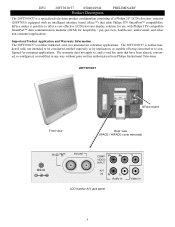
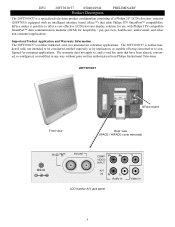
... considered, neither expressly or by implication, as capable of a Philips 20" LCD television / monitor (20PF7835) equipped with Philips ITV-compatible SmartPort data communication modules (DCM) for consumer applications. DFU
20FT3010/37
050404.0944
PRELIMINARY
Product Description
The 20FT3010/37 is a specialized television product configuration consisting of being converted or...
User manual - Page 7
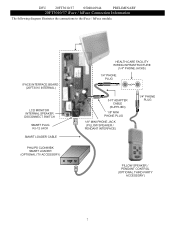
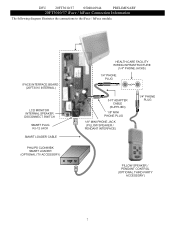
DFU
20FT3010/37
050404.0944
PRELIMINARY
20FT3010/37 iFace / hiFace Connection Information
The following diagram illustrates the connections to the iFace / hiFace module.
IFACE INTERFACE BOARD (20FT3010 INTERNAL)
LCD MONITOR INTERNAL SPEAKER DISCONNECT SWITCH
SMART PLUG RJ-12 JACK
SMART LOADER CABLE
PHILIPS CLON99BK SMART LOADER
(OPTIONAL ITV ACCESSORY)
HEALTH-CARE FACILITY WIRING ...
User manual - Page 8


... the television is adapted for the 20FT3010/37, because it is based on -screen, depending upon the settings of iFace / HcIface. With the setup remote in setup mode (RG4172BK: press TV SETUP, or RC2573: place switch in the last line of the 20FT3010/37. SYSTEM STATUS
MODE CHANNEL DCM CODES
SIGNAL OP HRS IFACE
COMMERCIAL TV 12 (ANTENNA) OFF
96 1 98 48...
User manual - Page 9
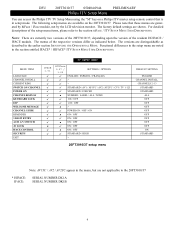
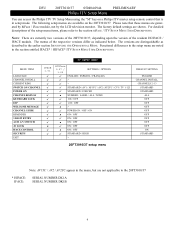
... FRANÇAIS
9>
9>
9
STANDARD / AV1 / AV1YC / AV2 / AV2YC / CVI / TV 1-125
9
STANDARD / FORCED
8
NUMBER / LABEL / ALL / NONE
9
ON / OFF
9
1-99 / OFF
8>
9
POWER ON / OFF / ON
8
ON / OFF
9
ON / OFF
8
ON / OFF
9
ON / OFF
8
ON / OFF
9
STANDARD / HIGH
>
20FT3010/37 setup menu
DEFAULT SETTING
ENGLISH CHANNEL INSTALL
CHANNELS 2 -13 STANDARD STANDARD ALL OFF OFF OFF OFF OFF...
User manual - Page 10
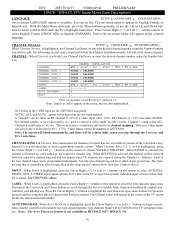
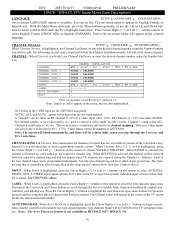
..., French, or
Spanish text. Press Cursor Right (+>) or Left ( You can set the TV's on-screen menu to select LANGUAGE with the TV's highlight control bar. With the Main Menu on -screen LANGUAGE option is available. DFU
20FT3010/37
050404.0944
PRELIMINARY
IFACE / HIFACE ITV Setup Menu Item Descriptions
LANGUAGE
SETUP x CONSUMER x FEATURES MENU_
An on -screen.
User manual - Page 11
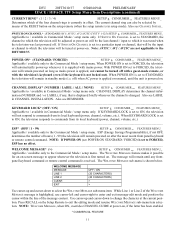
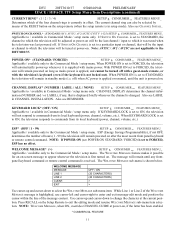
...TV 1-125) SETUP x CONSUMER FEATURES MENU_
Applicable to / available in Commercial Mode / setup menu only. If SWITCH ON CHANNEL is set to a particular input or channel, that is displayed briefly whenever the channel is received. NOTE: If POWER ON (see REMINDER
KEYBOARD LOCK* (OFF / ON)
SETUP x CONSUMER FEATURES MENU_
Applicable to the
20FT3010/37... see CHANNEL INSTALL. ESP (Energy...
User manual - Page 12


...: LCD PANEL MENU ACCESS in this documentation
AV LOCK (OFF / ON)
SETUP x CONSUMER FEATURES MENU_
Applicable only to HCIFACE-0.07-based products, such as the 20FT3010/37 (IFACE 1.01). CHANNEL GUIDE provides an on , as well as when a remote control
CH GDE command is first powered on -screen list
of the follow- When CHANNEL GUIDE is
set...
User manual - Page 13
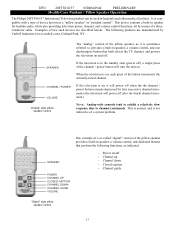
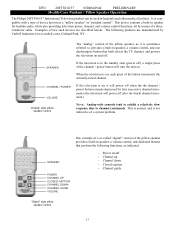
...of a system problem. If the ... GUIDE ...Philips 20FT3010/37 Institutional Television product can be used in speaker for four successive channel increments (the television will power off after the fourth channel increment).
NOTE: Analog-style controls tend to exhibit a relatively slow response time to , provides a built-in speaker, a volume control, and dedicated buttons that both selects the TV...
User manual - Page 14


... provide access to OFF, is OFF, the IR switch should be set to setup and control of the 20FT3010/37.
1. After the hiface control menu item is when one accesses the service mode or accessing the other menu levels. DFU
20FT3010/37
050404.0944
PRELIMINARY
LCD Panel Menu Access
There are three levels of menus that this menu...
User manual - Page 15


... mode, press MENU button. DFU
20FT3010/37
050404.0944
PRELIMINARY
LCD Panel Menu Access (continued)
4. HOTEL MODE SETUP MENU
CHANNEL BLANK KEYBOARD LOCK ON VOLUME OSD DISPLAY STORE
OFF OFF 50 ON STORED
7. Exit menu. 8. Set HOTEL MODE to ON. With iTV setup remote (in guest mode), enter 31-97-53- Set HIFACE CONTROL to OFF.
Ready...
User manual - Page 16


... do not allow limitations on the product, and installation or repair of antenna systems outside of the product. • product repair and/or part replacement because of misuse, accident, unauthorized repair or other than the country for the original warranty period. Philips is not limited to you.)
TO GET WARRANTY SERVICE IN CANADA...
When the warranty on the...
User manual - Page 17
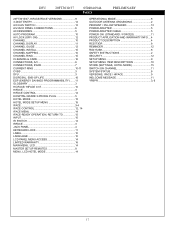
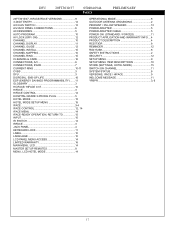
DFU
20FT3010/37
050404.0944
INDEX
PRELIMINARY
20FT3010/37, HIFACE/IFACE VERSIONS 9 3-DIGIT ENTRY 12 A/CH A/V SWITCH 12 A/VJACK PANEL CONNECTIONS 6 ACCESSORIES 5 AUTO PROGRAM 10 AV LOCK (OFF/ ON 12 CHANNEL 10 CHANNEL DISPLAY 11 CHANNEL GUIDE 12 CHANNEL INSTALL 10 CHANNEL MAPPING 10 CHANNEL RING 10 CLEANING & CARE 16 CONNECTIONS, A/V 6 CONNECTIONS, IFACE 7 CURRENT RING 10-11...
Philips 20FT3010 Reviews
Do you have an experience with the Philips 20FT3010 that you would like to share?
Earn 750 points for your review!
We have not received any reviews for Philips yet.
Earn 750 points for your review!
