Philips 19LT010L Support and Manuals
Get Help and Manuals for this Phillips item
This item is in your list!

View All Support Options Below
Free Philips 19LT010L manuals!
Problems with Philips 19LT010L?
Ask a Question
Free Philips 19LT010L manuals!
Problems with Philips 19LT010L?
Ask a Question
Popular Philips 19LT010L Manual Pages
User manual - Page 2
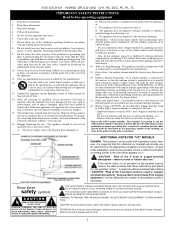
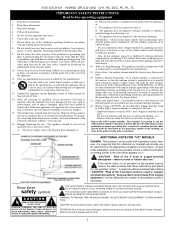
... serviced by placing electronic...MODELS
Installer: This product is expected that may contain lead and mercury. ever, it to the one for proper grounding and, in performance; As part of the obsolete outlet.
10. Risk of fire if used for replacement of the installation, examine the pendant control to determine whether a marking similar to the pendant control."
Know these instructions...
User manual - Page 3
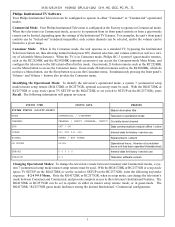
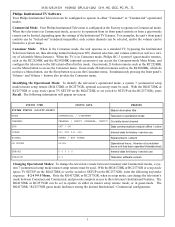
... Consumer and Commercial, and provide complete access to its operation from its master setup remote mode, or in Consumer mode, Philips RC-5 system 0 (guest-mode) remotes, such as a variety of cumulative hours unit has been operated (hexadecimal)
ERRORS
0 0 0 0 0
Internal data for factory / service use
VERSION
3.3
Television software version. When the television is in guest-mode...
User manual - Page 4
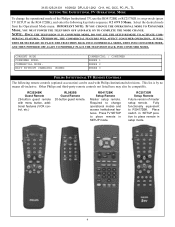
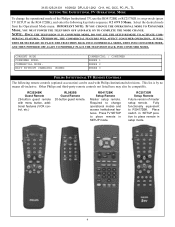
...
MODES:
COMMERCIAL / CONSUMER PRESS 1 PRESS 2 PRESS 0
PHILIPS INSTITUTIONAL TV REMOTE CONTROLS
The following keystroke sequence: 0 2 4 9 9 5 Menu.
RC2573GR Setup Remote Future version of the Philips Institutional TV, use the RG4172BK or RC2573GR in SETUP mode. 3135-125-21331 10/09/02 DFU LO1-2K2 CH1, HC, OCC, PC, PL, TL
SETTING THE INSTITUTIONAL TV OPERATIONAL MODE
To change...
User manual - Page 5
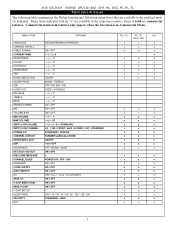
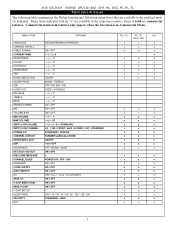
...INSTALL... VID OUT WELCOME MESSAGE CHANNEL GUIDE REMINDER 3 DIGIT ENTRY A/A/V SWITCH CC SAVE CC V-CHIP MENU ITEM SAVE V-CHIP V-CHIP SETUP SLEEPTIMER SECURITY EXIT
OPTIONS
ENGLISH/... the television is in the respective models. 3135-125-21331 10/09/02 DFU LO1-2K2 CH1, HC, OCC, PC, PL, TL
MENU ITEM SUMMARY
The following table summarizes the Philips Institutional Television menu items that are available...
User manual - Page 6
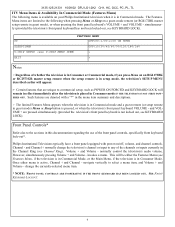
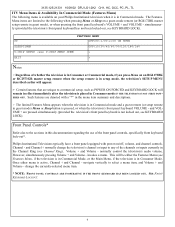
... the use of the front panel controls, specifically front keyboard lock-out*. and VOLUME + are unique to any of whether the television is in Consumer or Commercial mode, if you press Menu on an RG4172BK or RC2573GR master setup remote when the setup remote is in setup mode, the television's SETUP MENU described earlier will appear.
> Certain...
User manual - Page 7
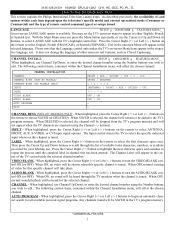
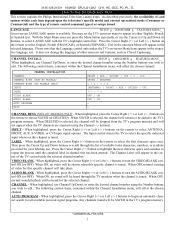
..., OCC, PC, PL, TL
HOW TO USE THE ON-SCREEN MENU
This section explains the Philips Institutional Television's menu items. As described previously, the availability of, and options within each item depend upon the television's specific model and current operational mode (Consumer or Commercial) and the type of remote control command (guest or setup) issued.
User manual - Page 8
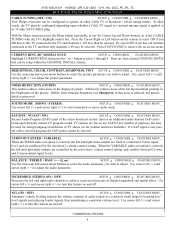
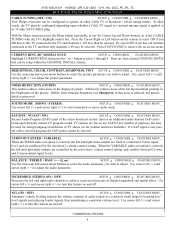
... from reducing Sharpness (see Sharpness) in
the bright parts of TV shows (or for any number of purposes, but picture
detail is selected, the left () to turn this feature on the remote to select ON if you wish to adjust.
NOISE REDUCTION (ON/OFF)
SETUP x CONSUMER x FEATURES MENU_
This feature reduces video noise...
User manual - Page 9
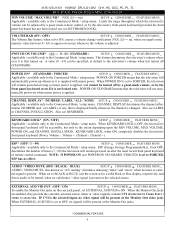
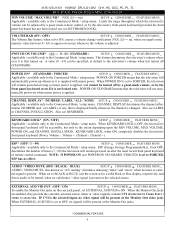
...set to FORCED, the television
will be accessible, but only to the extent depending upon the MIN VOLUME, MAX VOLUME,
POWER ON, and CHANNEL INSTALLATION. When KEYBOARD LOCK is not locked out).
Also see REMINDER. Also see LABEL in CHANNEL INSTALLATION. AUDIO / VIDEO MUTE (OFF / BLACK / BLUE)
SETUP...
or remote control command. ESP* (OFF / 1 - 99)
SETUP x CONSUMER FEATURES MENU_
...
User manual - Page 10
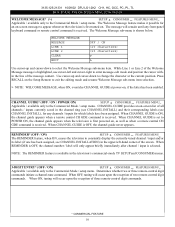
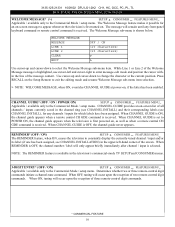
... been assigned, see
CHANNEL INSTALL), for any front-panel
keyboard command or remote control command is OFF, ...GUIDE* (OFF / ON / POWER ON)
SETUP x CONSUMER FEATURES MENU_
Applicable / available only to the Commercial Mode / setup menu. When CHANNEL GUIDE is set to
POWER ON, the channel guide appears when the television is first powered on the Setup Remote to the Commercial Mode / setup...
User manual - Page 11
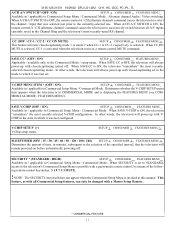
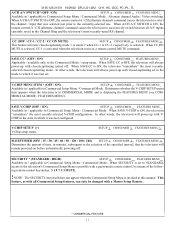
...). In other words, the television will remain powered-on before automatically powering off .
When SECURITY is set . Alternate channel Audio / Video switching.
When SAVE V-CHIP is selected.
ing remote-control keystrokes: 3 1 9 7 5 3 MUTE.
! Determines whether the V-CHIP SETUP menu
item appears when the television is in COMMERCIAL MODE and is activated when the television...
User manual - Page 12
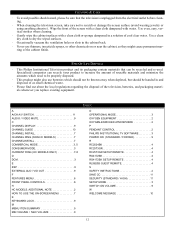
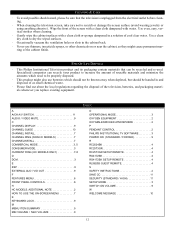
... MODE 3 OXYGEN EQUIPMENT 2 OXYGEN-ENRICHED ATMOSPHERE 2 P PENDANT CONTROL 2 PHILIPS INSTITUTIONAL TV SOFTWARE 3 POWER ON (STANDARD / FORCED 9 R RC2524BK 4 RC2573GR 4 RC2573GR SETUP REMOTE 4 RG4172BK 4 RG4172BK SETUP REMOTE 4 RL9820B GUEST REMOTE 4 S SAFETY INSTRUCTIONS 2 SAVE CC 11 SECURITY (STANDARD / HIGH 11 SETUP MODE 3 SWITCH ON VOLUME 9 W WELCOME MESSAGE 10
12
Wipe the...
Philips 19LT010L Reviews
Do you have an experience with the Philips 19LT010L that you would like to share?
Earn 750 points for your review!
We have not received any reviews for Philips yet.
Earn 750 points for your review!
