Philips 180P1L Support and Manuals
Get Help and Manuals for this Phillips item
This item is in your list!

View All Support Options Below
Free Philips 180P1L manuals!
Problems with Philips 180P1L?
Ask a Question
Free Philips 180P1L manuals!
Problems with Philips 180P1L?
Ask a Question
Popular Philips 180P1L Manual Pages
User Manual - Page 2
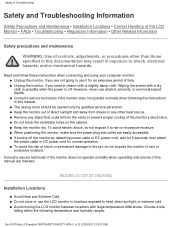
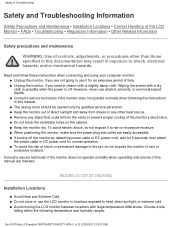
... cooling of 3) [1/20/2001 3:19:21 PM]
file:///D|/Philips LCD/english/180P/SAFETY/SAFETY.HTM (1 of the monitor's electronics. q When positioning the monitor, make sure the power plug and outlet are followed. Consult a service technician if the monitor does not operate normally when operating instructions of this documentation may result in locations exposed to...
User Manual - Page 5
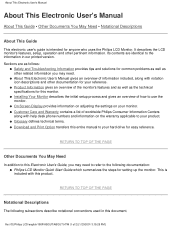
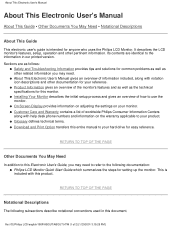
...other pertinent information. q Glossary defines technical terms. q Download and Print Option transfers this Electronic User's Guide, you may need . Its contents are as follows:
q Safety and Troubleshooting Information provides tips and solutions for common problems as well as the technical specifications for setting up the monitor.
q On Screen Display provides information on adjusting the...
User Manual - Page 6
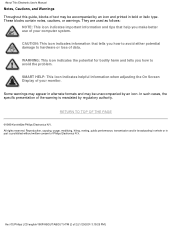
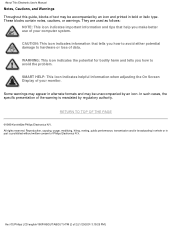
... cases, the specific presentation of the warning is prohibited without written consent of data. About This Electronic User's Manual
Notes, Cautions, and Warnings Throughout this guide, blocks of text may be accompanied by regulatory authority. CAUTION: This icon indicates information that help you how to avoid either potential damage to avoid the problem. They are...
User Manual - Page 24


Customer Care and Warranty
Customer Care & Warranty
PLEASE SELECT YOUR COUNTRY/AREA TO REVIEW DETAILS OF YOUR WARRANTY COVERAGE WESTERN EUROPE: Austria • Belgium • Cyprus • Denmark • France...Singapore • Taiwan • Thailand AFRICA: Morocco • South Africa MIDDLE EAST: Dubai • Egypt
file:///D|/Philips LCD/english/WARRANTY/WARRANTY.HTM [1/20/2001 3:19:35 PM]
User Manual - Page 27


... devices. Hubs are a key element in the plug-and-play architecture of a hub allows connection to monitor and control
file:///D|/Philips LCD/english/180P/GLOSSARY/GLOSSARY.HTM (3 of complicated IRQ settings when installing new peripherals. Hubs can detect, attach and detach at either full or low speed. RETURN TO TOP OF THE PAGE...
User Manual - Page 32
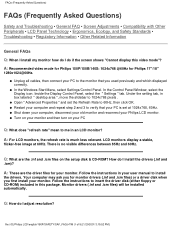
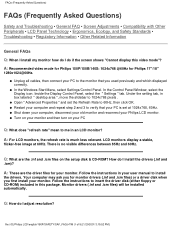
...-free image at 1024x768, 60Hz. How do I adjust resolution? Follow the instructions to insert the driver disk (either floppy or CD-ROM) included in your monitor.
Under the setting tab, in an LCD monitor? Your computer may ask you first install your user manual to verify that you used previously and which displayed correctly. Monitor...
User Manual - Page 33
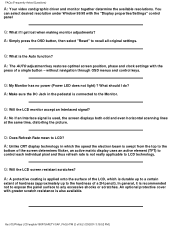
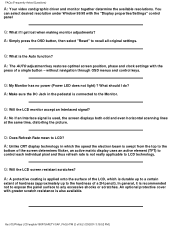
... screen position, phase and clock settings with greater scratch resistance is connected to recall all original settings.
A: No If an Interlace ...electron beam is recommended not to expose the panel surface to LCD? FAQs (Frequently Asked Questions)
A: Your video card/graphic driver and monitor together determine the available resolutions. Q: My Monitor has no power (Power LED does not light...
User Manual - Page 35
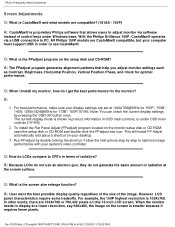
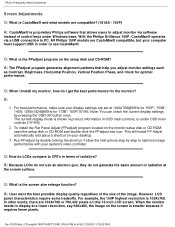
... settings by step to use an electron gun, they do LCDs compare to PC. This will install FP Adjust automatically and place a shortcut on your computer must support USB in order to optimize image
performance with your display settings are set at a lower resolution, say 640x480, the image on the setup disk and CD-ROM? Follow the instructions...
User Manual - Page 44


... Hinweis (nur Deutschland) • Philips End-of goods and services to the further development of Professional ...reasonable for UK only
Safety and Troubleshooting • Troubleshooting • Other Related Information •... to satisfactorily recycle the majority of electronics equipment, most of personal computers. ...presence and use . The main problem, as far as computers and ...
User Manual - Page 45
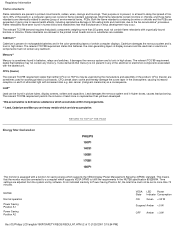
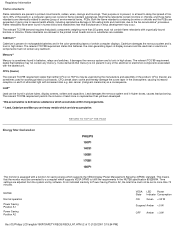
... < 3 W
file:///D|/Philips LCD/english/180P/SAFETY/REGS/REGULAT.HTM (2 of display screens and the electrical or electronics components must be set to another group of the electrical or electronics components associated with a function for washing printed circuit boards. Flame retardants are heavy metals which supports VESA DPMS to delay the spread of ultraviolet light with organically...
User Manual - Page 89
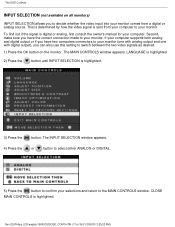
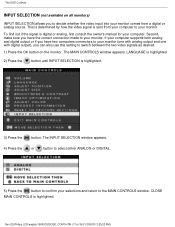
... digital output), you can also use this setting to switch between the two video signals as...Press the 4) Press the
button. If your computer supports both analog and digital output or if you to your...
INPUT SELECTION (not available on the monitor.
file:///D|/Philips LCD/english/180P/OSD/OSD_CONT.HTM (17 of 18...manual for your monitor comes from your computer to decide whether the...
User Manual - Page 91


... use and ease of the toll-free numbers.
You can solve your problem quickly. F1rst Choice Warranty
Your International Philips F1rst Choice Warranty Thank you for purchasing this product, please contact Philips directly to benefit from your Philips F1rst Choice Warranty. This three-year service warranty entitles you can reach us via:
Website: http://www...
User Manual - Page 93


... distributed by these modifications. q product repair and/or part replacement because of misuse, accident, unauthorized repair or other cause not within two business days for service during years two and three. Warranty service is available in all replaced and repaired products and parts also expires. In countries where Philips Consumer Electronics does not distribute the product, the...
User Manual - Page 94


... GET WARRANTY SERVICE IN CANADA... Adjustments of 3) [1/20/2001 3:20:29 PM] United States Guarantee
Philips service organization will be a delay if the appropriate spare parts and technical manual(s) are not readily available). Please record the model and serial ... for a particular purpose, are limited in duration to provide service (although there may save you specific legal rights.
User Manual - Page 95
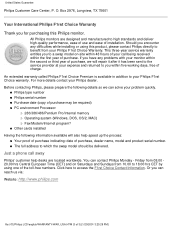
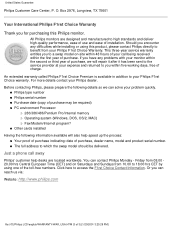
... of your problem quickly. q The full address to the service provider at your Philips F1rst Choice Warranty. If you within the first year of charge. For more details contact your Philips F1rst Choice warranty. Before contacting Philips, please prepare the following information available will repair it after it has been sent to which the swap model should...
Philips 180P1L Reviews
Do you have an experience with the Philips 180P1L that you would like to share?
Earn 750 points for your review!
We have not received any reviews for Philips yet.
Earn 750 points for your review!
