Philips 107X437498 Support and Manuals
Get Help and Manuals for this Phillips item
This item is in your list!

View All Support Options Below
Free Philips 107X437498 manuals!
Problems with Philips 107X437498?
Ask a Question
Free Philips 107X437498 manuals!
Problems with Philips 107X437498?
Ask a Question
Popular Philips 107X437498 Manual Pages
User manual - Page 2
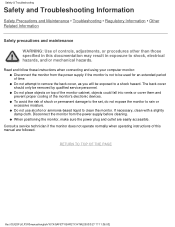
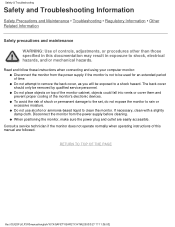
... avoid the risk of shock or permanent damage to the set, do not expose the monitor to clean the monitor. Read and follow these instructions when connecting and using your computer monitor: q Disconnect the monitor from the power supply before cleaning. Consult a service technician if the monitor does not operate normally when operating...
User manual - Page 3


... common problems, and other documentation you may need . q Installing Your Monitor describes the initial setup process and gives an overview of what information are as follows:
q Safety and Troubleshooting Information provides tips and solutions for setting up the monitor. q Frequently Asked Questions provides answers to use the monitor. q About This Electronic User's Manual gives overview...
User manual - Page 4
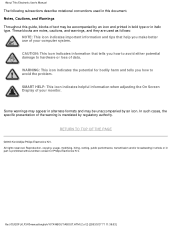
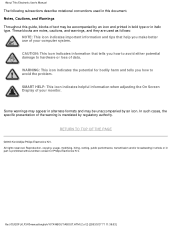
... problem.
Reproduction, copying, usage, modifying, hiring, renting, public performance, transmission and/or broadcasting in whole or in this guide,...part is mandated by an icon. SMART HELP: This icon indicates helpful information when adjusting the On Screen Display of data. RETURN TO TOP OF THE PAGE
©2003 Koninklijke Philips Electronics N.V.
About This Electronic User's Manual...
User manual - Page 7
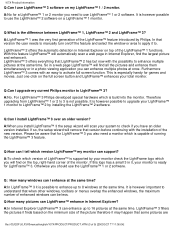
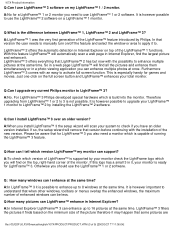
...3. It is supported by your monitor check the LightFrame logo which you have an older version installed. With this logo...upgrade my current Philips monitor to 3 is capable of enhanced windows can be aware that version the user needs to manually.... Therefore upgrading from LightFrame™ 1 or 2 to LightFrame™ 3?
A:When you install LightFrame™ 3 the setup wizard will...
User manual - Page 8
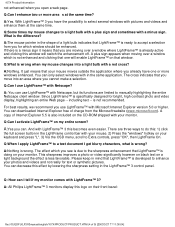
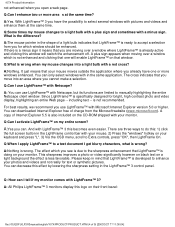
...light bulb with a plus sign appears when moving over a window which is specifically...setting in the LightFrame control bar with a minus sign. A:Nothing. A: You can . A copy of a light...manually highlighting the entire Netscape client window. This sharpness improves a photo or video significantly however on black text on a light...www.microsoft.com). A: All Philips LightFrame™ 3 monitors ...
User manual - Page 24
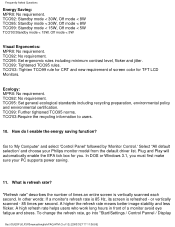
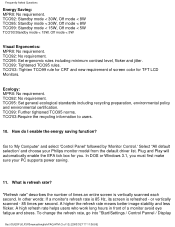
...hours in front of screen color for you must first make sure your Philips monitor model from the default driver list. TCO92: No requirement.
"Refresh rate" describes the number of ... default selection' and choose your PC supports power saving.
11. or vertically scanned - 85 times per second. Go to users.
10. TCO95: Set ergonomic rules including minimum contrast level, flicker...
User manual - Page 32
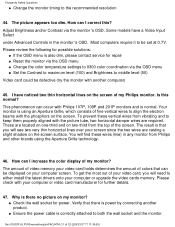
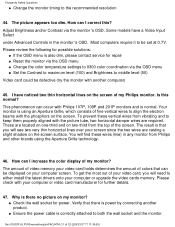
... to middle level (50) Video card could be set at 0.7V. Some models have noticed two thin horizontal lines on my monitor? Most computers require it to either install the latest drivers onto your computer screen. Is this ? To get the most out of my Philips monitor. Why is using the Aperture Grille technology.
46...
User manual - Page 55
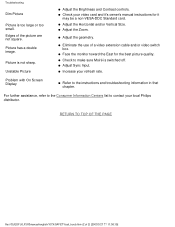
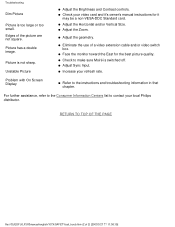
... East for it 's owner's manual instructions for the best picture quality. For further assistance, refer to the Consumer Information Centers list to make sure Moiré is switched off. Edges of a video extension cable and/or video switch box. Problem with On Screen Display
q Refer to the instructions and troubleshooting information in that chapter. q Adjust...
User manual - Page 56
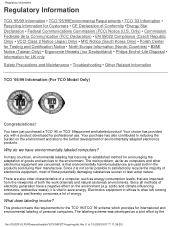
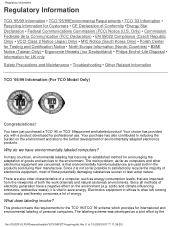
...Hinweis (nur Deutschland) • Philips End-of both in offices is that are used both the work (internal) and natural (external) environments. The main problem, as far as computers and ...and Maintenance • Troubleshooting • Other Related Information
TCO '95/99 Information (For TCO Model Only)
Congratulations! What does labeling involve?
Electronics equipment in the products...
User manual - Page 60
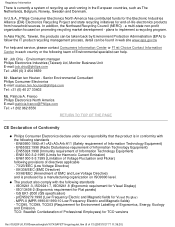
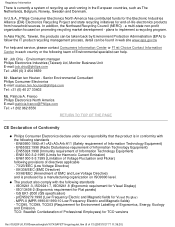
...Administration (EPA) to implement a recycling program. Senior Environmental Consultant Philips Consumer Electronics E-mail: marten.ten.houten@philips.com Tel: +31 (0) 40 27 33402
Ms. Patricia ...-3, ISO9241-7, ISO9241-8 (Ergonomic requirement for Harmonic Current Emission) - GS EK1-2000 (GS specification) - plans to follow the IT product recycling management process, detail can be found in ...
User manual - Page 99


...thereafter, all replaced and repaired products and parts also expires. Where IS SERVICE AVAILABLE?
A sales receipt or other than the country for commercial or institutional purposes. Your warranty does not cover: q labor charges for installation or setup of the product, adjustment of customer controls on all parts will be a delay if the appropriate spare parts and technical manual(s) are...
User manual - Page 100
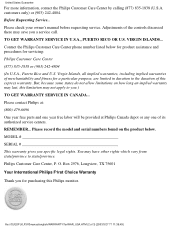
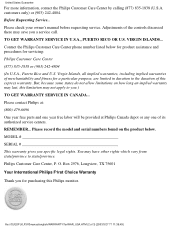
... Customer Care Center phone number listed below . Before Requesting Service... Box 2976, Longview, TX 75601 Your International Philips F1rst Choice Warranty Thank you specific legal rights. customers only) or (903) 242-4804. Please check your owner's manual before requesting service. Please record the model and serial numbers found on how long an implied warranty...
User manual - Page 101
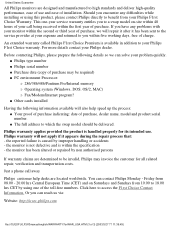
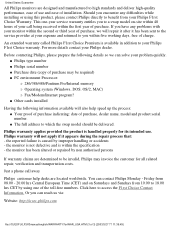
... specification - q Other cards installed
Having the following details so we will not apply if it has been sent to the service provider at your expense and returned to you to a swap model on Saturdays and Sundays from 08.00 - 20.00 hrs Central European Time (CET) and on -site within 48 hours of your problem...
User manual - Page 102
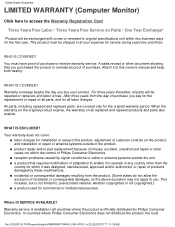
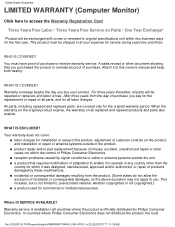
...limited to original specifications unit within the control of the product. All parts, including repaired and replaced parts, are covered only for the first year. Your warranty does not cover:
q labor charges for installation or setup of the product, adjustment of customer controls on the product, and installation or repair of purchase to receive warranty service.
Warranty service is free...
User manual - Page 104
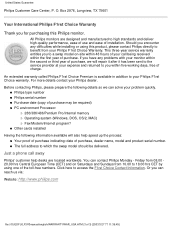
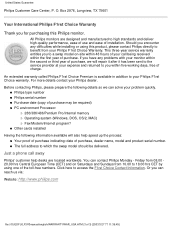
... indicating: date of the toll-free numbers. This three-year service warranty entitles you have any difficulties while installing or using one of purchase, dealer name, model and product serial number. q Philips type number q Philips serial number q Purchase date (copy of purchase, we can solve your problem quickly. Or you for purchasing this product, please contact...
Philips 107X437498 Reviews
Do you have an experience with the Philips 107X437498 that you would like to share?
Earn 750 points for your review!
We have not received any reviews for Philips yet.
Earn 750 points for your review!
