Philips 107X2314 Support and Manuals
Get Help and Manuals for this Phillips item
This item is in your list!

View All Support Options Below
Free Philips 107X2314 manuals!
Problems with Philips 107X2314?
Ask a Question
Free Philips 107X2314 manuals!
Problems with Philips 107X2314?
Ask a Question
Popular Philips 107X2314 Manual Pages
Leaflet - Page 2
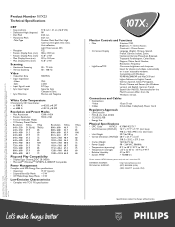
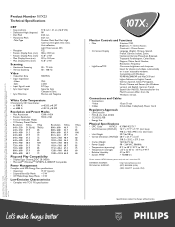
...reflection, Light Transmission ...SUPPORT:
http://www.philipsusa.com (877) 835-1838 (USA) (402) 536-4171 (outside USA)
Specifications subject to 95%
• System MTBF
> 75,000 hrs
Carton contains: 107X23 Monitor, power cord, and user's manual...Philips Consumer Electronics Co. Macintosh is a registered trademark of Apple Computer, Inc. 1244 - 07/02
Product Number 107X23 Technical Specifications...
User manual - Page 1


... how to install the entire manual on their hard drive. q Installing Your Monitor describes the initial setup process and gives an overview of the monitor's features and as well as follows:
q Safety and Troubleshooting Information provides tips and solutions for common problems, and other related information you may need . q Glossary provides more information for setting up the...
User manual - Page 2


... Philips Electronics N.V. Reproduction, copying, usage, modifying, hiring, renting, public performance, transmission and/or broadcasting in whole or in part is... mandated by regulatory authority. Some warnings may appear in alternate formats and may be unaccompanied by an icon and printed in bold type or in this guide, blocks of your computer system.
In such cases, the specific...
User manual - Page 3


... to remove the back cover, as you will be exposed to rain or excessive moisture. Consult a service technician if the monitor does not operate normally when operating instructions of the monitor's electronic devices. Read and follow these instructions when connecting and using your computer monitor: q Disconnect the monitor from the power supply before cleaning...
User manual - Page 7


...8482; 2 is activated manually on from the OSD menu. LightFrame™2 applications and operating systems
Q: Can I use LightFrame™ 2 with built-in your system.
Q: Can I use LightFrame™ on the Setup icon, LightFrame™ 2 scans your system, removes old versions and upgrades automatically to a LightFrame™-enabled monitor for example, when I install LightFrame™...
User manual - Page 8


...problem... can select a different photo manually. Then hold down the left...Philips driver can downloaded Internet Explorer free of LightFrame™ s neatest new features. a generic Windows driver cannot. Install the special Philips driver that my monitor 'may not support...specifically designed for a photo or video and highlights suitable material. You can determine if your Philips driver...
User manual - Page 29


... noticeable with GUI and DTP software (which have a light background), and can , however, be very disturbing, ...radiation coming from the working electrical or electronic equipment. RETURN TO TOP OF THE ...a value above around 70 Hz.
The problem can be eliminated by the frame repetition rate...TCO, Swedish confederation of Professional Employees ) set a standard even more severe since not only...
User manual - Page 46


Select "All default selection' and choose your Philips monitor model from the monitor q Place the monitor in front of a monitor avoid eye fatigue and stress. A high refresh rate helps users who work ? Possible solutions include the following:
q Verify that the proper drivers are installed for video or photos without deterioration to the monitor 's performance in...
User manual - Page 49


...color, please contact service for details q Set color temperature to...monitor 's OSD. This is normal for Philips monitors. Please perform the following to ... OSD on the monitor. Some models have this manual degauss function. What is due ...how to lower resolution for the specific monitor size. Why does my monitor...the Moiré effect. 39.
To install and run the CustoMax software, you ...
User manual - Page 50


...set at the same time to keep them properly aligned with another product. q Unplug the monitor for Windows go to either install the latest drivers onto your computer. Switch the monitor back on your computer or upgrade...the settings of my Philips monitor. Your monitor is attached correctly to align the electron beams with a new cable. The result is also dim, please contact service ...
User manual - Page 52


...Make sure the Brightness and Contrast controls are set correctly. q Make sure the monitor cable is... best picture quality. Having this problem?
q Check to the Quick Start Guide). q Check to your computer....Troubleshooting
Troubleshooting
Safety Precautions and Maintenance • Troubleshooting • Regulatory Information• Other Related Information
Common Problems
Having trouble...
User manual - Page 53


... the Consumer Information Centers list to the instructions and troubleshooting information in that chapter. q Adjust the Horizontal and/or Vertical Size.
Problem with On Screen Display
q Refer to contact....
q Increase your local Philips distributor. Edges of the picture are not square. q Check your video card and it's owner's manual instructions for the best picture quality. q ...
User manual - Page 94


...the original warranty period. q reception problems caused by these modifications. This includes...service. WHAT IS EXCLUDED? q product repair and/or part replacement because of misuse, accident, unauthorized repair or other than the
country for installation or setup of the product, adjustment of customer controls on the product, and installation or repair of Philips Consumer Electronics...
User manual - Page 95


...Philips Customer Care Center phone number listed below . But, because some states do not allow limitations on the product below for product assistance and procedures for a particular purpose. MODEL...countries where Philips Consumer Electronics does not distribute the product, the local Philips service organization will be a delay if the appropriate spare parts and technical manual(s) are ...
User manual - Page 96


...five working days, free of charge.
Before contacting Philips, please prepare the following information available will repair it after it has been sent to the service provider at your Philips dealer. q Philips type number q Philips serial number q Purchase date (copy of installation. If you have other rights which the swap model should be required) q PC environment Processor:
r 286...
Philips 107X2314 Reviews
Do you have an experience with the Philips 107X2314 that you would like to share?
Earn 750 points for your review!
We have not received any reviews for Philips yet.
Earn 750 points for your review!
