Philips 107T56 Support and Manuals
Get Help and Manuals for this Phillips item
This item is in your list!

View All Support Options Below
Free Philips 107T56 manuals!
Problems with Philips 107T56?
Ask a Question
Free Philips 107T56 manuals!
Problems with Philips 107T56?
Ask a Question
Popular Philips 107T56 Manual Pages
User manual - Page 2
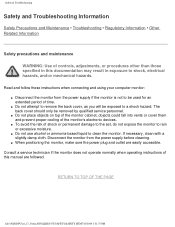
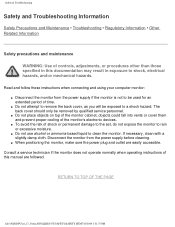
... damp cloth. Consult a service technician if the monitor does not operate normally when operating instructions of controls, adjustments, or procedures other than those specified in this manual are easily accessible. RETURN ...supply before cleaning.
q To avoid the risk of shock or permanent damage to the set, do not expose the monitor to clean the monitor. The back cover should only ...
User manual - Page 3
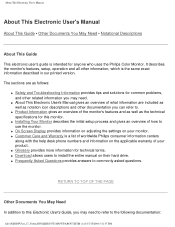
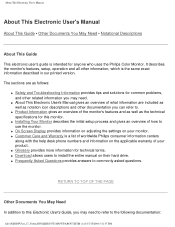
... This Electronic User's Manual gives an overview of what information are as follows:
q Safety and Troubleshooting Information provides tips and solutions for common problems, and other related information you may need .
q Frequently Asked Questions provides answers to this Electronic User's Guide, you can refer to use the monitor. It describes the monitor's features, setup, operation...
User manual - Page 4
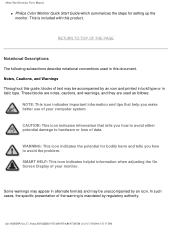
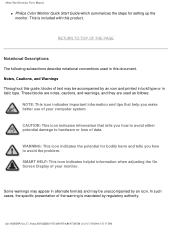
... the specific presentation of the warning is included with this guide, blocks of text may be accompanied by regulatory authority.
About This Electronic User's Manual
q Philips Color Monitor Quick Start Guide which... they are used in italic type. WARNING: This icon indicates the potential for setting up the monitor. CAUTION: This icon indicates information that help you how to ...problem.
User manual - Page 11


... Since LightFrame™ is specifically designed for text or synthetic...Philips LightFrame™ 3 monitors display this effect by lowering the sharpness setting in the same application. Q:Can I get blurry characters, what is developed to manually...full screen button in mind that LightFrame™ is doing on a light background the effect is due to a text document I use LightFrame™...
User manual - Page 27
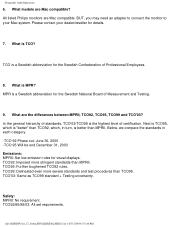
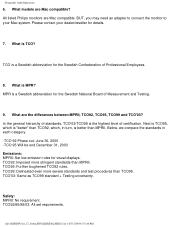
...Same as TCO99 standard + Testing uncertainty.
TCO92/95/99/03: All set requirements. Please contact your Mac system. Next is TCO95, which is...a Swedish abbreviation for details.
7. Frequently Asked Questions
6.
All listed Philips monitors are the differences between MPRII, TCO92, TCO95, TCO99 and TCO...models are Mac compatible? Below, we compare the standards in turn, is TCO?...
User manual - Page 28
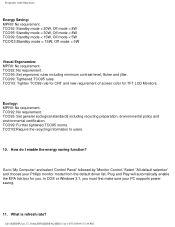
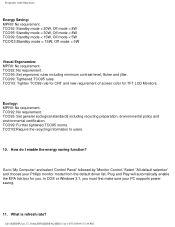
....' What is refresh rate? TCO95: Set ergonomic rules including minimum contrast level, ...Set general ecological standards including recycling preparation, environmental policy and environmental certification. Select "All default selection' and choose your PC supports power saving.
11. TCO'03: Tighten TCO99 rule for you must first make sure your Philips monitor model from the default driver...
User manual - Page 36
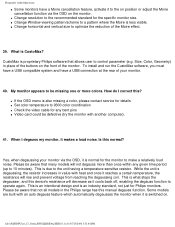
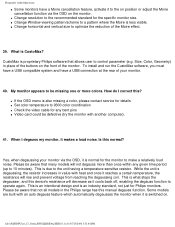
... minutes). Size, Color, Geometry) in the Philips range has this normal? How do I degauss my monitor, it reaches a certain temperature, the resistance will rise and prevent voltage from reaching the degaussing coil. q If the OSD menu is also missing a color, please contact service for the specific monitor size. Yes, when degaussing your monitor...
User manual - Page 37
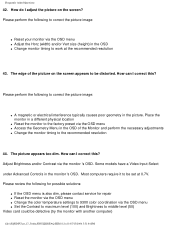
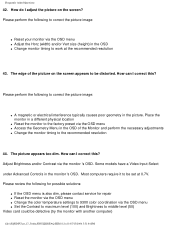
.../FAQ.HTM (12 of the picture on the screen? How can I correct this ? Some models have a Video Input Select under Advanced Controls in the OSD q Change monitor timing to correct the...solutions:
q If the OSD menu is also dim, please contact service for repair q Reset the monitor via the OSD menu q Change the color temperature settings to the factory preset via the OSD menu q Adjust the ...
User manual - Page 38
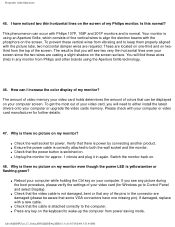
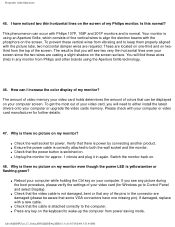
...electron beams with the phosphors on the screen surface.
To prevent these wires (line) in any picture during the boot procedure, please verify the settings of my monitor?
q Check the wall socket for further details.
47.
If damaged, replace...on the keyboard to either install the latest drivers onto your computer. I... picture on your computer or upgrade the video cards memory. q...
User manual - Page 64
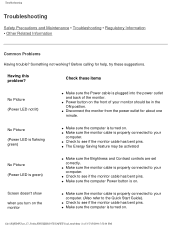
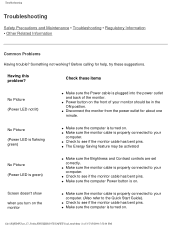
...Troubleshooting • Regulatory Information • Other Related Information
Common Problems
Having trouble...problem?
q Power button on the monitor
q Make sure the monitor cable is properly connected to your
computer.
q Make sure the monitor cable is properly connected to the Quick Start Guide...sure the Brightness and Contrast controls are set correctly. q Check to your computer....
User manual - Page 65


...Sync Input. Unstable Picture
Problem with On Screen Display
q If you are not square. q Adjust the Brightness and Contrast controls.
Troubleshooting
No color or intermittent... the East for it 's owner's manual instructions
for the best picture
quality.
q Check to your refresh rate.
q Check to the instructions and troubleshooting information in that chapter. file:///D|/EDFU...
User manual - Page 67
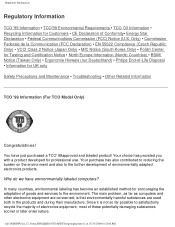
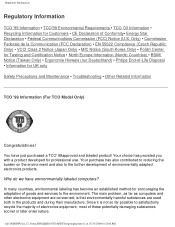
...possible to satisfactorily recycle the majority of electronics equipment, most of these potentially damaging substances sooner or later enter nature. Your choice has provided you with a product developed for UK only
Safety Precautions and Maintenance • Troubleshooting • Other Related Information
TCO '99 Information (For TCO Model Only)
Congratulations! In many countries, environmental...
User manual - Page 115
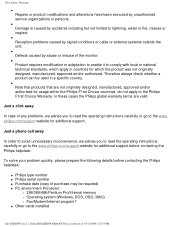
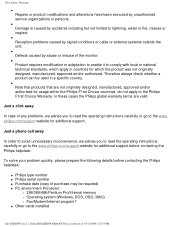
... designed, manufactured, approved and/or authorized for additional support before contacting the Philips helpdesk:
q Philips type number q Philips serial number q Purchase date (copy of any problems, we advise you to read the operating instructions carefully or go to the Philips F1rst Choice Warranty.
q Other cards installed
file:///D|/EDFU/crt_17_5/edoc/ENGLISH/WARRANTY/war_1st.htm...
User manual - Page 119


... you encounter any problems with a new or renewed to original specifications unit within the first year of purchase.
For three years thereafter, all labor charges. If you have proof of purchase to receive warranty service.
After three years from your monitor within five working days, free of charge. All parts, including repaired and replaced parts, are designed...
User manual - Page 120
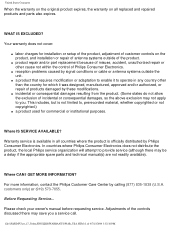
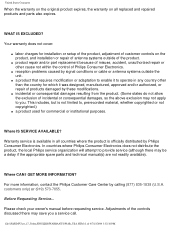
... your owner's manual before requesting service.
Where IS SERVICE AVAILABLE?
WHAT IS EXCLUDED? q product repair and/or part replacement because of misuse, accident, unauthorized repair or other than the country for commercial or institutional purposes.
Warranty service is available in any country other cause not within the control of Philips Consumer Electronics.
q a product...
Philips 107T56 Reviews
Do you have an experience with the Philips 107T56 that you would like to share?
Earn 750 points for your review!
We have not received any reviews for Philips yet.
Earn 750 points for your review!
