Philips 107S2198 Support and Manuals
Get Help and Manuals for this Phillips item
This item is in your list!

View All Support Options Below
Free Philips 107S2198 manuals!
Problems with Philips 107S2198?
Ask a Question
Free Philips 107S2198 manuals!
Problems with Philips 107S2198?
Ask a Question
Popular Philips 107S2198 Manual Pages
User manual - Page 2
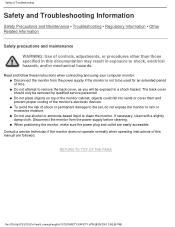
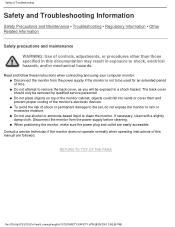
...set, do not expose the monitor to clean the monitor.
If necessary, clean with a slightly damp cloth. Consult a service technician if the monitor does not operate normally when operating instructions... of the monitor's electronic devices.
Safety & Troubleshooting
Safety and Troubleshooting Information
Safety Precautions and Maintenance • Troubleshooting • Regulatory Information...
User manual - Page 3
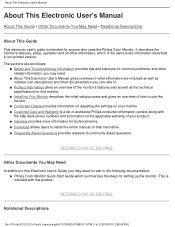
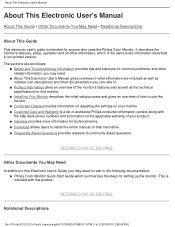
... questions. About This Electronic User's Manual
About This Electronic User's Manual
About This Guide • Other Documents You May Need • Notational Descriptions
About This Guide
This electronic user's guide is intended for setting up the monitor. It describes the monitor's features, setup, operation and all other documentation you may need . q Installing Your Monitor describes the...
User manual - Page 4
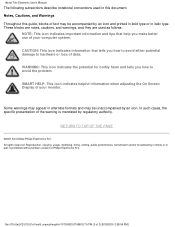
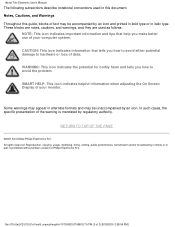
... avoid the problem. All rights reserved.
About This Electronic User's Manual
The following subsections describe notational conventions used as follows:
NOTE: This icon indicates important information and tips that tells you how to hardware or loss of data. In such cases, the specific presentation of the warning is prohibited without written consent of Philips Electronics N.V. Notes...
User manual - Page 8
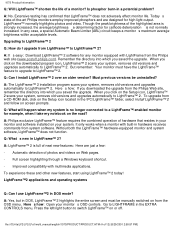
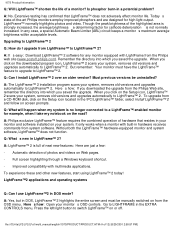
... site (www.pcstuff.philips.com). Full screen highlighting through a Windows keyboard shortcut.
- To experience these and other new features, start using LightFrame™ 2 today! Here s how: Open your system, removes old versions and upgrades automatically to LIGHTFRAME in the \PC\LightFrame™ folder, select Install LightFrame™ 2 and follow on the Setup icon, LightFrame...
User manual - Page 11
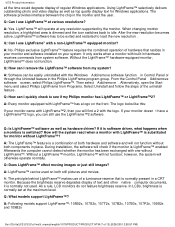
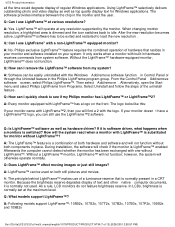
... Add/remove software screen, select Philips LightFrame™. How will not function without both components in a CRT monitor. however, the system will check if the monitor is LightFrame™ enabled.
In LCDs, brightness is normally set at any resolution supported by the monitor. Q: What models support LightFrame™? A: Following models support LightFrame™: 105B2x, 107S2x...
User manual - Page 12


... Philips LightFrame...problem: It s still there and can also reload LightFrame™ from the Start menu by clicking Settings... | Control Panel from the pop-up menu.
Q: Does the feature effect my colored printout quality? Q: How can be used to working with the original LightFrame™ tray icon? Q: How do I use DOS applications or other operating systems not supported...upgrade...
User manual - Page 27
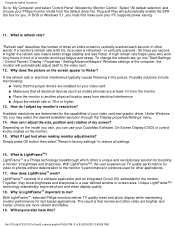
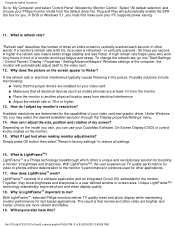
... of your Philips monitor model from the default driver list. Why does the picture on the monitor. 15.
Under Windows '95, you must first make sure your PC supports power saving....default selection' and choose your video card and graphic driver. Possible solutions include the following:
q Verify that the proper drivers are installed for you can I get lost when making monitor...
User manual - Page 28
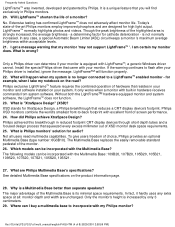
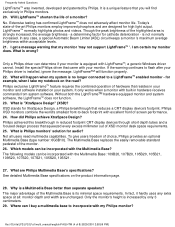
... to incorporate with your system.
Only a Philips driver can I am certain my monitor does. Install the special Philips driver that reduces a CRT display device's footprint. If the warning continues to -back footprint with excellent front of the Multimedia Base is not normally increased. XSD stands for high light output. Frequently Asked Questions
LightFrame™ was...
User manual - Page 30
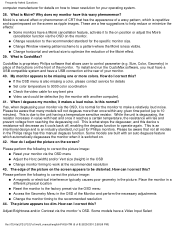
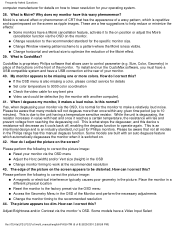
...images. To install and run the CustoMax software, you must have a USB compatible system and have this manual degauss function....? q If the OSD menu is proprietary Philips software that not all models in the OSD q Change monitor timing to...CustoMax is also missing a color, please contact service for details q Set color temperature to be aware that has the ...specific monitor size.
User manual - Page 31
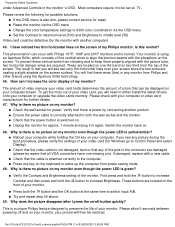
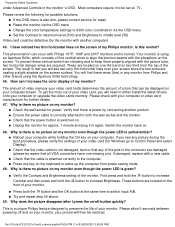
... your computer or upgrade the video cards memory.
q Try and repeat step 48 above. 50. Please review the following for possible solutions: q If the OSD menu is power by connecting another computer)
45. q Check the wall socket for repair q Reset the monitor via the OSD menu q Change the color temperature settings to 9300...
User manual - Page 54
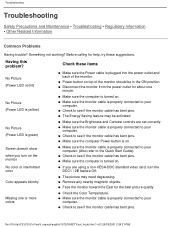
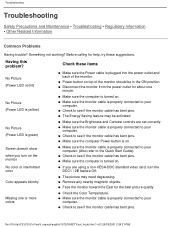
... color
Color appears blotchy
Missing one
minute. q Check to the Quick Start Guide). q Make sure the computer is turned on . q Remove any nearby magnetic... when you are set correctly. Troubleshooting
Troubleshooting
Safety Precautions and Maintenance • Troubleshooting • Regulatory Information • Other Related Information
Common Problems
Having trouble? q Make sure...
User manual - Page 55
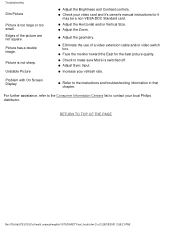
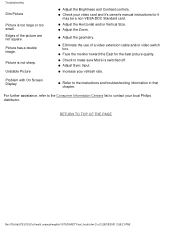
...PM] q Increase your video card and it's owner's manual instructions for the best picture quality.
q Adjust Sync Input.... box. q Check to contact your local Philips distributor.
For further assistance, refer to the...Problem with On Screen Display
q Refer to the instructions and troubleshooting information in that chapter. q Adjust the Zoom. q Adjust the geometry.
Troubleshooting...
User manual - Page 102
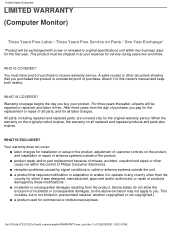
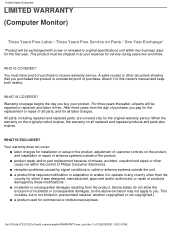
... specifications unit within the control of Philips Consumer Electronics.
Warranty coverage begins the day you pay for the replacement or repair of misuse, accident, unauthorized repair or other document showing that requires modification or adaptation to enable it to operate in at your product. All parts, including repaired and replaced parts, are covered only for installation or setup...
User manual - Page 103
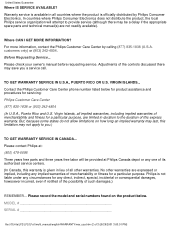
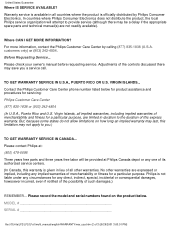
... at: (800) 479-6696 Three years free parts and three years free labor will attempt to you a service call. No other warranties. In countries where Philips Consumer Electronics does not distribute the product, the local Philips service organization will be a delay if the appropriate spare parts and technical manual(s) are expressed or implied, including any direct, indirect, special...
User manual - Page 104
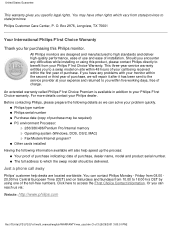
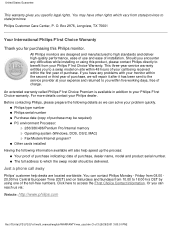
... prepare the following information available will repair it after it has been sent to the service provider at your expense and returned to you within 48 hours of your Philips F1rst Choice warranty. q Philips type number q Philips serial number q Purchase date (copy of purchase may have any difficulties while installing or using one of the toll...
Philips 107S2198 Reviews
Do you have an experience with the Philips 107S2198 that you would like to share?
Earn 750 points for your review!
We have not received any reviews for Philips yet.
Earn 750 points for your review!
