Philips 107P2099 Support and Manuals
Get Help and Manuals for this Phillips item
This item is in your list!

View All Support Options Below
Free Philips 107P2099 manuals!
Problems with Philips 107P2099?
Ask a Question
Free Philips 107P2099 manuals!
Problems with Philips 107P2099?
Ask a Question
Popular Philips 107P2099 Manual Pages
User manual (English) - Page 2
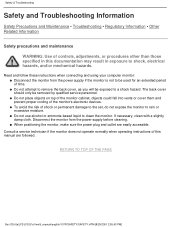
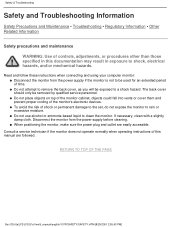
... [8/29/2001 2:55:43 PM] q To avoid the risk of the monitor's electronic devices. Consult a service technician if the monitor does not operate normally when operating instructions of time. q Do not attempt to clean the monitor. Read and follow these instructions when connecting and using your computer monitor: q Disconnect the monitor from the power...
User manual (English) - Page 3
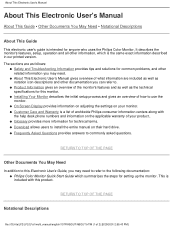
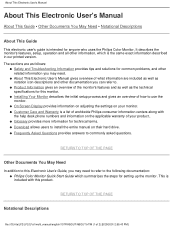
... on the applicable warranty of worldwide Philips consumer information centers along with this Electronic User's Guide, you may need .
q Frequently Asked Questions provides answers to use the monitor. The sections are included as well as the technical specifications for setting up the monitor. q Installing Your Monitor describes the initial setup process and gives an overview of...
User manual (English) - Page 4
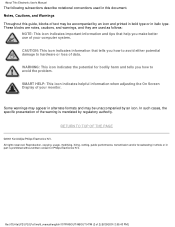
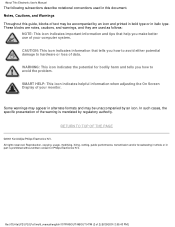
..., and warnings, and they are used in part is mandated by an icon. SMART HELP: This icon indicates helpful information when adjusting the On Screen Display of 2) [8/29/2001 2:55:43 PM] RETURN TO TOP OF THE PAGE
©2001 Koninklijke Philips Electronics N.V.
About This Electronic User's Manual
The following subsections describe notational conventions used...
User manual (English) - Page 8


...installed on Web pages.
-
Because their users seldom view photos or video, our high-end large screen products do not support... A: Philips exclusive ...manually switched on or off . Q: Does LightFrame™ 2 work on from the OSD menu.
Here s how: If you downloaded the upgrade from a CD-ROM disk, click on the Setup icon located in the \PC\LightFrame™ folder, select Install...
User manual (English) - Page 9
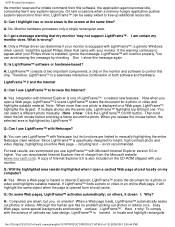
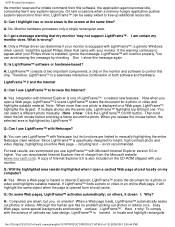
...the same object when the page is specifically designed for a photo or video and ...) [8/29/2001 2:55:44 PM] Install the special Philips driver that my monitor 'may not support LightFrame™. Q: Can I highlight two...problem picking out photos or videos on a Web page, LightFrame™ highlights the largest.
A: Yes. A: Only a Philips driver can use LightFrame™ to manually...
User manual (English) - Page 11
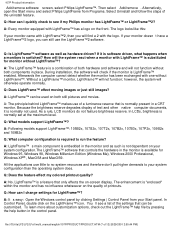
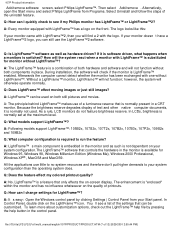
...pressing the help file by clicking Settings | Control Panel from Programs. Select Uninstall and follow the steps of 12) [8/29/2001 2:55:44 PM] A: Following models support LightFrame™: 105B2x, 107S2x,... to run the feature? During installation, the software will not function; A: No. 107P Product Information
Add/remove software screen, select Philips LightFrame™. If your system ...
User manual (English) - Page 27
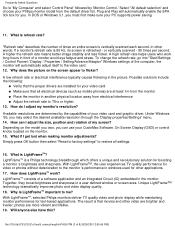
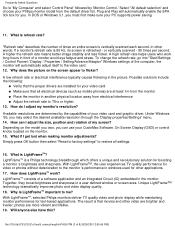
... from the default driver list. What is... other video are installed for you must ...Settings' menu. 14. Simply press OK button then select "Reset to factory settings" to 'My Computer' and select 'Control Panel' followed by the capabilities of your Philips monitor model...settings.
16.
How can use your PC supports power saving.
11. What if I adjust my monitor's resolution? Why is a Philips...
User manual (English) - Page 28
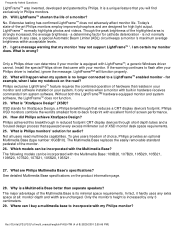
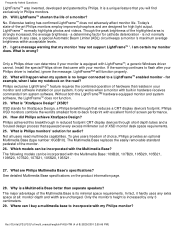
.... What is a Multimedia Base better than separate speakers? See detailed Multimedia Base specifications on your system. Only the monitor's height is its minimal space requirements. In any extra space at all users need multimedia capabilities. Install the special Philips driver that you will function properly. 22. Without both the LightFrameTM hardware equipped monitor...
User manual (English) - Page 30
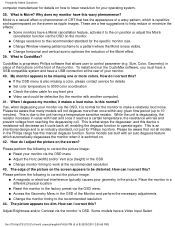
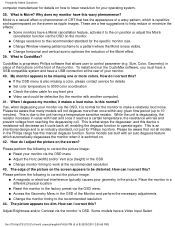
...is an industry standard, not just for the specific monitor size.
Why does my monitor have ...service for details q Set color temperature to 9300 color coordination q Check the video cable for the monitor to make a relatively loud noise. Please be aware that not all models in the Philips...via the OSD on the monitor. To install and run the CustoMax software, you ...manual degauss function.
User manual (English) - Page 31


... install the latest drivers onto...repair q Reset the monitor via the OSD menu q Change the color temperature settings to 9300 color coordination via the OSD menu q Set...service for possible solutions: q If the OSD menu is power by connecting another computer)
45. First press and hold the 5 button to increase Contrast and then press and hold the 4 button to align the electron beams with Philips...
User manual (English) - Page 59
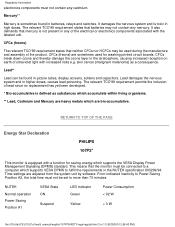
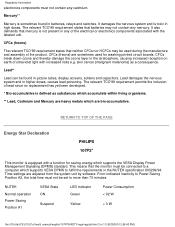
...connected to a computer which supports VESA DPMS to fulfill the requirements in the NUTEK specification 803299/94.
This means ...supports the VESA Display Power Management Signaling (DPMS) standard. RETURN TO TOP OF THE PAGE
Energy Star Declaration
PHILIPS 107P2*
This monitor is sometimes found in batteries, relays and switches. Regulatory Information
electronics components must not be set...
User manual (English) - Page 101
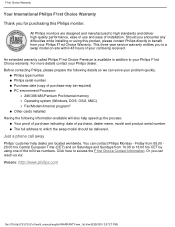
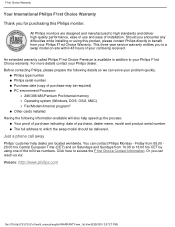
This three-year service warranty entitles you encounter any difficulties while installing or using this Philips monitor. Just a phone call being received. You can solve your problem quickly. Or you for purchasing this product, please contact Philips directly to benefit from 10.00 to which the swap model should be required) q PC environment Processor:
r 286/386/486...
User manual (English) - Page 103
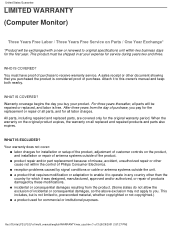
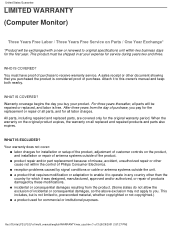
..., are covered only for commercial or institutional purposes. q product repair and/or part replacement because of misuse, accident, unauthorized repair or other than the
country for installation or setup of the product, adjustment of customer controls on the product, and installation or repair of Philips Consumer Electronics. This product must have proof of purchase.
Warranty coverage...
User manual (English) - Page 104
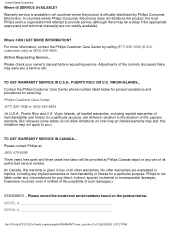
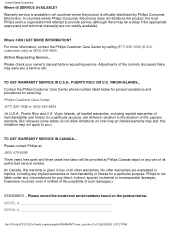
... Philips Customer Care Center by Philips Consumer Electronics. Please record the model and serial numbers found on how long an implied warranty may last, this limitation may not apply to you a service call. In countries where Philips Consumer Electronics does not distribute the product, the local Philips service organization will be provided at : (800) 479-6696 Three years free parts...
User manual (English) - Page 105
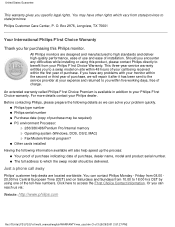
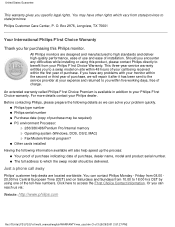
... of purchase may have any difficulties while installing or using one of the toll-free numbers. Click here to your call away
Philips' customer help speed up the process: q Your proof of purchase indicating: date of purchase, dealer name, model and product serial number.
Or you specific legal rights. O.
United States Guarantee
This warranty...
Philips 107P2099 Reviews
Do you have an experience with the Philips 107P2099 that you would like to share?
Earn 750 points for your review!
We have not received any reviews for Philips yet.
Earn 750 points for your review!
