Philips 107E437499 Support and Manuals
Get Help and Manuals for this Phillips item
This item is in your list!

View All Support Options Below
Free Philips 107E437499 manuals!
Problems with Philips 107E437499?
Ask a Question
Free Philips 107E437499 manuals!
Problems with Philips 107E437499?
Ask a Question
Popular Philips 107E437499 Manual Pages
Leaflet - Page 2
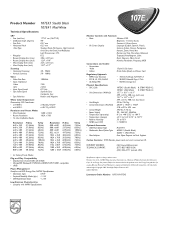
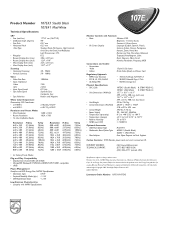
... • NUTEK, Energy Star
Physical Specifications • UPC Code
• Unit Dimensions (WxHxD)
• Unit Weight • Carton Dimensions (WxHxD)
• Carton Weight • Power Supply • Temperature (operating) • Temperature (storage) • Relative Humidity • MTBF (excl. Printed in the U.S.A., ©2003 Philips Consumer Electronics Co. A Division of Microsoft...
User manual - Page 2


... a service technician if the monitor does not operate normally when operating instructions of time. q When positioning the monitor, make sure the power plug and outlet are followed. q Do not place objects on top of the monitor cabinet, objects could fall into vents or cover them and prevent proper cooling of the monitor's electronic...
User manual - Page 3


... Safety and Troubleshooting Information provides tips and solutions for this Electronic User's Guide, you may need to refer to this monitor. The sections are included as well as the technical specifications for common problems, and other information, which summarizes the steps for anyone who uses the Philips Color Monitor. q Installing Your Monitor describes the initial setup process...
User manual - Page 4


...problem.
All rights reserved. Reproduction, copying, usage, modifying, hiring, renting, public performance, transmission and/or broadcasting in whole or in part is mandated by regulatory authority. file:///D|/EDFU/LF3/lf3manual/english/107E/ABOUT/ABOUT.HTM (2 of Philips Electronics N.V.
About This Electronic User's Manual
Notes, Cautions, and Warnings Throughout this guide...the specific ...
User manual - Page 18
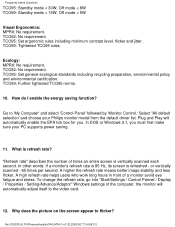
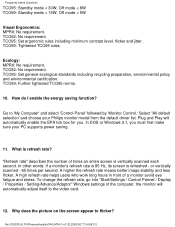
... must first make sure your Philips monitor model from the default driver list. Ecology: MPRII: No requirement. How do I enable the energy saving function? Go to flicker? In DOS or Windows 3.1, you .
Plug and Play will automatically adjust itself to the video card.
12. TCO92: No requirement. TCO95: Set ergonomic rules including minimum contrast...
User manual - Page 24
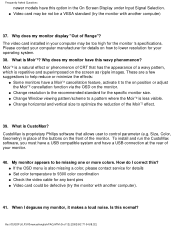
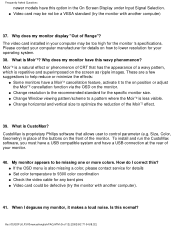
... missing one or more colors. To install and run the CustoMax software, you must have a USB compatible system and have a USB connection at the rear of a wavy pattern, which is also missing a color, please contact service for details q Set color temperature to the recommended standard for the monitor 's specifications. q If the OSD menu is...
User manual - Page 26
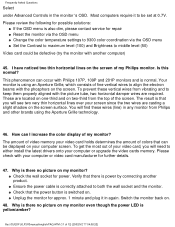
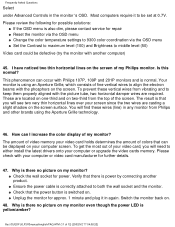
... from vibrating and to either install the latest drivers onto your computer or video ...service for repair q Reset the monitor via the OSD menu q Change the color temperature settings to 9300 color coordination via the OSD menu q Set the Contrast to maximum level (100) and Brightness to align the electron beams with your computer or upgrade the video cards memory. How can occur with Philips...
User manual - Page 49
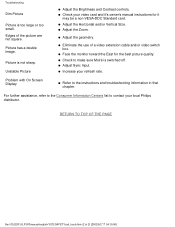
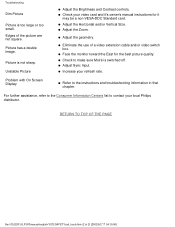
...and it's owner's manual instructions for the best picture quality. q Adjust the geometry. q Check to the instructions and troubleshooting information in that chapter. q Increase your local Philips distributor.
RETURN TO ...Sync Input. Troubleshooting
Dim Picture
Picture is not sharp.
q Face the monitor toward the East for it
may be a non-VESA-DDC Standard card. Problem with On Screen...
User manual - Page 53
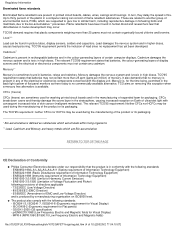
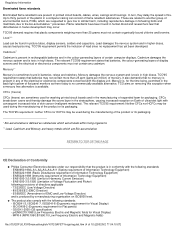
... more than 25 ppm (parts per million) of flame ...in the back light system of flat... electrical or electronics components must not...of Conformity
q Philips Consumer Electronics declare under our...(Amendment of the electrical or electronics components concerned with the following ...the manufacturing of ultraviolet light with the following standards... GS EK1-2000 (GS specification) - Up to the ...
User manual - Page 96
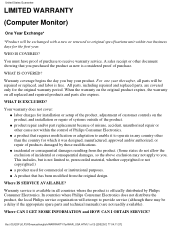
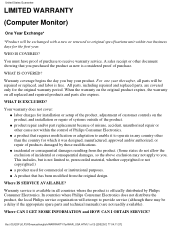
...
LIMITED WARRANTY
(Computer Monitor)
One Year Exchange*
*Product will be exchanged with a new or renewed to original specifications unit within the control of Philips Consumer Electronics.
WHAT IS EXCLUDED?
Where IS SERVICE AVAILABLE? All parts, including repaired and replaced parts, are not readily available). Your warranty does not cover: q labor charges for the first year. Where CAN...
User manual - Page 97
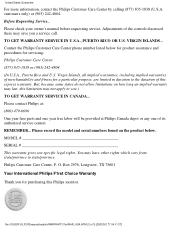
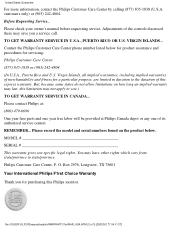
... Choice Warranty Thank you for a particular purpose, are limited in duration to you specific legal rights. Before Requesting Service... REMEMBER...
customers only) or (903) 242-4804. Contact the Philips Customer Care Center phone number listed below . Please record the model and serial numbers found on how long an implied warranty may last, this limitation...
User manual - Page 98
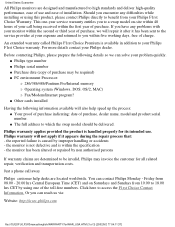
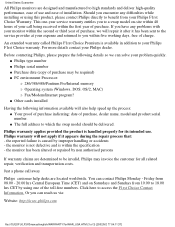
... of purchase indicating: date of purchase. If you within the specification - the reported failure is handled properly for all related repair, verification and transportation costs.
For more details contact your problem quickly. Philips warranty will not apply if it has been sent to the service provider at your expense and returned to be required) q PC...
User manual - Page 99
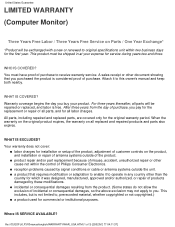
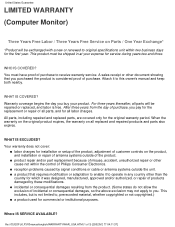
... product expires, the warranty on the product, and installation or repair of Philips Consumer Electronics.
For three years thereafter, all replaced and repaired products and parts also expires. Your warranty does not cover:
q labor charges for installation or setup of the product, adjustment of customer controls on all parts will be exchanged with a new or renewed to , prerecorded...
User manual - Page 100
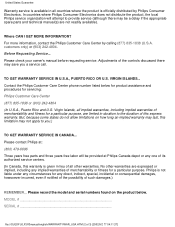
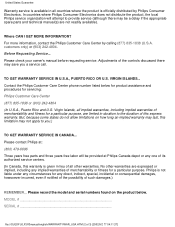
For more information, contact the Philips Customer Care Center by Philips Consumer Electronics.
VIRGIN ISLANDS... No other warranties. In countries where Philips Consumer Electronics does not distribute the product, the local Philips service organization will be a delay if the appropriate spare parts and technical manual(s) are expressed or implied, including any implied warranties of ...
User manual - Page 101


.... For more details contact your expense and returned to you to a swap model on Saturdays and Sundays from 10.00 to the service provider at your Philips dealer. If you specific legal rights. Before contacting Philips, please prepare the following information available will repair it after it has been sent to 18.00 hrs CET by...
Philips 107E437499 Reviews
Do you have an experience with the Philips 107E437499 that you would like to share?
Earn 750 points for your review!
We have not received any reviews for Philips yet.
Earn 750 points for your review!
