Philips 107E2198 Support and Manuals
Get Help and Manuals for this Phillips item
This item is in your list!

View All Support Options Below
Free Philips 107E2198 manuals!
Problems with Philips 107E2198?
Ask a Question
Free Philips 107E2198 manuals!
Problems with Philips 107E2198?
Ask a Question
Popular Philips 107E2198 Manual Pages
Leaflet (English) - Page 2
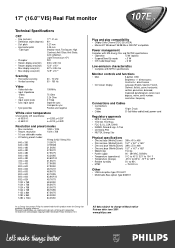
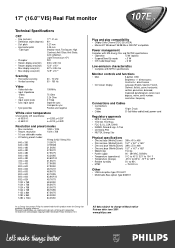
...
Monitor controls and functions
• Main
5-button OSD
Brightness +/- base (WxHxD)(mm) • Dim. incl. Copyright 2001 Koninklijke Philips Electronics N.V. 17" (16.0" VIS) Real Flat monitor
107E21
Technical Specifications
CRT
• Size (inch/cm) • Deflection angle (degrees) • Dot pitch • Horizontal pitch
-Tube type
• Phosphor • Recom...
User manual - Page 2
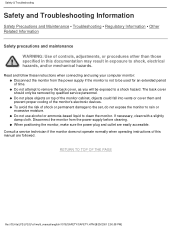
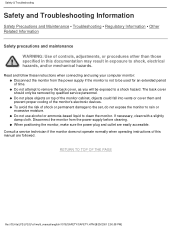
... risk of shock or permanent damage to the set, do not expose the monitor to a shock hazard. Disconnect the monitor from the power supply if the monitor is not to be removed by qualified service personnel. Safety & Troubleshooting
Safety and Troubleshooting Information
Safety Precautions and Maintenance • Troubleshooting • Regulatory Information • Other Related Information...
User manual - Page 3
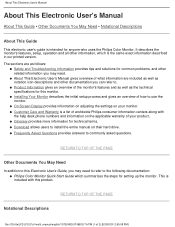
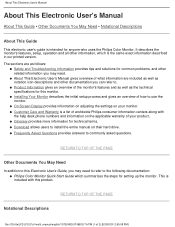
... gives an overview of what information are as follows:
q Safety and Troubleshooting Information provides tips and solutions for common problems, and other information, which summarizes the steps for setting up the monitor.
q Frequently Asked Questions provides answers to . q About This Electronic User's Manual gives overview of the monitor's features and as well as notation icon...
User manual - Page 4
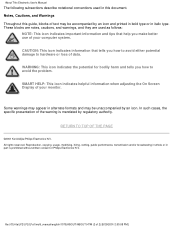
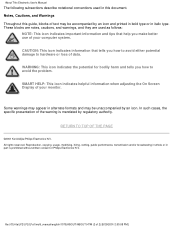
... specific presentation of the warning is prohibited without written consent of data.
Reproduction, copying, usage, modifying, hiring, renting, public performance, transmission and/or broadcasting in whole or in part is mandated by an icon. WARNING: This icon indicates the potential for bodily harm and tells you how to hardware or loss of Philips Electronics...
User manual - Page 19


... Pannel / Display / Properties / Setting/Advance/Adaptor" Windows settings of 8) [8/29/2001 2:50:10 PM]
A low refresh rate or electrical interference typically causes flickering in a user defined window or screen area. How do I get lost when making monitor adjustments? Under Windows '95, you must first make sure your Philips monitor model from electrical interference q Adjust...
User manual - Page 20
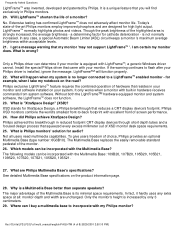
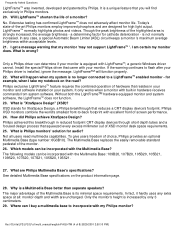
... performance. 24. Install the special Philips driver that reduces a CRT display device's footprint. It only works when a monitor with your monitor is a unique feature that my monitor 'may not support LightFrame™ '. What is no longer connected to incorporate with the Multimedia Base? XSD stands for high light output. The Multimedia Base replaces the easily removable...
User manual - Page 22
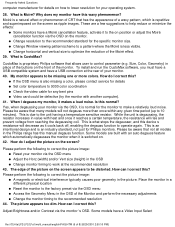
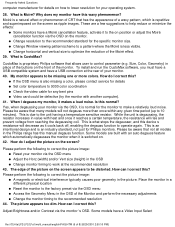
... for Philips monitors. This is an intentional design and is also missing a color, please contact service for details q Set color ...specific monitor size. What is repetitive and superimposed on . 42. Moiré is a natural effect or phenomenon of CRT that many models... Some models are a few suggestions to help reduce or minimize the effects:
q Some monitors have this manual degauss ...
User manual - Page 23
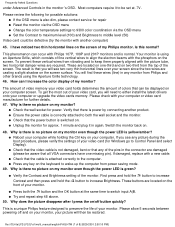
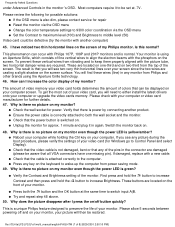
...Check the wall socket for Windows go to either install the latest drivers onto your monitor. If you see two very...service for repair q Reset the monitor via the OSD menu q Change the color temperature settings to 9300 color coordination via the OSD menu q Set...screen. If damaged, replace with your picture will find these vertical wires from the top of my Philips monitor. Why is ...
User manual - Page 30
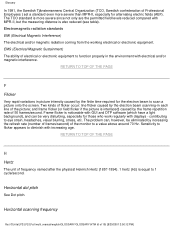
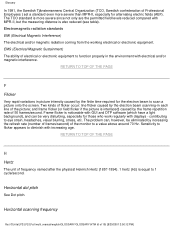
... electron beam to a value above around 70 Hz. Frame flicker is noticeable with GUI and DTP software (which have a light ...nstemannens Central Organization (TCO, Swedish confederation of Professional Employees ) set a standard even more severe since not only are the ...Hertz
The unit of the picture;
The problem can be eliminated by the electron beam scanning-in each line of frequency named...
User manual - Page 47
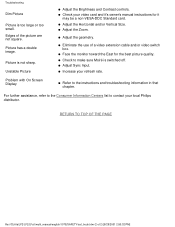
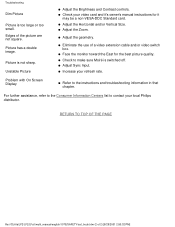
...manual instructions for the best picture quality. q Check to contact your local Philips distributor. RETURN TO TOP OF THE PAGE
file:///D|/rita/LF2/LF2/LFa1/multi_manual/english/107E/SAFETY/saf_troub.htm (2 of a video extension cable and/or video switch box. q Adjust the geometry. Troubleshooting... Problem with On Screen Display
q Refer to the instructions and troubleshooting information...
User manual - Page 48
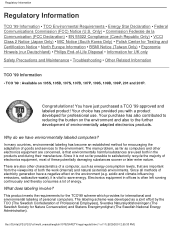
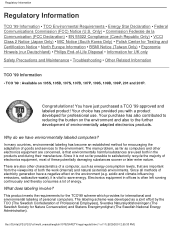
...8226; Ergonomie Hinweis (nur Deutschland) • Philips End-of these potentially damaging substances sooner or later enter nature.
There are also other electronics equipment are concerned, is not so far possible... further development of goods and services to reducing the burden on 105S, 105B, 107S, 107B, 107P, 109S, 109B, 109P, 201 and 201P. Electronics equipment in the products and ...
User manual - Page 50
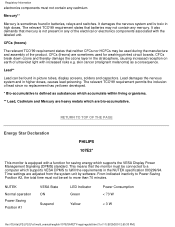
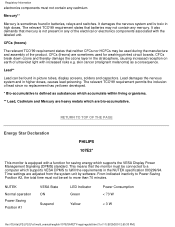
... and thereby damage the ozone layer in the NUTEK specification 803299/94. skin cancer (malignant melanoma) as substances which accumulate within living organisms.
** Lead, Cadmium and Mercury are bio-accumulative.
Time settings are sometimes used during the manufacture and assembly of lead since no replacement has yet been developed.
* Bio-accumulative is defined...
User manual - Page 94
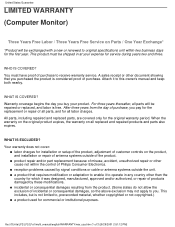
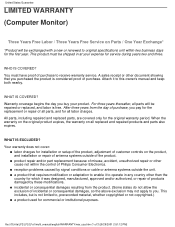
... only for all replaced and repaired products and parts also expires. q reception problems caused by these modifications. You must be repaired or replaced, and labor is considered proof of purchase to you pay for the replacement or repair of all parts will be exchanged with a new or renewed to original specifications unit within the control of Philips Consumer Electronics. When the...
User manual - Page 95
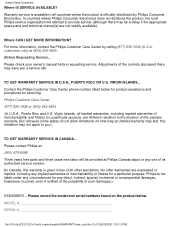
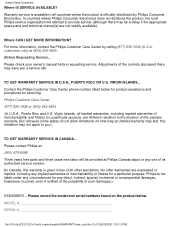
...) 242-4804. In countries where Philips Consumer Electronics does not distribute the product, the local Philips service organization will be a delay if the appropriate spare parts and technical manual(s) are limited in duration to you a service call. Where CAN I GET MORE INFORMATION?
Please contact Philips at: (800) 479-6696 Three years free parts and three years free labor will...
User manual - Page 96
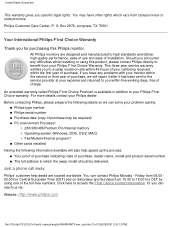
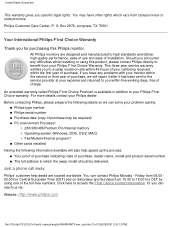
...:12 PM] You can solve your Philips F1rst Choice warranty.
Click here to your problem quickly. For more details contact your call away
Philips' customer help speed up the process: q Your proof of purchase indicating: date of the toll-free numbers. Should you specific legal rights. q Other cards installed Having the following details so we...
Philips 107E2198 Reviews
Do you have an experience with the Philips 107E2198 that you would like to share?
Earn 750 points for your review!
We have not received any reviews for Philips yet.
Earn 750 points for your review!
