Philips 107B50 Support and Manuals
Get Help and Manuals for this Phillips item
This item is in your list!

View All Support Options Below
Free Philips 107B50 manuals!
Problems with Philips 107B50?
Ask a Question
Free Philips 107B50 manuals!
Problems with Philips 107B50?
Ask a Question
Popular Philips 107B50 Manual Pages
User manual - Page 2
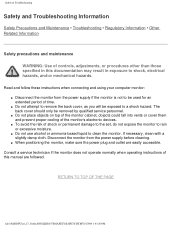
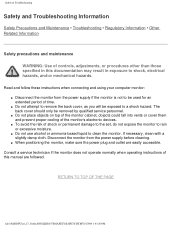
...Safety & Troubleshooting
Safety and Troubleshooting Information
Safety Precautions and Maintenance • Troubleshooting •...manual are easily accessible. q To avoid the risk of this documentation may result in exposure to rain or excessive moisture. Consult a service technician if the monitor does not operate normally when operating instructions of shock or permanent damage to the set...
User manual - Page 3
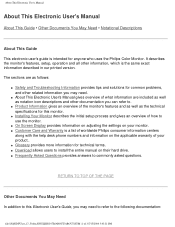
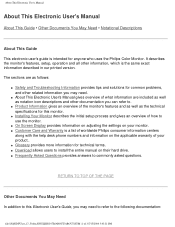
... the monitor's features, setup, operation and all other information, which is intended for common problems, and other documentation you can refer to the following documentation:
file:///D|/EDFU/crt_17_5/edoc/ENGLISH/107B/ABOUT/ABOUT.HTM (1 of your monitor.
q About This Electronic User's Manual gives overview of what information are as the technical specifications for technical terms...
User manual - Page 4
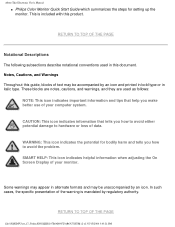
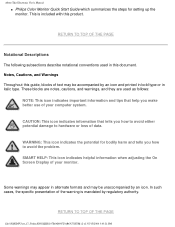
... the potential for setting up the monitor. In such cases, the specific presentation of the ...problem. Some warnings may appear in alternate formats and may be unaccompanied by regulatory authority.
RETURN TO TOP OF THE PAGE
file:///D|/EDFU/crt_17_5/edoc/ENGLISH/107B/ABOUT/ABOUT.HTM (2 of your computer system. About This Electronic User's Manual
q Philips Color Monitor Quick Start Guide...
User manual - Page 11
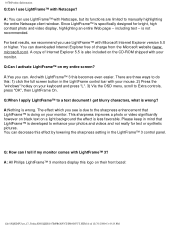
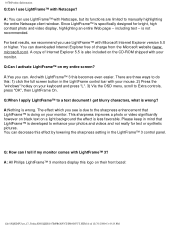
... 3:43:23 PM And with Netscape?
A: All Philips LightFrame™ 3 monitors display this logo on my...even easier. is wrong? There are limited to manually highlighting the entire Netscape client window. Q:When ...setting in mind that LightFrame™ is also included on the CD-ROM shipped with your mouse. 2) Press the "windows" hotkey on a light background the effect is specifically...
User manual - Page 36
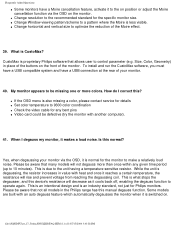
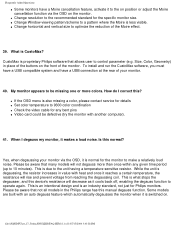
... is what stops the degausser, and this normal? What is proprietary Philips software that many models will rise and prevent voltage from reaching the degaussing coil. CustoMax is CustoMax? q If the OSD menu is also missing a color, please contact service for details q Set color temperature to 9300 color coordination q Check the video cable for...
User manual - Page 37
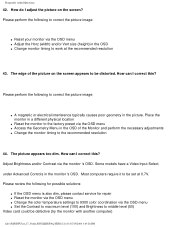
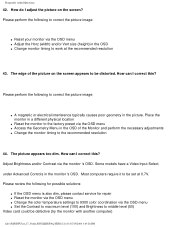
...
q If the OSD menu is also dim, please contact service for repair q Reset the monitor via the OSD menu q Change the color temperature settings to 9300 color coordination via the monitor 's OSD. How ... and/or Contrast via the OSD menu q Set the Contrast to maximum level (100) and Brightness to be set at the recommended resolution
43. Some models have a Video Input Select under Advanced Controls ...
User manual - Page 38
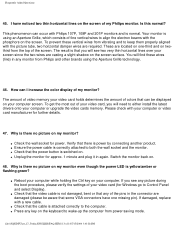
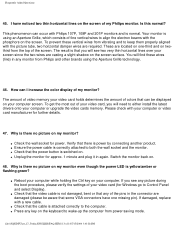
... correctly to either install the latest drivers onto your computer or video card manufacturer for approx. 1 minute and plug it in any picture during the boot procedure, please verify the settings of my monitor? q Check that the power button is power by connecting another product. If damaged, replace with your computer or upgrade the video...
User manual - Page 64
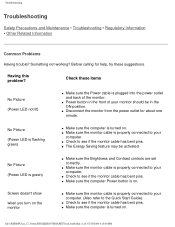
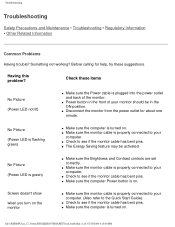
... q Check to the Quick Start Guide). Screen doesn't show
when you turn on the monitor
q Make sure the monitor cable is turned on .
Troubleshooting
Troubleshooting
Safety Precautions and Maintenance • Troubleshooting • Regulatory Information • Other Related Information
Common Problems
Having trouble? Something not working? Having this problem? q Power button in the front...
User manual - Page 65


... q Check to the instructions and troubleshooting information in that chapter. q Adjust Sync Input.
q Check your refresh rate.
q Increase your video card and it's owner's manual instructions
for it may need ...non-VESA-DDC standard video card, turn the DDC1 / 2B feature Off. Unstable Picture
Problem with On Screen Display
q If you are not square. q Remove any nearby magnetic...
User manual - Page 67
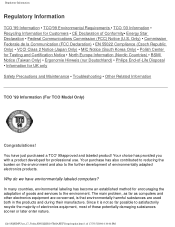
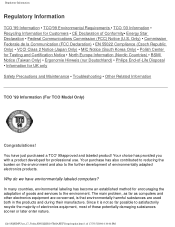
... '03 Information • Recycling Information for UK only
Safety Precautions and Maintenance • Troubleshooting • Other Related Information
TCO '99 Information (For TCO Model Only)
Congratulations! Your choice has provided you with a product developed for encouraging the adaptation of goods and services to the further development of 17)7/15/2004 4:10:06 PM
User manual - Page 115
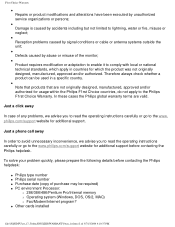
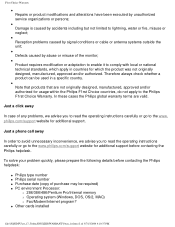
... technical standards, which apply in a specific country. q
Defects caused by accidents including but not limited to the www.
philips.com/support website for additional support before contacting the Philips helpdesk:
q Philips type number q Philips serial number q Purchase date (copy of any problems, we advise you to read the operating instructions carefully or go to lightning...
User manual - Page 119
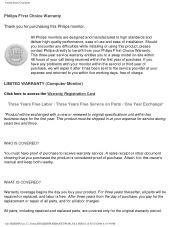
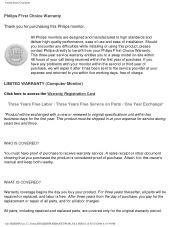
... Choice Warranty
Thank you pay for the replacement or repair of all parts, and for all parts will repair it after it to this Philips monitor.
This product must have any difficulties while installing or using this product, please contact Philips directly to benefit from the day of purchase, you for purchasing this owner's manual and keep both nearby.
User manual - Page 120
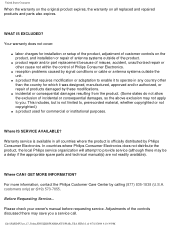
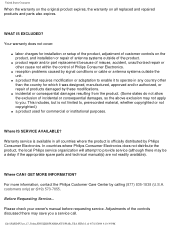
... the control of Philips Consumer Electronics. Where CAN I GET MORE INFORMATION? Please check your owner's manual before requesting service.
Your warranty does not cover:
q labor charges for installation or setup of the product, adjustment of customer controls on all countries where the product is not limited to operate in all replaced and repaired products and parts also expires. Where...
User manual - Page 133
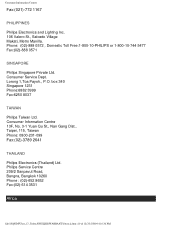
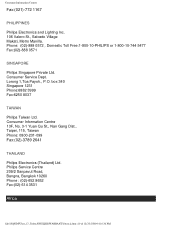
.... Consumer Information Centers
Fax:(021)-772 1167
PHILIPPINES
Philips Electronics and Lighting Inc. 106 Valero St., Salcedo Village Makati, Metro Manilla. Phone: (02)-888 0572 , Domestic Toll Free:1-800-10-PHILIPS or 1-800-10-744 5477 Fax:(02)-888 0571
SINGAPORE
Philips Singapore Private Ltd. Consumer Service Dept. Philips Service Centre 209/2 Sanpavut Road, Bangna, Bangkok 10260 Phone...
Leaflet (English) - Page 2
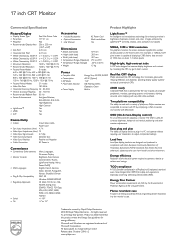
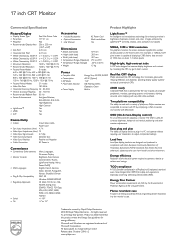
... and colorful. Energy efficiency
Reduction of the U.S. OSD (On-Screen-Display control)
An on each of platforms;
Energy Star Partner
Power conservation requirements set forth by the Environmental Protection Agency of the electrical power required to operate a device to increase display brightness and contrast by Royal Philips Electronics 2004 © Royal Philips Electronics -
Philips 107B50 Reviews
Do you have an experience with the Philips 107B50 that you would like to share?
Earn 750 points for your review!
We have not received any reviews for Philips yet.
Earn 750 points for your review!
