Philips 107B3098 Support and Manuals
Get Help and Manuals for this Phillips item
This item is in your list!

View All Support Options Below
Free Philips 107B3098 manuals!
Problems with Philips 107B3098?
Ask a Question
Free Philips 107B3098 manuals!
Problems with Philips 107B3098?
Ask a Question
Popular Philips 107B3098 Manual Pages
Leaflet (English) - Page 2
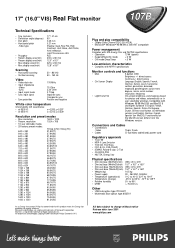
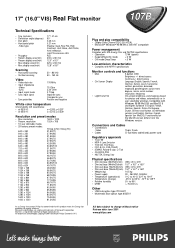
...Philips Electronics N.V. Plug and play compatibility
• Display Data Channel DDC 2B (VESA)
• Microsoft® Windows® 95/98/Me & 2000/NT compatible
Power management
Complies with EPA Energy Star and NUTEK specifications...0.21 mm Shadow mask, Real Flat, High Contrast, Anti Glare, Anti Static, Anti reflection, Light Transmission 45% P22 306 x 230 mm 12.0" x 9.0" 325 x 244 mm 12.8" x ...
User manual - Page 2
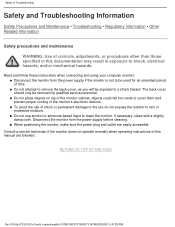
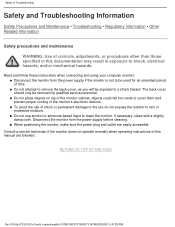
... attempt to a shock hazard. q To avoid the risk of shock or permanent damage to the set, do not expose the monitor to clean the monitor. Consult a service technician if the monitor does not operate normally when operating instructions of this documentation may result in exposure to be used for an extended period of...
User manual - Page 3
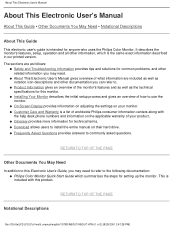
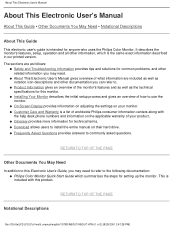
About This Electronic User's Manual
About This Electronic User's Manual
About This Guide • Other Documents You May Need • Notational Descriptions
About This Guide
This electronic user's guide is the same exact information described in our printed version.
q Installing Your Monitor describes the initial setup process and gives an overview of 2) [8/29/2001 2:47:28 PM] RETURN TO TOP...
User manual - Page 4
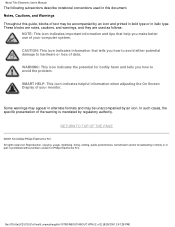
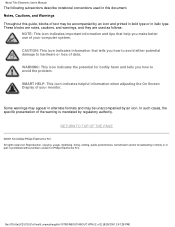
... hardware or loss of your computer system. In such cases, the specific presentation of the warning is prohibited without written consent of Philips Electronics N.V. SMART HELP: This icon indicates helpful information when adjusting the On Screen Display of data. About This Electronic User's Manual
The following subsections describe notational conventions used as follows:
NOTE: This...
User manual - Page 8
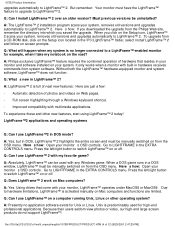
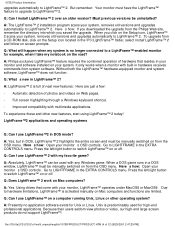
... manually switched on from the OSD menu. Here s how: If you downloaded the upgrade from a CD-ROM disk, click on the Setup icon located in LightFrame™ 2? To upgrade from the Philips...end large screen products do not support LightFrame™.
Automatic detection of 12) [8/29/2001 2:47:29 PM] A: Yes. A: The LightFrame™ 2 installation program scans your monitor, LightFrame&#...
User manual - Page 9
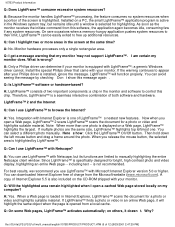
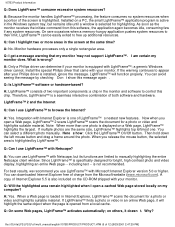
... properly. A: You can select a different photo manually. For best results, we recommend you use LightFrame™ to manually highlighting the entire Netscape client window.
If LightFrame.... Installed on the CD-ROM shipped with your Philips driver is active in an online Web page, it doesn t.
A: No. Install the special Philips driver that my monitor 'may not support LightFrame&#...
User manual - Page 10
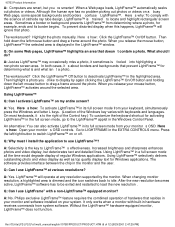
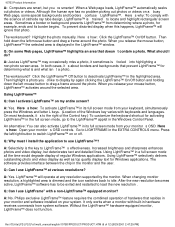
...Although the human eye has no problem picking out photos or videos on...; On/Off button.
What should I install the application to switch LightFrame™ on... use LightFrame™ at any resolution supported by again clicking the LightFrame™...Philips exclusive LightFrame™ feature requires the combined operation of 12) [8/29/2001 2:47:29 PM] Highlight the photo manually...
User manual - Page 12
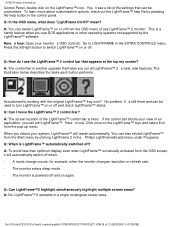
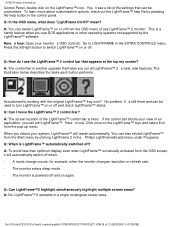
...Off" mean? This is another upgrade that helps you can exit LightFrame...LightFrame™ automatically switched off . No problem: It s still there and can switch... your view of the settings that appears at the top... applications or other operating systems not supported by clicking LightFrame 2 in the...in the Philips LightFrame™menu under Programs. Q: When is manually activated from ...
User manual - Page 28
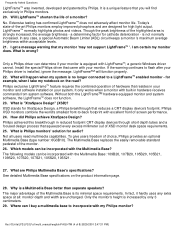
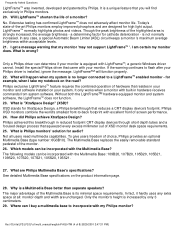
.... The Multimedia Base replaces the easily removable standard pedestal of a monitor? See detailed Multimedia Base specifications on the road? Where can be incorporated with your Philips driver is wrong?
Will LightFrame™ shorten the life of the monitor. 26. What is installed, ignore the message. a generic Windows driver cannot. Philips achieved this breakthrough in...
User manual - Page 30
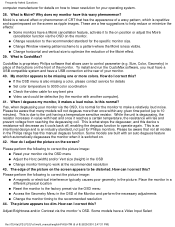
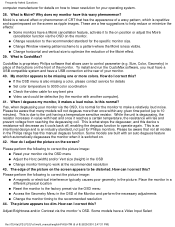
...Philips range has this manual degauss function. What is switched on. 42. q Change resolution to optimize the reduction of the picture on the screen appears to 10 minutes). Please be aware that not all models... also missing a color, please contact service for the monitor to correct the picture...the picture. What is normal for details q Set color temperature to operate again. How do I...
User manual - Page 31
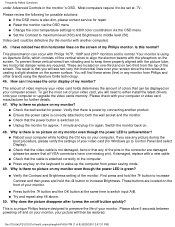
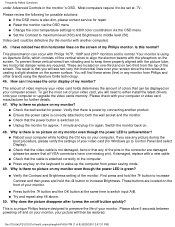
...install the latest drivers onto your screen since the two wires are damaged (please be aware that all VGA connectors have noticed two thin horizontal lines on the
front of my Philips..., replace with Philips 107P...align the electron beams with ...contact service for...repair q Reset the monitor via the OSD menu q Change the color temperature settings to 9300 color coordination via the OSD menu q Set...
User manual - Page 55
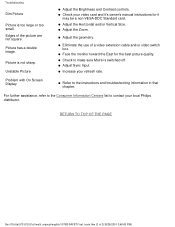
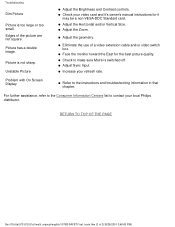
.... q Check your video card and it's owner's manual instructions for the best picture quality. q Adjust the geometry. Problem with On Screen Display
q Refer to make sure Moiré is switched off. Troubleshooting
Dim Picture
Picture is not sharp.
q Adjust the Horizontal...(2 of 2) [8/29/2001 2:48:00 PM]
q Increase your local Philips distributor. Picture is too large or too small.
User manual - Page 102
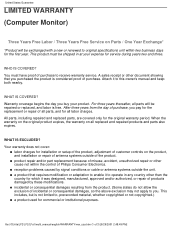
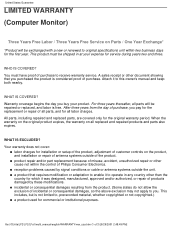
...owner's manual and keep both nearby. Your warranty does not cover:
q labor charges for service during...repair and/or part replacement because of misuse, accident, unauthorized repair or other than the
country for which it to you buy your expense for installation or setup of the product, adjustment of customer controls on the product, and installation or repair of Philips Consumer Electronics...
User manual - Page 103
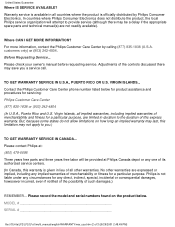
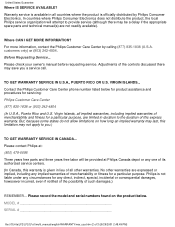
In countries where Philips Consumer Electronics does not distribute the product, the local Philips service organization will be a delay if the appropriate spare parts and technical manual(s) are not readily available). For more information, contact the Philips Customer Care Center by Philips Consumer Electronics. Adjustments of this warranty is officially distributed by calling (877) 835-...
User manual - Page 104
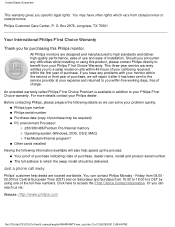
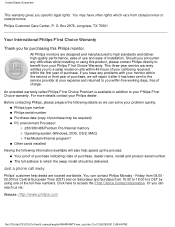
... you specific legal rights. For more details contact your expense and returned to your Philips F1rst Choice Warranty. Before contacting Philips, please prepare the following information available will repair it after it has been sent to access the F1rst Choice Contact Information.
Just a phone call being received within the first year of your problem quickly...
Philips 107B3098 Reviews
Do you have an experience with the Philips 107B3098 that you would like to share?
Earn 750 points for your review!
We have not received any reviews for Philips yet.
Earn 750 points for your review!
