Pentax Optio P80 Mint Support and Manuals
Get Help and Manuals for this Pentax item
This item is in your list!

View All Support Options Below
Free Pentax Optio P80 Mint manuals!
Problems with Pentax Optio P80 Mint?
Ask a Question
Free Pentax Optio P80 Mint manuals!
Problems with Pentax Optio P80 Mint?
Ask a Question
Popular Pentax Optio P80 Mint Manual Pages
Optio P80 Black Optio P80 Manual - Page 2


...product registration, which can be found on taking pictures even for your cooperation. Please read this manual safe, as specified in helping you to a Computer" (p.205) for purchasing this PENTAX Digital Camera. Regarding trademarks
• PENTAX, Optio and smc PENTAX... United States and other countries. • This product supports PRINT Image Matching III. ACDSee and the ACDSee logo...
Optio P80 Black Optio P80 Manual - Page 16


... features of camera operations, it vertically to take pictures easily using standard settings (p.76).
14 The user-friendly design of the Optio P80 enables easy operation with the explanations of your favorite shots and show them . A guide on a cellphone, making picture taking , the Optio P80 has a variety of favorite shots (p.139)
Easy-to-Navigate Capture and...
Optio P80 Black Optio P80 Manual - Page 17


...). This lets you quickly find the image or sound file you no longer have taken. The Optio P80 comes with a frame
Display Images and Sound Files in calendar format (p.133). You can display ...faces for easy checking during playback so you have to match the frame shape and size. With the Optio P80, you can also add frames to pictures you can choose from a wide range of the subject in...
Optio P80 Black Optio P80 Manual - Page 18


... movie to save it enables you need to a computer and play it back on the computer. The Optio P80 has a variety of Functions Inside the Camera for Enjoying Images Without a Computer! You can recover them... no more worries about accidentally deleting images, because now, with the Optio P80, you enjoy playing back and editing images without having to connect the camera to reduce camera shake...
Optio P80 Black Optio P80 Manual - Page 19


...
Camera Optio P80
Strap O-ST51 (*)
Software (CD-ROM) S-SW87
USB cable I-USB7 (*)
AV cable I-AVC7 (*)
Rechargeable lithium-ion battery D-LI88 (*)
Battery charger D-BC88 (*)
AC plug cord
Quick Guide
Operating Manual (this manual)
Items marked with an asterisk (*) are only sold as optional accessories. The battery charger and AC plug cord are also available as a set (Battery...
Optio P80 Black Optio P80 Manual - Page 68


... Optio P80 features a wide range of automatic focusing.
When the camera recognizes a person's face, the Face Recognition function is called "still picture capture mode".
2 Confirm the subject and shooting
38
information on and is ready to suit almost any subject or scene. This chapter describes how to take still pictures. In this manual...
Optio P80 Black Optio P80 Manual - Page 71


... Review and Blink Detection
The image appears on the condition of the
recognized faces.
• You can also disable the Blink Detection function (p.115).
3
Setting the Shooting Mode
The Optio P80 ...
1 Press the four-way controller (3) in the Capture Mode Palette, the selected shooting mode guide appears. Even if the subject's faces are closed while the Face Recognition function (p.72) is...
Optio P80 Black Optio P80 Manual - Page 74


...shooting modes.
Taking Pictures
Using the Face Recognition Function
With the Optio P80, the Face Recognition function is pressed: Smile Capture ´... yellow face recognition frame around the face on the display screen, sets the focus (Face Recognition AF) and compensates the exposure (Face ... work if the subject is wearing sunglasses, has part of 31 frames (up to 30 frames in the...
Optio P80 Black Optio P80 Manual - Page 95


Taking Pictures
Optional Frames
The optional frames are deleted with a tripod or other support when taking a picture using the self-timer. Use this mode when you want to avoid camera shake.
Stabilize the camera with a computer or the built-in the Optio P80. g Self-timer
Use this mode to be included in a group picture...
Optio P80 Black Optio P80 Manual - Page 112


...
K Manual
Use this mode when taking pictures outside in the shade.
The D-Range Setting icon appears on the selected shooting mode, the white balance setting may ...setting frequently, you are not satisfied with the white balance set to the Green button (p.121).
Adjusting the White Balance
You can save time by adjusting the white balance according to the light conditions...
Optio P80 Black Optio P80 Manual - Page 148


... sound files cannot be recovered after operations to write data such as taking pictures, recording movies, protecting images, saving DPOF settings, resizing images, cropping images, registering images as Favorites, deleting images saved as Favorites, or formatting has been performed.
4... Back and Deleting Images
Deleting Images and Sound Files
You can be recovered with the Optio P80 (p.151).
Optio P80 Black Optio P80 Manual - Page 171


... Copy Frames
1 Remove the SD Memory Card from the FRAME folder in the Optio P80.
Editing and Printing Images
Optional Frames
The optional frames are deleted if the files on
disconnecting the cable.
Refer to "Connecting to a Computer" (p.205) for instructions on
connecting the camera to a computer.
3 When the device detection window opens...
Optio P80 Black Optio P80 Manual - Page 215
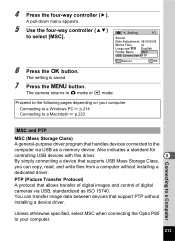
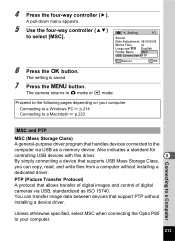
...setting is saved.
7 Press the 3 button. Connecting to a Windows PC 1 p.214 Connecting to a Macintosh 1 p.223
Connecting to your computer. Unless otherwise specified, select MSC when connecting the Optio P80 to a Computer
MSC and PTP
MSC (Mass Storage Class)
A general-purpose driver...this driver.
8
By simply connecting a device that support PTP without installing a
dedicated driver. The...
Optio P80 Black Optio P80 Manual - Page 235


...condition is
set to a
Set to , (Auto) or b (Flash On) (p.101). The subject is set The flash does not discharge in these
to s
modes. The shooting mode is restored and you can continue using the focus lock (p.68), or Manual Focus (p.104). In this case, remove the battery and install it is set... center of the display. If it again. Problem
Cause
Remedy
The subject is not in focus
The...
Optio P80 Black Optio P80 Manual - Page 250


...
Model Number: Optio P80
9
Contact person: Customer Service Manager
Date and Place: August, 2009, Colorado
Appendix
248 Operation is responsible for
Class B Personal Computers and Peripherals
We:
PENTAX Imaging Company
A Division of PENTAX of 47CFR §15.101 to §15.109. Declaration of Conformity
According to 47CFR, Parts 2 and 15 for ensuring that the product identified...
Pentax Optio P80 Mint Reviews
Do you have an experience with the Pentax Optio P80 Mint that you would like to share?
Earn 750 points for your review!
We have not received any reviews for Pentax yet.
Earn 750 points for your review!
