Panasonic WVSP302 Support and Manuals
Get Help and Manuals for this Panasonic item
This item is in your list!

View All Support Options Below
Free Panasonic WVSP302 manuals!
Problems with Panasonic WVSP302?
Ask a Question
Free Panasonic WVSP302 manuals!
Problems with Panasonic WVSP302?
Ask a Question
Panasonic WVSP302 Videos
Popular Panasonic WVSP302 Manual Pages
WVSP302 User Guide - Page 1
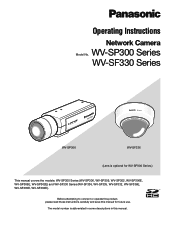
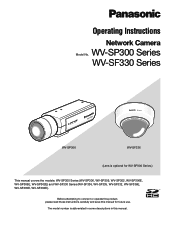
WV-SP300 Series WV-SF330 Series
WV-SP306
WV-SF336
WV-SP306
WV-SF336
(Lens is abbreviated in some descriptions in this manual for WV-SP300 Series.)
This manual covers the models: WV-SP300 Series (WV-SP306, WV-SP305, WV-SP302, WV-SP306E, WV-SP305E, WV-SP302E) and WV-SF330 Series (WV-SF336, WV-SF335, WV-SF332, WV-SF336E, WV-SF335E, WV-SF332E). Operating Instructions
Network Camera
Model No....
WVSP302 User Guide - Page 2
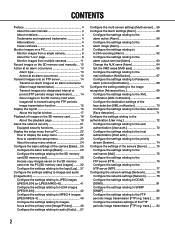
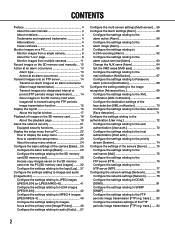
CONTENTS
Preface 4 About the user manuals 4 About notations 4 Trademarks and registered trademarks 4 Abbreviations 4 Viewer software 5
Monitor images on a PC 6 Monitor images from a single camera 6 About the "Live" page 8 Monitor images from multiple cameras 11
Record images on the SD memory card manually.... 12 Action at an alarm occurrence 13
Alarm type 13 Action at an alarm ...
WVSP302 User Guide - Page 4
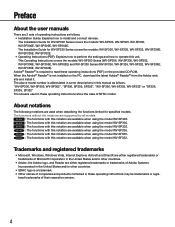
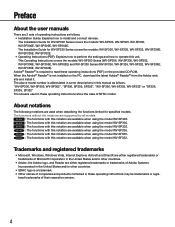
... perform the settings and how to read these operating instructions (PDF) on the PC, download the latest Adobe® Reader® from the Adobe web site and install it. SP306 : The functions with this manual as follows. • Installation Guide: Explains how to install and connect devices. SP302 : The functions with this notation are available when using the model WV-SP302. SF335 : The...
WVSP302 User Guide - Page 5
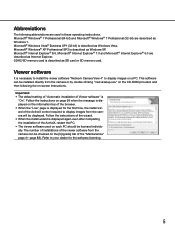
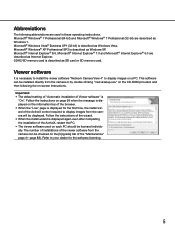
...; The default setting of "Automatic installation of Viewer software" is displayed for the software licensing.
5 Follow the instructions of the wizard. • When the install wizard is necessary to install the viewer software "Network Camera View 4" to display images from the camera can be checked on -screen instructions. Abbreviations
The following the on the [Upgrade] tab of the...
WVSP302 User Guide - Page 13
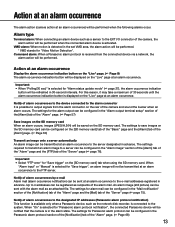
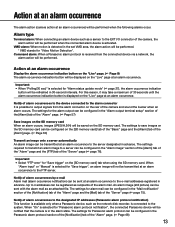
..." page. (☞ Page 68)
13 Important: • Select "FTP error" for "Alarm status update mode" (☞ page 27), the alarm occurrence indication
button will be performed when the following alarms occur. Up to the EXT I/O connector of the alarm mail. The settings for Panasonic alarm protocol can be transmitted at an alarm occurrence to...
WVSP302 User Guide - Page 26
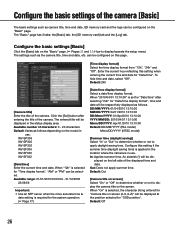
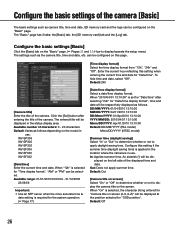
... camera. played on screen (0-9, A-Z)" will be displayed in the status display area. the [Basic] tab, the [SD memory card] tab and the [Log] tab. To hide time and date, select "Off". Available number of the displayed time and date.
Out: Does not apply summer time. The "Basic" page has 3 tabs; WV-SP306 WV-SP305 WV-SP302 WV-SF336 WV...
WVSP302 User Guide - Page 27
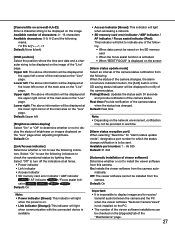
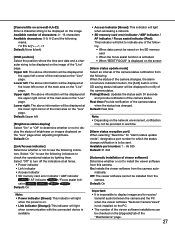
...: 1 - 65 535 Default: 31 004
[Automatic installation of viewer software] Determine whether or not to receive/
transmit audio between the camera and the PC when the viewer software "Network Camera View4" is displayed on the screen
[Alarm status update mode] Select an interval of the camera status notification from this camera. Off: The viewer software cannot be sent. Upper left: The above...
WVSP302 User Guide - Page 30
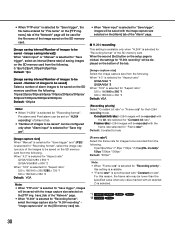
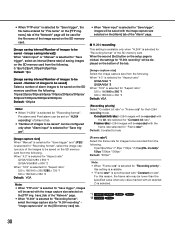
...: VGA
Note: • When "FTP error" is selected for "Recording format", select the image capture size of the images to be saved on the SD memory card from the following. When the second [Set] button on the setup page is selected.
*1 SP306 *2 SP302
SP305 SF332
SF336
SF335
30
For this setting is available. • "Frame rate*" is...
WVSP302 User Guide - Page 41
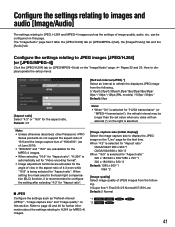
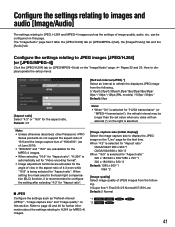
... described, other Panasonic i-PRO
Series products do not support the aspect ratio of 16:9 and the image capture size of "800x600". (as of JPEG images from the following . 0 Super fine/1 Fine/2/3/4/5 Normal/6/7/8/9 Low Default: 5 Normal
*1 SP306 *2 SP302
SP305 SF332
SF336
SF335
41 Refer to page 42 and 46 for further information about the settings relating to...
WVSP302 User Guide - Page 78


... the PCs and the other network cameras and PCs whose IP address is required to DDNS (Dynamic DNS) and SNMP (Simple Network management Protocol) can be configured on the "Network" page. Configure the network settings [Network]
Click the [Network] tab on the "Network" page. (☞ Pages 22 and 23: How to display/operate the setup menu) The following information is...
WVSP302 User Guide - Page 88
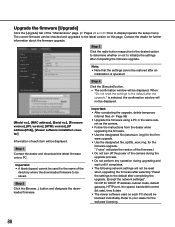
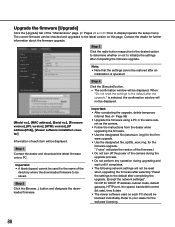
...
• The viewer software used for the
firmware upgrade. * ("xxxx" indicates the version of the firmware.)
• Do not turn off the power of the camera during the upgrade process.
• Do not perform any operation during upgrading and wait until it completes.
• The following network settings will not be checked and upgraded to initialize the settings after the upgrade." Step...
WVSP302 User Guide - Page 89


... and an original alarm destination when an error such as no SD memory card insertion after the initialization. It is impossible to the default. It is impossible to operate the camera for 5 seconds.Wait around 2 minutes after rebooting the camera.
[Reset to the default (Except the network settings)] Click the [Execute] button to reset the...
WVSP302 User Guide - Page 94
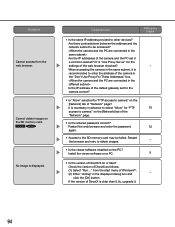
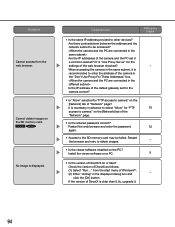
... address and the
network subnet to camera" on the PC?
Check the version of DirectX 9.0c or later?
Cause/solution
Reference pages
• Is the same IP address provided to obtain images.
-
• Is the viewer software installed on the [Network] tab of the
"Network" page.
• Is the entered password correct? It is displayed. SP306
SF335
No image...
WVSP302 User Guide - Page 96
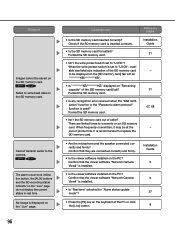
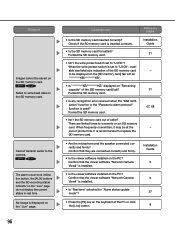
... card is set to the camera.
end of the SD memory card
- Confirm that the viewer software "Network Camera
View4" is installed.
• Is the viewer software installed on "Remaining
capacity" of the [SD memory card] tab?
31
Format the SD memory card.
• Is any recognition error received when the "Mail notification" function or the "Panasonic alarm protocol" function...
WVSP302 User Guide - Page 97
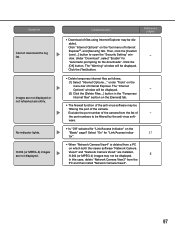
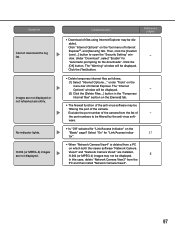
..." on which both the viewer software "Network Camera
View3" and "Network Camera View4" are installed, H.264 (or MPEG-4) images may be displayed.
Click "Internet Options" on the Tool menu of Internet Explorer. the port numbers to open the "Security Setting" window. Cause/solution
• Download of the camera from the
PC and then install "Network Camera View4".
97 The...
Panasonic WVSP302 Reviews
Do you have an experience with the Panasonic WVSP302 that you would like to share?
Earn 750 points for your review!
We have not received any reviews for Panasonic yet.
Earn 750 points for your review!

