Panasonic WVSF332E - IP NETWORK CAMERA Support and Manuals
Get Help and Manuals for this Panasonic item
This item is in your list!

View All Support Options Below
Free Panasonic WVSF332E manuals!
Problems with Panasonic WVSF332E?
Ask a Question
Free Panasonic WVSF332E manuals!
Problems with Panasonic WVSF332E?
Ask a Question
Popular Panasonic WVSF332E Manual Pages
WVSF332 User Guide - Page 1
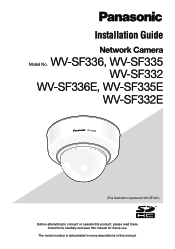
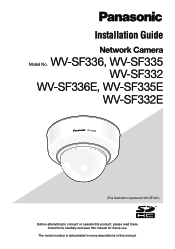
WV-SF336, WV-SF335 WV-SF332
WV-SF336E, WV-SF335E WV-SF332E
WV-SF336
(This illustration represents WV-SF336.)
Before attempting to connect or operate this product, please read these instructions carefully and save this manual. The model number is abbreviated in some descriptions in this manual for future use. Installation Guide
Network Camera
Model No.
WVSF332 User Guide - Page 2
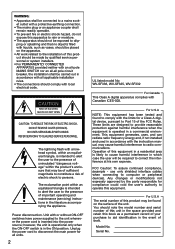
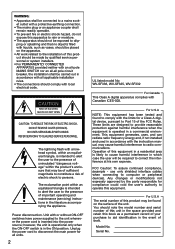
... expressly approved by qualified service personnel or system installers. • For PERMANENTLY CONNECTED APPARATUS provided neither with an all-pole MAINS SWITCH nor an all-all units.
2
UL listed model No: WV-SF336, WV-SF335, WV-SF332
For Canada
This Class A digital apparatus complies with Canadian ICES-003. Serial No. NO USER-SERVICEABLE PARTS INSIDE.
Power disconnection.
FCC...
WVSF332 User Guide - Page 6
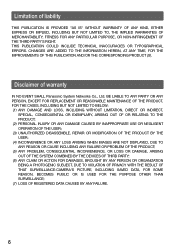
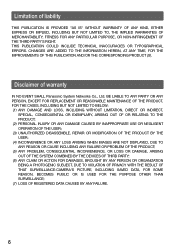
...ERRORS. BE LIABLE TO ANY PARTY OR ANY PERSON, EXCEPT FOR REPLACEMENT...UNAUTHORIZED DISASSEMBLE, REPAIR OR MODIFICATION ... PROBLEM OF THE PRODUCT; (5) ANY PROBLEM...CAMERA'S PICTURE, INCLUDING SAVED DATA, FOR SOME REASON, BECOMES PUBLIC OR IS USED FOR THE PURPOSE OTHER THAN SURVEILLANCE; (7) LOSS OF REGISTERED DATA CAUSED BY ANY FAILURE.
6
Limitation of warranty
IN NO EVENT SHALL Panasonic...
WVSF332 User Guide - Page 7
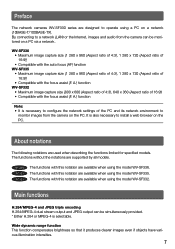
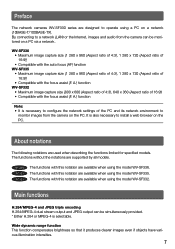
...model WV-SF332.
About notations
The following notations are supported by all models.
The functions with this notation are available when using the model WV-SF335. Preface
The network cameras WV... 16:9)) • Compatible with this notation are available when using the model WV-SF336. It is also necessary to install a web browser on a network (10BASE-T/100BASE-TX). A.) function
Note...
WVSF332 User Guide - Page 8


...of operating instructions for the WV-SF336, WV-SF335, WV-SF332 (NTSC model), WV-SF336E, WV-SF335E, WV-SF332E (PAL model) as follows.
• Installation Guide: Explains how to install and connect devices. • Operating Instructions (PDF): Explains how to perform the settings and how to operate this
camera. It is not installed on the provided CD-ROM. "WV-SF336, WV-SF335, WV-SF332" or "SF336...
WVSF332 User Guide - Page 12
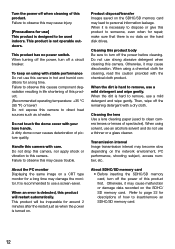
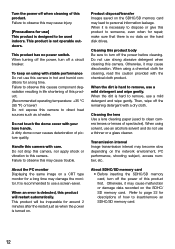
...same image on the hard disk drives. When an error is no power switch. Otherwise, it may become slow depending on...causes component degradation resulting in hot and humid conditions for repair, make sure that there is detected, this product to ...of this camera to direct heat sources such as when the power is designed to observe this may cause trouble. Refer to clean camera lenses or...
WVSF332 User Guide - Page 13


... the fixed shooting direction after continuously shooting a spotlight for trouble. See http://www.mpegla.com.
13 Refer to the Operating Instructions (PDF) for how to format a SDHC/SD memory card....SDHC/SD memory card, format it may cause discoloration. Code label The code labels (accessory) are used , this camera. Additional information may be caused.
Discoloration on the SDHC...
WVSF332 User Guide - Page 19
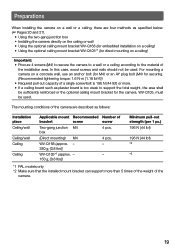
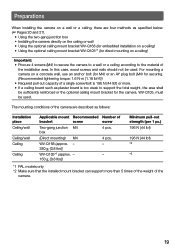
... g {0.8 lbs})
WV-Q105*1 (approx. -
-
150 g {0.8 lbs})
Minimum pull-out strength (per 1 pc.) 196 N {44 lbf}
196 N {44 lbf} *2
*2
*1 PAL models only *2 Make sure that the installed mount bracket can support more . • If a ceiling board such as plaster board is 196 N {44 lbf} or more than 5 times of the weight of the
camera.
19 The...
WVSF332 User Guide - Page 20
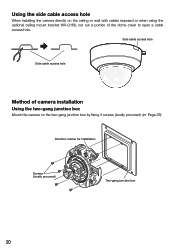
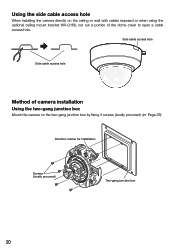
... a cable access hole. Using the side cable access hole
When installing the camera directly on the ceiling or wall with cables exposed or when using the optional ceiling mount bracket WV-Q168, cut out a portion of camera installation
Using the two-gang junction box
Mount the camera on the two-gang junction box by fixing 4 screws...
WVSF332 User Guide - Page 31


...Do not move the focus ring. Refer to the Operating Instructions (PDF) for how to ease the fine adjustment. • When positioning the zoom ring at a step short of camera is pressed, the auto focus (AF) indicator will ... moved, the ring will become
stable to perform the manual focus adjustment from the setup menu. with less contrast such as white wall • Subj. with heavy flicker
31
WVSF332 User Guide - Page 36
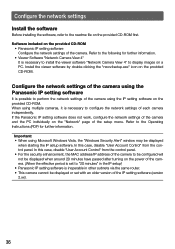
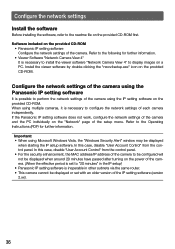
... to the following for further information. Install the viewer software by double-clicking the "nwcv4setup.exe" icon on the "Network" page of the setup menu. Refer to the Operating Instructions (PDF) for further information. • Viewer Software "Network Camera View 4"
It is necessary to configure the network settings of each camera independently. In this case, disable "User...
WVSF332 User Guide - Page 37


... disconnected before completing the upload. In this case, perform the settings again. • When using a DHCP server, the IP address assigned to "AUTO".
c Complete each network setup item and click
the [Apply] button. Important: • It may be configured.
x Click the [IP setting] button after clicking
the [Apply] button. z Start the Panasonic IP setting software.
WVSF332 User Guide - Page 39
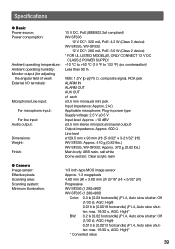
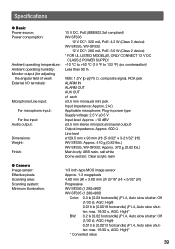
Specifications
● Basic
Power source:
12 V DC, PoE (IEEE802.3af compliant)
Power consumption:
WV-SF336
12 V DC*: 320 mA, PoE: 4.2 W (Class 2 device)
WV-SF335, WV-SF332
12 V DC*: 280 mA, PoE: 3.5 W (Class 2 device)
* FOR UL LISTED MODEL(S), ONLY CONNECT 12 V DC
CLASS 2 POWER SUPPLY. Ambient operating temperature: -10 °C to +50 °C {14 °F to 122 &#...
WVSF332 User Guide - Page 40
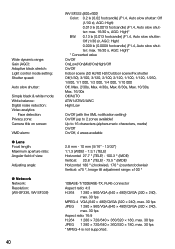
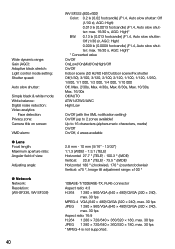
...
ATW1/ATW2/AWC
Digital noise reduction:
High/Low
Video analytics
Face detection:
On/Off (with the XML notification setting)
Privacy zone:
On/Off (up to 2 zones available)
Camera title on screen...280 × 720/640 × 360/320 × 180, max. 30 fps * MPEG-4 is not supported.
40 WV-SF332 (800×600)
Color: 0.2 lx {0.02 footcandle} (F1.4, Auto slow shutter: Off
(1/30 s), AGC: ...
WVSF332 User Guide - Page 42
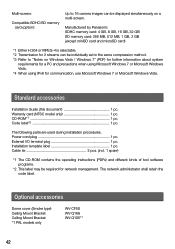
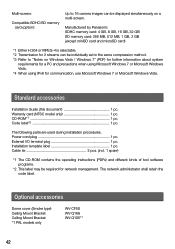
... Mount Bracket *1 PAL models only
WV-CF5S
WV-Q168 WV-Q105*1
42 Standard accessories
Installation Guide (this document 1 pc. CD-ROM*1 1 pc. The network administrator shall retain the code label. Installation template label 1 pc. Code label*2 1 pc. External I/O terminal plug 1 pc.
The following parts are used during installation procedures.
Manufactured by Panasonic SDHC memory card...
Panasonic WVSF332E Reviews
Do you have an experience with the Panasonic WVSF332E that you would like to share?
Earn 750 points for your review!
We have not received any reviews for Panasonic yet.
Earn 750 points for your review!
