Panasonic WVAS65 Support and Manuals
Get Help and Manuals for this Panasonic item
This item is in your list!

View All Support Options Below
Free Panasonic WVAS65 manuals!
Problems with Panasonic WVAS65?
Ask a Question
Free Panasonic WVAS65 manuals!
Problems with Panasonic WVAS65?
Ask a Question
Popular Panasonic WVAS65 Manual Pages
WVAS65 User Guide - Page 1


Before attempting to connect or operate this product, please read these instructions carefully and save this manual for future use. Disk Recorder Management Software
PC Software Package
Operating Instructions
WV-AS65 Model No.
WVAS65 User Guide - Page 3


...and runs on the recorder, and to download image files to the hard disk drive of the PC. Refer to the operating instructions of the recorder for further information about ... possible to search and play downloaded recorded images.
3 Preface
The PC Software Package WV-AS65 (hereinafter referred to as WV-AS65) is designed for integrated management of up to 100 Panasonic WJ-ND300, WJ-ND200 network...
WVAS65 User Guide - Page 5


... notification used by the recorder, Panasonic's protocol (for the recorder.
Features
Image download
• Schedule download Downloads images automatically according to the schedule set (start time and date of downloading, the recording time range of images to be downloaded) in advance.
• Manual download Downloads the recorded images manually by designating the recording time range...
WVAS65 User Guide - Page 6


... this software as administrators. Downloading will not be performed when the available disk space is running out and there is selected for the user authentication on the recorder. Note: When using this software with the user authentication of user authentication. When "OFF" is no space to the Operating Instructions of the recorder about the settings...
WVAS65 User Guide - Page 15


... in the folder selected in the "Disk Recorder Management Software" folder. Enter the 20-digit alphanumeric "Product Key" indicated on the monitor. Installation / Uninstallation
Install this software to a PC
The settings information previously configured for the use of WVAS65. Important: • Avoid installing both WV-AS60 and WV-AS65 on the PC will be discarded. The conversion tool...
WVAS65 User Guide - Page 16


... program to be deleted) from the presently installed programs and click the [Change/ Remove] button.
Step 2 Select "WV-AS65" (the program to "Exit the downloader" on page 113.
The uninstall program will be launched and the wizard will be displayed. Step 3 Uninstall the program by following the instructions on the monitor.
16 Step 3 Uninstall the...
WVAS65 User Guide - Page 17


...mask: 255.255.255.0 Gateway Address: 192.168.0.1
When the network settings are different from 2 to the operating instructions of the PC. When connecting the PC with an WJ-ND300 IP Address...When connecting the PC with PC and perform the network settings. The following network environment, it is necessary to the default for further information. The "Network and Internet Connections" window...
WVAS65 User Guide - Page 20


...administrator before starting operation of how to change the password for the administrator periodically.
"All Programs" - Main Application
Start the main application (open the operation window)
Step 1 Select "WV-AS65" from the "Start" menu ("Start" - The default setting of the optional settings (on the option window. "WV-AS65"). Refer to the page 150 and follow the descriptions...
WVAS65 User Guide - Page 22


... the areas of the multi-screen)" and set it is possible to play the saved file using the exclusive viewer software even on a PC on a single/4-/9-/16-split screen respectively. Local mode
• It is possible to download a specific duration of 1/4/9/16 channels on which the WV-AS65 is possible to display live images from the...
WVAS65 User Guide - Page 113
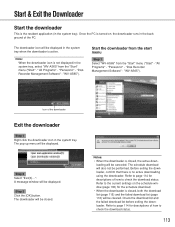
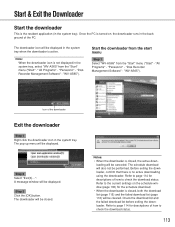
... Programs" - "Panasonic" -
"WV-AS65"). "Disk Recorder Management Software" - The downloader will be performed. The downloader icon will be closed.
"All Programs" -
Refer to check the download status.
113 Note: When the downloader icon is closed , the active down-
Once the PC is turned on the schedule window (page 136) for descriptions of how to the current settings on...
WVAS65 User Guide - Page 118


...select "Move to the failed download list
Step 1 Display the "WV-AS65 Downloader" window. Then, select "Delete(E)..."
The selected download information will be deleted. Step 3 Click the [Move to the failed download list] button on the tool bar. Step 2 Select the desired download information to download.
118 Delete the download information
Step 1 Display the "WV-AS65 Downloader" window.
WVAS65 User Guide - Page 119


... list can file up to the download list.
119 When the download information on the failed download list to the download list
Step 1 Display the "WV-AS65 Downloader" window.
After the current downloads are finished, follow the instructions again from step 1.
Move the download information on the download list has reached the maximum possible download number, it is also possible to...
WVAS65 User Guide - Page 120
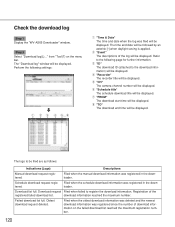
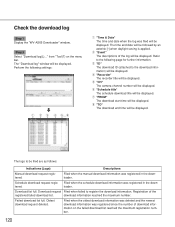
Check the download log
Step 1 Display the "WV-AS65 Downloader" window. Step 2 Select "Download log(L)..." from "Tool(T) on the failed download list reached the maximum registration number.
120 The time and date will be displayed. r "Recorder" The recorder title will be displayed. y "Schedule title" The schedule download title will be followed by an asterisk [*] when daylight saving is...
WVAS65 User Guide - Page 144
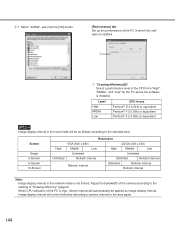
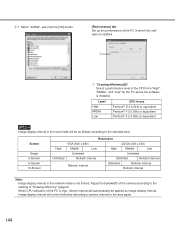
... in the network mode is installed. When CPU utilization of the PC is installed. Image display interval will not be limited by allocating a camera channel to the selected level. e-7 Select "as65dl", and click the [OK] button.
[Performance] tab Set up the performance of the PC in which this software is high, refresh interval will...
WVAS65 User Guide - Page 145


... name plus "n" (1 - 9, 0). Step 2 Select "Option(O)..." w "Overwrite setup for same file name."
"Replace the existing file with new one.(R)": Check this box to the new file. The default setting is 3.
from 1 - 10. The "Option" window will not be applied only to save the settings for the downloader. Note: If the registered download information is on the menu bar...
Panasonic WVAS65 Reviews
Do you have an experience with the Panasonic WVAS65 that you would like to share?
Earn 750 points for your review!
We have not received any reviews for Panasonic yet.
Earn 750 points for your review!
