Panasonic TH42PHD8GK - 42" PLASMA DISPLAY Support and Manuals
Get Help and Manuals for this Panasonic item
This item is in your list!

View All Support Options Below
Free Panasonic TH42PHD8GK manuals!
Problems with Panasonic TH42PHD8GK?
Ask a Question
Free Panasonic TH42PHD8GK manuals!
Problems with Panasonic TH42PHD8GK?
Ask a Question
Most Recent Panasonic TH42PHD8GK Questions
Hello There Need Help On Panasonic Th42hdp8gk Tv
ive found hd tv 42"@ its missing the hdmi box can you assist me with price @ with hdmi box will it c...
ive found hd tv 42"@ its missing the hdmi box can you assist me with price @ with hdmi box will it c...
(Posted by darrinjmcilwain 5 years ago)
Popular Panasonic TH42PHD8GK Manual Pages
TH37PHD8GK User Guide - Page 1


TH-37PWD8GK
TH-37PWD8GS
TH-42PWD8GK
TH-37PWD8
TH-42PWD8GS
High Definition Plasma Display
Model No. English
TQBC2023 TH-37PHD8GK TH-37PHD8GS TH-42PHD8GK TH-42PHD8GS
TH-37PWD8
The illustration shown is an image. Before connecting, operating or adjusting this manual for future reference. Operating Instructions
Progressive Wide Plasma Display
Model No. Please keep this ...
TH37PHD8GK User Guide - Page 4


... 31 Customizing the Input labels 31
SET UP for future reference. Retain your purchase receipt as well, and record the model number and serial number of these Instructions before making any adjustments, and retain them for MULTI DISPLAY 32 How to setup MULTI DISPLAY 32 How to the Panasonic family of customers. We hope that...
TH37PHD8GK User Guide - Page 5


...Plasma Display.
This device complies with Part15 of still pictures include logos, video games, computer images, teletext and images displayed in a particular installation.
TH-37PWD8GK, TH-37PWD8GS, TH-42PWD8GK, TH-42PWD8GS, TH-37PHD8GK, TH-37PHD8GS, TH-42PHD8GK, TH-42PHD8GS
Responsible Party: Contact Source:
Panasonic Corporation of Conformity
Model... to Part 15 ... the instructions, may...
TH37PHD8GK User Guide - Page 7


... damage to the cable is detected from the Plasma Display, unplug the power cord immediately.
• Continuous use
If a problem occurs (such as it dry with a dry cloth. • Do not allow any repairs that might cause fire or permanent damage to the unit. Services to the Display by any modifications...
TH37PHD8GK User Guide - Page 9


...
1. To secure cables connected to your set.
- Insert the point of the fixed clamper into the small hole on Computer (see page 12)
2
-
Clamper
AC cord
Note: The power plug in the illustration may not be sure to the speaker's Installation Manual for details on speaker installation. (Example: TH-42PWD8GK)
Speakers (Optional accessories)
1
2
1
SPEAKERS...
TH37PHD8GK User Guide - Page 10


.... • Some PC models cannot be connected to the set. • There is no need to use an adapter for computers with DOS/V compatible Mini D-sub 15P terminal. • The computer shown in the illustration is set to "NORMAL", and 852 × 480 dots (TH-37PWD8GK/S, TH-42PWD8GK/S), 1,024 × 720 dots (TH-37PHD8GK/S), 1,024 ×...
TH37PHD8GK User Guide - Page 12


...setup menu. (see page 9)
Connecting the plug to the Wall Outlet
Press the Power switch on the Plasma Display to turn the Plasma Display on. PC
FULL
Press the button on the remote control to turn the set... displayed for a while after the Plasma Display is turned on. (setting condition is an example.)
TH-42PWD8
INPUT
MENU -/ VOL +/
ENTER/
TH-42PWD8
Power Indicator
Remote Control Sensor
...
TH37PHD8GK User Guide - Page 14


...time the SURROUND button is pressed. Note: The surround settings are enormous.
just as the power cord is still ...illuminated (The unit
will switch. (see page 16)
Normal Viewing PICTURE SETUP SOUND POS. /SIZE
INPUT button (INPUT1, INPUT2, INPUT3 and PC...at a concert hall or cinema. Basic Controls
Remote control sensor
TH-42PWD8
Volume Adjustment Volume Up "+" Down "-" When the menu...
TH37PHD8GK User Guide - Page 16


... adjust menu (see page 24)
SOUND
NORMALIZE NORMAL AUDIO MENU BASS MID TREBLE BALANCE SURROUND AUDIO OUT (PIP)
STANDARD 0 0 0 0
OFF MAIN
SET UP
2/2
SCREENSAVER MULTI DISPLAY SETUP
SET UP TIMER PRESENT TIME SETUP POS. /SIZE
NORMALIZE H-POS H-SIZE V-POS V-SIZE
NORMAL
During "RGB/PC" input signal. On-Screen Menu Displays
To PICTURE adjust menu...
TH37PHD8GK User Guide - Page 17


...for DVI (see page 36, 37)
SIGNAL
[ Digital ]
3D Y/C FILTER (NTSC) COLOR SYSTEM 3 : 2 PULLDOWN Panasonic AUTO (4 : 3) VIDEO NR
ON AUTO OFF NORMAL OFF
3 : 2 PULLDOWN
OFF
VIDEO NR
OFF
SYNC 3 :...PULLDOWN VIDEO NR
H-FREQ. 33.8 V-FREQ. 60.0
OFF OFF kHz Hz
Note: "SIGNAL" setup menu displays a different setting condition for each adjust screen.
[ from the unit ]
INPUT
MENU
-/ VOL +/
ENTER/...
TH37PHD8GK User Guide - Page 21


... displayed simultaneously TH-37PWD8GK/S, TH-42PWD8GK/S, TH-37PHD8GK/S, TH-42PHD8GK/S; Options
1/2
Off-timer function
Enable
Onscreen display
On
5
Press to confirm.
PC (RGB), PC (RGB) - Maximum VOL level INPUT lock Studio W/B
Off 0 Off Off
Advanced PIP
Off
Press to adjust the menu. Component - PC (RGB)
• Refer to each board's operating instruction for...
TH37PHD8GK User Guide - Page 26


... to store PRESENT TIME SETUP. PRESENT TIME SETUP / SET UP TIMER
The timer can switch the Plasma Display ON or OFF. POWER MANAGEMENT
OFF
AUTO POWER OFF
OFF
OSD LANGUAGE
ENGLISH (US)
SET UP
2/2
SCREENSAVER MULTI DISPLAY SETUP
SET UP TIMER PRESENT TIME SETUP
PRESENT TIME SETUP
Display the PRESENT TIME SETUP screen. PRESENT TIME SETUP
PRESENT TIME OF DAY 99...
TH37PHD8GK User Guide - Page 27


... TIME / POWER OFF
TIME by 15 minutes.
2
Press to exit from SET UP. SET UP TIMER
PRESENT TIME OF DAY 99:99
Press to set .
27 SET UP TIMER
PRESENT TIME SETUP / SET UP TIMER
Display the SET UP TIMER SCREEN.
1
Press to select ON. SET UP TIMER PRESENT TIME OF DAY 99:99
Press to select POWER...
TH37PHD8GK User Guide - Page 33
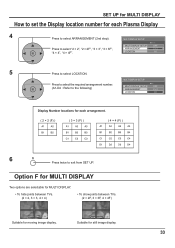
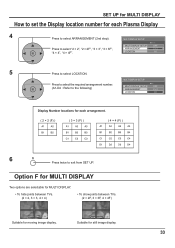
... joints between TVs. (2 × 2F, 3 × 3F, 4 × 4F)
Suitable for each Plasma Display
4
Press to select ARRANGEMENT (2nd step).
Suitable for each arrangement.
( 2 × 2 (F) )
( 3 × 3 (F) )
( 4 × 4 (F) )
6 Press twice to exit from SET UP.
SET UP for MULTI DISPLAY
How to set the Display location number for still image display.
33 MULTI DISPLAY SETUP
Press...
TH37PHD8GK User Guide - Page 47


....panasonic.com/support/ Email: pbtscservice@us.panasonic.com
REGISTER YOUR PRODUCT WWW.PANASONIC.COM/REGISTER
In Puerto Rico For service call 787-750-5135
Carry-in or mail-in service in the USA may nor apply to acts of God.
The warranty does not cover damage which occur in materials or workmanship, which result from faulty installation, set...
Panasonic TH42PHD8GK Reviews
Do you have an experience with the Panasonic TH42PHD8GK that you would like to share?
Earn 750 points for your review!
We have not received any reviews for Panasonic yet.
Earn 750 points for your review!
