Panasonic SXKN2600 - ELECTRONIC KEYBOARD Support and Manuals
Get Help and Manuals for this Panasonic item
This item is in your list!

View All Support Options Below
Free Panasonic SXKN2600 manuals!
Problems with Panasonic SXKN2600?
Ask a Question
Free Panasonic SXKN2600 manuals!
Problems with Panasonic SXKN2600?
Ask a Question
Popular Panasonic SXKN2600 Manual Pages
SXKN2400 User Guide - Page 1


QQTG0692 Please keep this product, please read these instructions completely.
KEYBOARD
SX-KN2400 SX-KN2600
Operating Instructions
ENGLISH
Before connecting, operating or adjusting this manual for future reference.
SXKN2400 User Guide - Page 3


...servicing) instructions in the event of these materials may cause undesired operation.
Responsible Party: Matshshita Electric Corporation of America One Panasonic Way Secaucus, NJ, 07094 USA Telephone No.: 1-800-211-7262
The model...if not installed and used in a particular installation. Also,...to environmental considerations. NO USER-SERVICEABLE PARTS INSIDE.
This device complies with ...
SXKN2400 User Guide - Page 9


... MIDI functions 179 Part Setting ...180 Control Messages 181 Realtime Messages 181 Common Setting 182 Mode Setting 183 Input/output Setting 183 MIDI Presets 184 Computer Connection 185
Initialize...186 About the performance data 187 Separately sold options 187 Terminals...188 Symptoms which appear to be signs of trouble 189 Error messages...191 Index ...193 Specifications ...195
Ⅲ...
SXKN2400 User Guide - Page 30
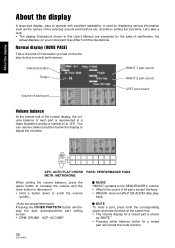
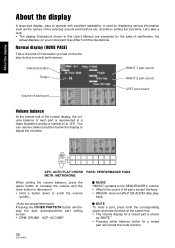
...all parts except the keys. • KN2600: does not affect SD-AUDIO data play- OTHER PARTS/TR
MUTE
APC: AUTO PLAY CHORD PADS: PERFORMANCE PADS METR: METRONOME
When setting ...part sound RIGHT 2 part sound
Volume of each part
LEFT part sound
Volume balance
At the bottom half of the normal display, the volume balance of each part is represented in this User's Manual are examples for a muted part...
SXKN2400 User Guide - Page 65


Use the buttons below the display to assign a
name. • Set the character input position with the ABC, abc button. • Press ...the OK button.
manually; Select a bank or memory. 2. Recall the panel setup
1.
Playing the rhythm
65
QQTG0692
Press the desired PANEL MEMORY number
button (1 to 8). • The panel setup changes to the banks and memories.
1. Part II
Playing the ...
SXKN2400 User Guide - Page 108


... for as long as "MEASURE=".
• Record the performance in a different scale.
• PITCH BEND, MODULATION (KN2600) (except for the DRUMS part) effects are not recorded.)
PART SETTING: You can be freely adjusted when you
play , select the rhythm part you to erase. BAS: BASS AC1-5: ACCOMP 1-5 DR1, 2: DRUMS 1, 2 • The metronome sound starts and...
SXKN2400 User Guide - Page 118
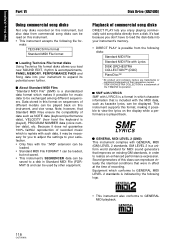
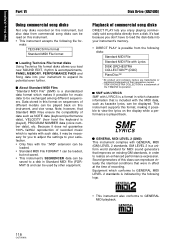
... Playback of recording. It's fast because you to adjust the settings to your instrument to expand its potential even further.
Ⅲ...reproduction of different models can be played back on this instrument, and vice versa. This instrument supports this format, ...to realize an enhanced performance expression. Disk Drive (KN2400)
Part VI
Disk Drive (KN2400)
Using commercial song disks
Not only...
SXKN2400 User Guide - Page 147


... effects of 5 pages. Selecting an attribute
1.
SUSTAIN: Use the SUSTAIN ON/OFF buttons to
select the part.
3.
On the SOUND MENU display, select PART
SETTING.
2. Use the PART SELECT ∧ and ∨ buttons to enable or disable the SUSTAIN function. Use the PAGE buttons to switch pages. • When you have completed adjusting ...
SXKN2400 User Guide - Page 148


... the REVERB (0 to
adjust the sound quality in the lower range. PART EXP PEDAL: Use the EXP PDL ON/OFF buttons to enable or disable part expression by the expression pedal (sold separately). • To enable the ON/OFF setting for each part, it has been assigned to the Foot Switch (sold separately). •...
SXKN2400 User Guide - Page 185


...settings
1.
ify whether or not to PAGE 3/4 of this instrument. • When connecting to a personal computer, install the USB driver...∨ buttons to the separate manual for data transmission
KN as master...settings.
2.
On the MIDI MENU display, select COM-
MIDI
Part XIII
MIDI
Ⅲ Storing user settings After you change the MIDI settings, you can store your customized settings...
SXKN2400 User Guide - Page 189


...trouble
The following changes in performance may occur in the SEQUENCER contents is played. Set CLOCK to INTERNAL. (Refer to the time sig- Use the respective
produced.
To change the rhythm in the middle of the song, record
the rhythm change in the RHYTHM part... 93.)
The playback measure indication is set to the minimum level.
ated on a different model, or when MIDI data is on...
SXKN2400 User Guide - Page 190


...trouble. Set the quantize level to a smaller note unit or to OFF when recording. (Refer to page 180.)
The sound quavers or is distorted.
• When the USB terminal or both produced, causing undesirable effects, such as a radio or TV is per-formed, the contents of the keyboard mem- does not indicate a problem.
Setting..., consult your dealer or service center. If you wish ...
SXKN2400 User Guide - Page 195


Specifications
RHYTHMS
SOUNDS
KEYBOARD SOUND GENERATOR MAX. POLYPHONY
NUMBER OF SOUNDS
SOUND GROUP
SOUND EXPLORER EFFECT WHEEL PART SELECT TRANSPOSE
NUMBER OF RHYTHMS RHYTHM GROUP FAVORITES
CONTROLS
PERFORMANCE PADS AUTO PLAY CHORD MUSIC STYLE ARRANGER SOUND ARRANGER MUSIC STYLIST ONE TOUCH PLAY TECHNI-CHORD PANEL MEMORY
SEQUENCER
COMPOSER
DISK
SX-KN2400
SX-KN2600
61 KEYS (WITH...
SXKN2400 User Guide - Page 196
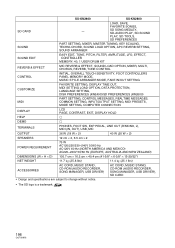
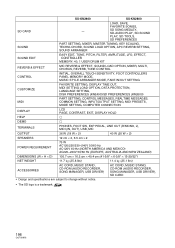
....1 lbs)
ACCESSORIES
AC CORD, MUSIC STAND, CD-ROM (AUDIO RECORDER, SONG MANAGER, USB DRIVER)
AC CORD, MUSIC STAND, CD-ROM (AUDIO RECORDER, SONG MANAGER, USB DRIVER), SD CARD
• Design and specifications are subject to change without notice.
• The SD logo is a trademark.
196
QQTG0692
SX-KN2400
SX-KN2600
SD CARD
LOAD, SAVE,
FAVORITE SONGS,
-
SXKN2400 User Guide - Page 197


... either (a) repair your product with new or refurbished parts, or (b) replace it with this excludes damages for lost time, cost of having someone remove or re-install an installed unit if... specific legal rights and you .
PARTS AND SERVICE (INCLUDING COST OF AN IN-HOME SERVICE CALL IF APPLICABLE) WHICH ARE NOT COVERED BY THIS LIMITED WARRANTY ARE YOUR RESPONSIBILITY. (For U.S.A.)
PANASONIC ...
Panasonic SXKN2600 Reviews
Do you have an experience with the Panasonic SXKN2600 that you would like to share?
Earn 750 points for your review!
We have not received any reviews for Panasonic yet.
Earn 750 points for your review!
